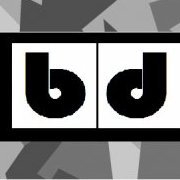Search the Community
Showing results for tags 'Cut'.
Found 19 results
-
i can't use my graphtec lite 50 on my vinylmaster dsr someone knows if you can thank you very much for your help
-
I buy a usscutter mk2, all is good, the shapes, the deep, except the machine do not cut from origin point, they start cutting from 3mm "y" and 2mm"x" abobe the origin mark, what can i do to make it cut from the origin point
-
Hi fellas, I've been having some weird trouble with mi USCUTTER MH 871, it doesn't cut vinyl, just leaves the mark, but doesn't penetrate. Even with the force on maximum. I just changed the carriage in hope that the old one was the cause, but the problem persists. Someone can help? Thanks!
-
Hola Compre un ploter US cutter MH721-MK2 y quiero cortar desde Corel, funciona, el ploter corta pero>>> Problema> Las letras y los números no corta recta las esquinas y no cierra o completa el corte de ninguna figura, les deja 1mm sin cortar. Usé el software Vinyl Master cut v4 y el ploter corta perfecto con ese software, por lo que pienso que no sea problema del ploter Además del Corel, e usado el software que viene con el ploter>> SureCutsALotPro la última versión. En este caso si corta recto y completa las figuras pero>>> problemas> Al momento del corte, el ploter estira la figura o las letras, o sea, redimensiona el corte, +- cada 5cm el le aumenta 1mm al corte, obviamente es problema de configuracion del software o algo. Necesito ayuda, alguien que me diga cómo puedo cortar bien, o sea, fiel al diseno, puede ser tanto para Corel como para SureCutsALotPro. Necesito que me digan si es alguna configuracion o algo para que pueda seguir trabajando con alguno de esos programas.
-
Does anyone know if there's a site that sells cut Files for window tint? I just bought a new truck and i have a MH series cutter. Im not trying to get into it for business. Just wanting to do my own truck.
- 12 replies
-
- window tint
- tint
-
(and 2 more)
Tagged with:
-
*** Figured it out, Its the new software, not the vinyl*** Curious if anyone has encountered striations across the width of rolled Oracal 631 that don't cut properly? I suppose it could always be my machine or a software issue? But i suspect its the material. Issue: The striations are across the width, not down the yardage. It is also across the width of the cutter - not down the length of the cut (like might happen with an old cut strip or obstruction in the machine) The ghost of a cut is visible, but at weeding, I need to use the edge of a blade to get the cut to lift. I've been increasing my blade, but i'm cutting into the backing across the vinyl, except in these bald areas The striation is in a different place if i cut the file a second time. Seems to be happening at an interval of 4", 12", 4", 12"... but that's measured after the fact. Before cutting, i don't notice any issue. Little sketch is what I'm thinking is happening. Other Details: I'm using a Silhouette Cameo & Sil Business software newest V4. New Blade, Replaced Cut strip & Mat - still happening older vinyl. Purchased extra in Dec 2015, and didn't break into until now. Vinyl is used for a resist process since I'm using the negative and discard the "object" I use painters tape for speedy weeding, and a blade for tough spots or areas where the resist scrim are broken up. Ive been using this material & method for years over 100s of projects. Thank so much for your time and thoughts. I appreciate any feedback. Kgi
-

Mh 1351 do not cut end exactly
silviamartin posted a topic in USCutter Refine Cutting Plotter Support Requests
I work with a MH1351 cutting plotter, but the start and end points of the cut won't be connected. Please could you help me? -

Mh 1351 do not make cuts accurate to size
silviamartin posted a topic in USCutter Refine Cutting Plotter Support Requests
Good day. I work with a MH1351 cutting plotter, I installed the software FlexiSTARTER, configured as a manual to 9600 bits per second USB cable. I have one problem do not make cuts accurate to size. I am sending to cut from FlexiSTARTER a 75,5 cm but it cuts a 76,5 cm. Idem with all designs. I have reviewed all the shipping parameters of cut and all are at 100%. Is there a hidden parameter that I'm not seeing? Could someone please help me? Thanks -
Hi all, looked through the forum, saw some older posts about this, but would like to hit this topic again, as hopefully new solutions. I am looking into trying to Print with my inkjet printer, and then laminate it, and then cut it in my Graphtec FC7000-100. SO questions are.... 1. What program could I use, that hopefully you have experience with using (can be paid program obviously, does not have to be freeware) 2. what materials would you recommend? 3. The overall process you do, and how well does it work? thanks in advance! -Russ
-
Hola a todos: Tengo un problema con el mi MH 721 MK 2. El asunto es que siempre hay un corte que no me cierra en las esquinas, adjunto un gráfico para explciarme bien. Mi equipo esta instalado via USB y no tengo puerto serie en mi PC. Además para cortar utlizo tanto Corel como Ilustrator, en los dos me sucede lo mismo. Agradecería cualquier ayuda. Gracias por adelantado! Hello: I have a problem with my MH 721 MK 2. The thing is that there is always a cut that does not close in the corners, I attach an image to explain myself well. My cutter is installed by USB and I do not have serial port on my PC. I' ve been traying to cut using Corel and Illustrator, the same thing happens to me in both cases. I would appreciate any help. Thank you! TamaraVL
-
I searched for this in Vinyl Master Users on Facebook, but there's not enough people there to be a good support team. And VM's tech support is non existent. So maybe someone here can help. I have VM Cut(US Cutter) at this time. What I want to do is maybe manipulate an outline or just make my font 3 dimensional. Similar to pics. Thanks in advance. 3CkPeJy5
-

Flexi 10 Roland GX300 cutting issue
performancetint posted a topic in Roland Cutting Plotter Support Requests
i have flexi 10 and when i try cutting my sign, instead of cutting vertically, it cuts horizontally on the material which doesn't fit. I have a 24 inch roll, but the image is 30 x 21. instead of cutting 21 horizontally and 30 vertically, it does the opposite, which doesnt fit on the roll so it stops. I wasted a lot of material because of this. Any suggestion on how to fix this? Thanks -

Blade finishes off track
cam.lowe.sc@gmail.com posted a topic in Creation PCUT Cutting Plotter Support Requests
A problem came up that I'm not sure how to fix. Let's say if I cut the letter "O," the blade will complete the circle, but it will stop about a millimeter to the left or right of where it began cutting. Also, the center circle of the "O" would not be in the center as it should: it ends up a little displaced in any direction towards the edge of the "O," and sometimes it even goes beyond the boundary of the letter. I use the letter "O" as an example. This happens with every letter, and it gets a lot worse as the size of the decal decreases. Lines will show up too thick or too thin. I am using a Macbook Pro, SignCut Pro, Inkscape (to convert files) and Illustrator (to create files). I tried to calibrate my plotter using SignCut and all measurements were perfect. Please help! This work is unacceptable to give to clients. -
I have just purchased the US Cutter SC Plotter. and Sure Cuts A Lot 3. The cutter is not cutting the right direction. I am cutting "Growing in Grace". It is 15 inches in Hieight and 120 inches long. It wants to cut it across the vinyl. I have changed direction with my mat and it does not make a difference,,,, cuts the same either way. Not sure what I am doing wrong
-
I am using Adobe Illustrator CS6 to print directly to my Titan2, everything works great except it will not cut retangles! If I draw a rectangle filled black or any color without a stroke it will simply not cut with the image.. If I add strokes it will cut both inside and outside of the stroke line. My question is why does it cut every other shape that is simply filled with black but not rectangles. It is a pain in the butt! Is there a setting or something I have to do? Trying to print text with the IMPACT font and does not cut any of the I's...
- 5 replies
-
- adobe illustrator
- titan 2
-
(and 2 more)
Tagged with:
-
DELETE
-
Please help, I cannot figure out why signblazer will not import any files besides raster,bitmap. NO VECTOR! I've tried eps pdf ai Pretty much every type i could think of and it will not import them even in the preview it shows the images as black!! Thanks! Where my cursor is in the second screenshot is the setting i chose( use full post script) the final screen is the result. New to sign blazer usually use sure cuts alot pro3 or Flexi but I lost the discs and dongle while moving and my computer that had the software was just wiped clean do to an upgrade! Don't have the money to get new software at the moment.
-
This is my first post so if I miss anything or leave out any details please let me know. I have a new US Cutter SC 34". I've calibrated it using SignCut and mainly cut with SCAL Pro. All decals and small cuts work great. I even have a tiny version of the Space Needle that came out great! But this is the current issue I'm having; Long cuts are adding 1-4cm to each cut. I have two 90.5cm x 4.5cm cuts and two 61cm x 4.5cm. These are created with Corel Draw (exported as SVG) and imported into SCAL Pro (imported as SVG). They show up fine, in SCAL pro the dimensions come over fine. The problem is the cutting, they cut over. They are cutting at 94.5cm x 4.5cm and 62cm x 4.5cm... So the small 4.5cm is cutting fine but the long cuts are an issue. Has anyone had issues with this? I've searched everywhere and can't fine anything. I thought it had to do with a tolerance issue, but that seems not to exsist. Thanks for your help! -Chris
-
I've recently started playing around with contour cutting. Basically, I ordered some 8.5x11 vinyl for my desktop printer, to print and cut with. I am using Draw X5 for my design, and then Flexi 8.1 for my print and contour cutting. I print my design out with my printer, usually just one decal, instead of a whole page. I use FlexiSign Pro 8.1 to make my contour, and it also prints the Reg marks for me properly and all that jazz, I use my MH721 plotter with the Pen tool to help line me reg marks up, I can usually get them right on, yet my contour cut doesn't come out right. I don't really know where to go from here. It seems like its just stretching out my contour or maybe my print didn't scale correctly, not totally sure. Maybe someone can help me solve this problem. I've had success contour cutting with this same setup, but only on small items, or very very simple contours. (On the images attached, the rectangle is from me playing with the Compensation factor, which lines up good. Roughly 0.015625 of an inch off. That small margin should cause the contour to be that far off.) Any suggestions? It would be super nice to get this to work somehow, would really help out my business and my turn around times for the customers who order 8.5x11 sheets of decals.