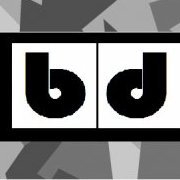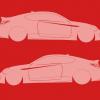Search the Community
Showing results for tags 'Plotter'.
Found 32 results
-
Hey, I found some of my old trading cards (Pokemon in this case) and saw that there is quite a lot of people creating 3d cards out of it and I wanted to try this on my own. I was curious if there is a way to cut out detailed areas of the existing cards? My thoughts on this are: There must be a way to scan the card for the software to recognize, so that I could trace the desired area and only cut out this part. I think that this option may lead to problems with the details due to the possible loss while scanning? I could try to edit a picture of the exact same card and only import the desired detail into the software, place and cut it. I guess there will be huge problems in terms of alignment and correct size, especially when dealing with small areas. Maybe I'm missing something here or/ and that my thoughts are way too complicated on this but I would appreciate any kind of help/ hints. Feel free to ask if my description is kind of confusing ofc.
-
Hi, I have Graphtec Pro studio 3.40, pretty positive its just a rebrand of flexi. Been using for years but i am doing a job that needs to be cut in panels. which it did but i messed up panel 2. Need to just re-cut panel 2 (i can't just cut the logo in design and send because it needs the .200 overlap.) So i need to select the whole logo and send to cut to make it in panels and have that overlap. But i can't find anywhere the option to just send panel 2 of the 3. It just wants to send the whole job. Which is 100" so don't want to cut all that just for 1 of the 3 panels. I use to work with omega software and i could just select any panel to send. Figured this should be an option here and i am just missing something? Thanks
-
Hello, I'm currently using the Graphtec CE6000-60 and whenever i'm cutting and the size of the project is around or longer than 2.5 ft, the viny/media would bow (photo attached). Only cutting is not much of an issue but when i do a print and cut job, the cut sometimes are not alligned with the printed images which i think is due to the bowing of the vinyl/material( In smaller media like A4 sizes i have no issues). I would be very thankful if someone could help me out.
- 10 replies
-
- plotter
- graphtec ce6000-60
-
(and 2 more)
Tagged with:
-
Is there any one who could help me with this issue? I can't install MEI card and IO card. EasiCut 2.3 won't initialize these two cards. Ca
-

Graphtec FC2200/90 Cutter Firmware-Update
inonyman posted a topic in GraphTec Cutting Plotter Support Requests
Dear community, I am the proud owner of a newly purchased used Graphtec FC2200/90 flatbed plotter from about 1989 to 1992. The plotter is in a generally excellent condition and ready to use. Since I have problems using the Plotter with Adobe Illustrator in combination with Cutting Master 4 Plugin, I would like to know, if it is possible to update the plotters firmware to ‘Plotter Firmware v4.50 for Graphtec FC2250’? I am not sure, weather the FC2250 v4.50 Firmware is suitable for my FC2200/90 plotter. I would also install the ‘Windows Driver OPS662 (v3.90)’ on my Windows Laptop and install ‘Cutting Master 3 for Windows Ver.2.2.1252’ instead of the current version. I would be extremely grateful for any help!!! -
Buenos dias, tengo un plotter de corte MH-871-MK2 y en ciertas partes de su recorrido la cuchilla cae (el electro iman) pareciera que pierde conectividad.- A alguno le paso algo similar. Good mornin i have an MH 871 MK2 cutting plotter and in certain parts of its path the blade falls (the electro magnet) seems to lose connectivity, something similar happened to some Desde ya muchas gracias Thanks Saludos desde Argentina Greetings from Argentina
-
I'm useing the graphtec ce6000-120 plus and after 3 years of smooth sailing I have now come to my first problem.patterns are coming out unfinished, I have replaced the Teflon strip and blade adjusted to where test cuts come out just as needed,but still patterns for automotive window tint come out missing the same spot on each pattern.any thoughts or advice would be much appreciated.
-

Necesito Driver PcCut CTO 630
Ponka Tonks posted a topic in Creation PCUT Cutting Plotter Support Requests
Hola, tengo un plotter PcCut CTO 630, por motivos personales, no tengo el cd que vino con el plotter. He buscado el driver por toda la red y no puedo hacerlo funcionar. Tengo Windows 8.1 de 64 Bits. Ya no sé que hacer... él unico que pudo instalarlo y hacer que funcione, fue mi ex y no quiero llamarlo. Ayuda por favor -
i bought GCC i-craft this month of june 2017 but the problem is when i click the cut button found on the sure cuts a lot 4 it sends the image to the GCC Machine, it only display the word "Cutting" but no response from the machine. I've waited too long but it does not start on cutting. When i cancel the job , it only display "please wait JOB CANCELLING" i also waited for too long but no response from the machine. I already consulted the admin of sure cuts a lot, they help me with my problem, i sent them the svg file i used , they tried it to other machine, and its ok, svg file is working fine. I dont know if the problem is on the machine or the connection between my Windows 10 OS i have on my laptop or on the GCC i-craft. I badly need your help. My GCC-i craft was stock at home, it so useless if i cant cut anything i've downloaded from the internet even tracing doesn't work also. It only cuts the basic shape found on the library of sure cuts a lot 4. I already contact technical support on gccworld, but no response from them. I hope someone on this forum will help me with regards on my cutter issue.Thanks in advance
- 10 replies
-
- gcc_i_craft
- gcc
-
(and 4 more)
Tagged with:
-
Hi guys, im new here and im looking for a part for the MH721 cutter plotter. The proximity sensor red button has broken, causing the machine to go crazy on startup. Ive managed to take it all to bits and take the old one out I just need to find a replacment if anyone has any ideas please???? Ive attched pictures and as you will see the red button has come away from the wire. Ive looked on google etc and cant seem to find what im looking for if anyone knows the correct name or model part id be well chuffed. Thanks in advance.
-
Hello! I have been using a Vinyl Express R Series II 24" vinyl plotter for about a year now. Needless to say, I have certainly outgrown it, and need something bigger and better. I found a listing in my area for a used Mutoh Kona 1400 55" cutter. I've worked with a Mutoh LFP in the past, but not one of their cutters. The price is reasonable, and I could easily pay for it in one job or two. My questions are: Does anyone else use the same cutter? Is it worth purchasing used? Could I use LXi Expert with it? I'm still doing research on my own, but I wanted to check here and see if anyone else would recommend buying this cutter. Thank you in advance!
- 13 replies
-
Hey guys! So, I am wanting to move forward a bit, and looking into getting a cutter/printer in one. I am thinking 24inch is the size I would like, and I will need to look into laminating as well. But, just to mess around, what is a good deal on a cutter/printer combo? I am wanting to spend under 2 grand shipped if possible, thanks! -Russ
-

i cant install my uscutter on windows 10 what can I do?
mitchel heisenberg posted a topic in Vinyl Cutters
cant make it work on my windows 10 -
I have a graphtec fc8600-160 plotter and i recently got it so i know only the basics and it say awaiting ENTER key. im not sure what that means or what it wants. If any one has had this issue before and knows how to fix it that would be helpful.
-

Graphtec FC7000-130 Firmware Update Problems
alexwoj posted a topic in GraphTec Cutting Plotter Support Requests
I hope this finds any helpful member as I am stuck with a brick of a plotter. So, I went to update the firmware for Graphtec FC7000-130 (USB) to v2.10 (from Graphtec website) to get the perf option. Downloaded all the updates on that page (Windows 7, 64 bit) and thought I followed the instructions well, it started loading, but now it gives me 3 different errors: 1. Straight power up - [bOOT START ERROR] or 2. Power Up, holding Left & Right, goes to Update / Yes then shows [CHECK SUM ERROR] or 3. Power Up, holding Left & Right, goes to Update / Yes then shows [PLEASE SEND PRGM] - I hit PRINT from the Data File Output Utility and [Cannot Access Output Destination] Pops up. What Gives? What should I do next? I attached a screen shot of all the relevant info I could fit. Please feel free to contact me by whatever means are most convenient to you. My contact info is below. Thanks for your help! Alex Wojciecowski Socha Visual Inc. alex@sochavisual.com (415) 508-5927 -
Since yesterday I can not start my Copam CP-2500, when I turn on the screen begins to blink and makes a noise like a clock, somebody have an idea of what is happening? Please help me Thank you
-
I am looking to cut vinyl primarily for use in engraving rough granite. I purchased a used (probably 15 years old) Roland Camm1 CM24 a couple of years ago and just cannot figure out how to get my Mac to "talk" to it. So, I'm throwing in the towel and starting from scratch. I'd like to spend $1500 or less but could spend a little more if I would get a better bang for my buck. I will obviously need software too. If it makes sense for me to buy a used PC instead of using my Mac, I would be open to that. Any advice would be greatly appreciated! Thanks
-

Refine Pro-24 Malfunctioning, Please Help!
VisionVinyls posted a topic in USCutter Refine Cutting Plotter Support Requests
Hey guys! My names Axyl and I run a small vinyl sticker business in Western Australia. Refine Pro-24 & Signcut Pro Last weekend my cutter started malfunctioning mid-cut. The screen is stuck on "Thank you for cutting!" And the actual cutting module keeps repeatedly bashing up against the side of the machine as soon as I flick the power on. I'm stressing out like crazy because I have a lot of people relying on me for business stickers and car vinyls etc. If anyone has any idea on how to fix this error, or perhaps anyone in WA, or even Australia can fix it. Even Refines contact details would be greatly appreciated. Thanks heaps guys! Axyl -
Well, i recently purchased Make The Cut, which the plotter i have does support. its working, it does cut but the problem that i'm having is that whenever i send something to cut, it starts the line but then goes over to another corner or spot and starts doing jagz and zig zags , then it sometimes goes back to the work then stops. it doesn't even finish the cut. i guess it's the plotter,that since i didn't use it in quite some time, maybe the sensors are dirty or something. if anyone has or has had this same problem and knows the solution, please tell me what i can do to resolve it, attached i will leave one example of what i'm talking about. Thanks..
- 2 replies
-
- plotter
- notcutting
-
(and 2 more)
Tagged with:
-
Hi, I noticed that when my plotter is cutting the vinyl, it scratches it while moving from one point to another. I tried troubleshooting by adjusting the needle, the up_speed, pressure, and baud rate. I finally tried pressing the vinyl down with my fingers while cutting and that helped. So now I want to know how I can keep the vinyl as flat as possible on the plotter. An even better solution would be to allow for the needle to go up higher when moving from one point to another. Any suggestions?
-
Aloha Everyone, Came for help. I spent a lot of hours looking for the right help, but can't find it, so I succumb to join this forum so I can post and ask the stupid question: How do I make this machine work properly? This is the computer I am using that has Windows 8 on it: *note: there is no serial or parallel port on this machine, only usb ASUS ALL-IN-ONE PC SERIES Processor: Intel ® Core 13-3220 CPU @3.30 GHz 3.30 GHz Installed memory (RAM): 6.00 GB (5.89GB useable) System Type: 64-bit Operating System, x64-based processor Pen and Touch: No Pen or Touch input is available for this Display I'm on a kayak forum like this one, so I know when newbies come and ask the same old question that has been answered a thousand times, it gets frustrating for the "old timers". After a lot of hours though, I thought it was time to give it up (register so I can post) as I have 3 part time jobs and don't have 30 more hours to try different "search words or phrases"....Maybe you can send me a link I might have missed or just tell me step by step? Ok now....CAN ANYONE BE MY MENTOR??? I have a brand new (to me) Bridge Cutting Plotter PRO365/720/870/1100/1350 (says on the front page of the instruction manual, but I don't know which one exactly I have. The sticky label came off the machine, though the serial number is: 4078 on the silver label. What I think I need to ask though, is since I think this is a 2005/2006 machine, I think I have to use CorelDraw, but what version? I'm assuming that since this is an older machine, it won't work with a newer version of CorelDraw. I have a friend with an older model Cricut try to help me, but the installation disks didn't work and also, we can't read Chinese. Instruction manual was pretty confusing for me also (at least for us). My All-in-one computer doesn't have a serial or parallel port, only usb (which in the manual, this is the LEAST favorable way to go) The installation disks didn't seem to work as far as the drivers I need for it, or at least if there WERE drivers for it, it didn't work (and then it's proprietary, so after the 2 month eval period, I'd STILL be screwed). To figure out which model I have, the built-in ruler goes from 0-28 inches, but the plotting pen starts at 3 inches, so I'm assuming it's actually a 25 inch cutter/plotter? Does this make it a PRO720 or a PRO870 ?? I got this machine from a girl that bought it brand new some years ago, took it out of the box, and never touched it after that. THANKS IN ADVANCE FH (Frustrated in Hawaii) p.s. On my friend's Cricut, he got an older version, so he tried Inkscape, and he said it was nasty, the graphics and came out really bad and fuzzy when he uploaded images. He found "sure cuts a lot" and it works AWESOME!! SUPER user friendly, etc. but he looked it up and it doesn't work for my machine
- 140 replies
-
Hello All, I have been cutting for quite some time now, but have ran into a sort of dilemma. I have a ProCut CR 1200. I was using CorelDraw X3, until it decided to crash on me. Was using it for years, and all of sudden it decided to just kill itself. I purchased CorelDraw x7 and now need to marry it my plotter. I see that the CR 1200 driver is available for download, but cannot find the plug-in for X7 anywhere. Is anybody able to assist in helping find where i can get the plug-in, or if i even need one at all?
-

Where does this wire go on carriage?
KeystoneChuck posted a topic in Creation PCUT Cutting Plotter Support Requests
Can anyone tell me where this wire is supposed to be attached to. I was cutting today and all of a sudden the up and down stopped on the blade. The cutter continues to go through all of the motions just does not go up or down. I opened the lid and found this wire just laying there. Any help would be appreciated. -
Hello all, My names Mike & Id just like to start off with I'm new to the page and the vinyl world as well. I apologize for posting in the wrong section ( If I even did, I tried my hardest not to ). I have done research for the past month now on vinyl and plotters ETC and having trouble getting to understand it all. I want to open a small out of home business doing decals for cars (Im on many different car pages with thousands of people on each) and maybe even making banners depending on how successful I become at it all. I also use a Macbook Pro 13" laptop and see some issues with that alone but then I see some greats and how Mac is the way to go. My overall question is I see two starter kits I feel is good but just not 100% sure for what I want to do. One is the Vinyl Cutter Bundle - Sign Cutting Plotter w/ Sure Cuts A Lot Pro Design Sale 31.5" Laserpoint II, Tools, Supplies, Tot Value $1,200+ Off Ebay threw UScutter and The other is the SC basic business kit. PLEASE HELP, as to not wanting to spend a crazy amount upfront and just want to get my feet wet to make back what I put into it and after that start to profit. - THANK YOU IN ADVANCE _ Mike
- 8 replies
-
- Plotter
- Vinyl Cutter
-
(and 2 more)
Tagged with:
-
I'm a designer with some sign shop experience from college and we've been having a ton of small decal jobs come in for a restaurant that we've just launched. So I've convinced my boss to looking into purchasing a plotter for our office so we don't have to continuously bother printers for these little odd jobs. Are there any recommendations for plotters on the cheaper side that produce decent work? We're not looking to purchase a $1,000+ plotter or anything. Just one that can get some simple tasks done. Do you think that it's worth it to purchase a cheaper plotter? Thanks in advance -CJ