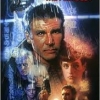Search the Community
Showing results for tags 'SC'.
Found 24 results
-
I am trying to connect to my SC cutter via SCAL Pro 5 in Big Sur, no luck. Anyone having this problem?
-
Just a heads-up, there is a new model of the SC machine. It features a higher memory, quieter operation, and a different control keypad. Also, the body is robin-egg blue. I have a feeling this will become the #1 most popular-selling unit for USCUTTER. SC2
-
We're looking for a value vinyl cutter that can do contour cutting without being driven by VM, SCAL, or similar software. We plan to use our design software (Inkscape) to add registration marks to our images and to generate the HP-GL toolpath jobs. We would send the jobs to the cutter using Inkscape's Plot extension or a tool like InkCut. USCutter support tells me that the SC2 offers an ability to line up the laser from the control panel on the machine but that they only document contour cutting with VM. Can anyone confirm that the laser can be positioned for contour cutting alignment from the control panel without VM, SCAL, etc. on the SC2 (and/or other value models like the LP2)? Pointers to information about this feature would be appreciated. Alternatively, is the serial protocol for the positioning process documented for implementation outside of VM or SCAL?
-
Hello all, I have recently purchase the 25" USCutter SC. I have plugged it up to my PC through the USB connection and it will not seem to detect it. I've tried downloading the drivers and everything. It runs through the test fine, drawing the box with the diamond. However when I try to get it send to the cutter through Vinylmaster v4.0 it wont seem to find it. I'm also using win 10.
-
Is there a way with the US Cutter SC 25 and Vinyl Master to create hand drawn style pen drawings? or even the dotted pen drawings? Been looking all over and can't find anything. I know that I can use the pen tool for outlines, but I'd like to be able to fill-in or create crosshatching for shading. Thanks!
-

SC Cutter Stopped in Middle of Cut, No Communication, USB or Motherboard Issue?
Lovely Littles posted a topic in SC Series Vinyl Cutter Discussions
Have had this SC Cutter for a year. Use it every week, very familiar with it. Using SCALP 3. Mac. Drivers and everything been working fine for a year. Today in the middle of cutting a design, it totally stopped cutting. SCALP kept transmitting data to it, and eventually finished transmitting the entire design, but the SC just sat there, not cutting, just totally stopped in the middle of cutting a design. Did not say an error or anything. I hit the reset button on the SC and it did reset and the carriage moved and rollers worked. I restarted EVERYTHING, changed out USB cords, even changed to another Mac with a demo license of SCALP and the drivers installed and nothing happened. On the SC I pushed the button in the menu to "Test" and it did actually cut a square with an X in it. SOOOOOO... I am assuming that there is an issue in the USB board or the motherboard? Something just went kaput in communications between SCALP on my mac, and the SC. Any ideas? I have orders I need to get shipped out ASAP so I think I'm going to order a spare SC right now to get up and running again, while opening a support ticket for this SC (hopefully its covered/free???). Thanks for any help! - Drew -
Contemplating purchasing a 24" sc model. In regards to a smooth cut, say on a 1/4 in radius. Would the cut be smooth or ragged because of the stepper motor? Thanks, Paul
-

SC Cutter Textured Vinyl Indentation / Too Much Pinch Roller Pressure on Greenstar Vinyl
timothyjay posted a topic in General discussion
Hi everyone! I hope I'm posting it in the right area - this forum seem to have a good amount of traffic so hopefully it can help. I apologize if it's not. New to decal/vinyl making, and got my SC Cutter 34" set up in no time today using Sure Cuts a Lot Pro 3 for Mac. Got the machine going and software set up, and made my very first print without too much headache - except for one minor issue: The pinch roller is leaving textured marks on the vinyl after a cut (attached is a photo of the finished piece after weeding - if you look at the B you can see the what I mean about the roller putting textured marks where the vinyl is being pushed down on the textured silver area). I'm using the 12"x5 yard Greenstar vinyl. Any feedback would be greatly appreciated -

Will an old PCUT 630 stand fit this cutter?
iceemudd2 posted a topic in SC Series Vinyl Cutter Discussions
Hi everyone. I have an old PCUT 630 that bit the dust. I'm considering purchasing an SC series to replace it. Can anyone tell me if the stand from the PCUT will fit this cutter? Thanks! -
Hello my fellow cutters, I am happy overall with my SC 34 plotter, I've been using it for over a year to cut highly detailed stencils out of .005 mm Dura-Lar film with outstanding results up until recently. I just recently started cutting 32" x 42" stencils that are more intricate and it has not been working out well for me. The tracking is off by a huge margin. It's so bad that it leads me to believe that the system is simply going haywire due to larger file sizes as opposed to this being a mechanical issue. Here are my system specs and details -Windows 7 with 8 GB of Ram -I connect to my SC cutter using a USB cable run to one of my USB 2.0 hubs (Might switch to standard USB hub if this is sending too much info too quickly) -I use Sure Cuts A-Lot Pro 3 -I only use expensive Roland Blades and I steer clear of cheap knockoffs -My speed is at 200 and my pressure is set to 600 -I use minimum blade depth -These take hours to cut and I usually change the blade out every 1 1/2 hrs -The material is .005 Dura-Lar. The carrier sheet I use is a .007 sheet of Dura-Lar that I adhere using spray adhesive. -The two outer pinch rollers are as tight as can be and are 2-4 inches in from the edges. The center roller is only at half strength because I don't want to add too much uneven tension on one side of the machine. Here are the steps I have already completed to try and remedy the issue I have tightened the grit roller using an Alan Wrench. Cleaned the pinch rollers using the rough side of a sponge to get the stencil bits off Tightened the carriage belt and ensured that the carriage was on track. Lubed the blade holder to ensure proper swivel. The offset is good. The cutting strip is a little rough but it has been since my first time using it. I doubt that is the issue. I support the stencil and carrier sheet with two tables on either side of the plotter to ensure the carrier sheet doesn't hang and get too heavy for the rollers to move them back and forth. I believe the culprit is not enough system on either the Sure Cuts A-Lot Pro 3, The SC cutter, or my PC. Can any of you guys provide some feedback? Thanks guys! -Matt
-
So I am having issues with my cutter cutting my file twice and I don't know how to fix it. Every time I cut, it goes over each line twice, making the time for cutting twice as long as its supposed to be. Is this normal? How do I fix this? I have a brand new SC Series 24 inch cutter with SCAL3Pro as my software on an updated Mac computer.
-
Hello all! I received my SC cutter yesterday and finally was able to crank out a template today. My problem now is, the rhinestones won't stick to the shirt. I used Specialty Graphics Supply's Rhinestone Transfer Tape that came in their starter kit. I used my iron on the wool setting and ironed over a hand towel for about 3 minutes. P.S. Had to weed ALOT of the stones. Thought it would come out in one motion like I've seen on youtube videos. Any suggestions?
- 13 replies
-

LiYu-SC gets up and running, my 1st impressions
slice&dice posted a topic in USCutter Equipment Feedback or Suggestions
In the continuing saga of my MH871 cutter going down for the count (USB port busted) I decided to bring in a replacement machine, and the LiYu - SC fit the bill, price-wise. Out of the box, the stand assembled quickly (I had viewed the video) and then my computer required no special install to start cutting (I just changed my SB Cut Setup to LiYu and the machine just hummed right along) Now, here are some items that are worth mentioning -- 1. Even with the blade BARELY poking out of the end of the holder (and I mean, like I need a magnifying glass to even see the point sticking out) I must keep the pressure at 1mm, which is the lowest possible. And even then, I have backing paper being scored. 2. Tracking of long sections of vinyl is pretty dismal, and I'm messing with the pinch rollers to try and correct that. I also experienced that "vinyl bunching" problem at first, but that's been resolved with adjustments of the roller pressure. Just gotta keep on fiddling around until I get it right. I do like the way these pinch rollers slide smoothly across their tracks (much more easily and fluidly than the MH does) 3. Lord knows, when paying $90 for a stand, getting a catch-basket as a standard attachment would have been nice. But, I'll now have to fabricate one (just as I did for the MH). 4. Much QUIETER than the MH Refine, for sure. However, it makes this noticeable Tap-Tap-Tap as the blade holder comes into contact with the vinyl (the base is hollow, I guess, and echoes the impact). 5. The machine is white/beige & the base matches. So, why include a BLUE dust cover? It should be white, obviously. 6. In the first day of cutting, it stopped twice. This SC simply decided to quit right in the middle of longer jobs that were running (eight-footers). I have the machine grounded properly, and this really surprised me, as a crash/quit never happened with the MH. Both times this occured (two different jobs), I rebooted everything (computer and program and machine), resent the work, and the SC proceeded correctly to the end of the cuts. I'll update this thread with further comments as I go along... -
So this just started happening, the cartridge of my cutter when turned on vibrates profusely and doesn't work. I took a video of it because it is hard to explain. I hit reset and it stops but when I let off the reset button it doesn't work. http://tinypic.com/m/i4izhz/3 Link to vid above ^
- 1 reply
-
- problem
- troubleshoot
-
(and 4 more)
Tagged with:
-
Which one is better in your opinion 34" SC or the 31.5" LaserPoint II? I will mainly cutting car decals for cheer teams but doing some banner and yard signs now and then. Thanks.
-
This is my first post so if I miss anything or leave out any details please let me know. I have a new US Cutter SC 34". I've calibrated it using SignCut and mainly cut with SCAL Pro. All decals and small cuts work great. I even have a tiny version of the Space Needle that came out great! But this is the current issue I'm having; Long cuts are adding 1-4cm to each cut. I have two 90.5cm x 4.5cm cuts and two 61cm x 4.5cm. These are created with Corel Draw (exported as SVG) and imported into SCAL Pro (imported as SVG). They show up fine, in SCAL pro the dimensions come over fine. The problem is the cutting, they cut over. They are cutting at 94.5cm x 4.5cm and 62cm x 4.5cm... So the small 4.5cm is cutting fine but the long cuts are an issue. Has anyone had issues with this? I've searched everywhere and can't fine anything. I thought it had to do with a tolerance issue, but that seems not to exsist. Thanks for your help! -Chris
-
Does anyone know where I can get an additional Pinch roller for a SC Series Cutter? I don't see anything listed in the parts section. Does anyone know if the MH Pinch roller will fit an SC Series. I use my cutter mostly for t-shirt vinyl which is not as stiff and traditional vinyl and I feel an extra pinch roller would cut down of some of the bunching I get when cutter the thinner stuff. Any help would be greatly appreciated!
- 10 replies
-
- US Cuttter
- SC
-
(and 1 more)
Tagged with:
-
I have seen a load of posts about the Flexi Software and the USCutter Series cutters not cutting correctly. Stopping half way threw a cut or other problems that people have been having. I have read and read and read and have found no solutions that have worked. This is what I have and what it is doing. USCutter SC Series Cutter FlexiSign Pro Using USB for all connections (which people seem to think is the problem) Updated drivers for flexi for the SC Series Windows 7 Home Premium 64Bit The problem is is that it cuts half way threw a cut and stops. Say 39% every time and locks up. reset cutter try again and does it again. restart the computer and it cuts half way threw. People have stated that setting up the cutter for quality medium cut and 1000kb. Didn't help at all. Now keep in mind that I have used Signcut Pro and SignBlazer with outta hitch. and they still work now. I try using Flexi and it locks up and I have to start over. I want to use Flexi as its expensive and I like the way it works. Seems more streamline and the vectoizing abilities work better for what I do then inkscape the the others I have used. What solutions have others came up with? Now I know there are many posts on this subject and not many solutions that I have found. Others also have talked about static which I have everything grounded anyways. Not a static issue. Beginning to completely think that it is Flexi that has the issues as all other program work. Ideas would be greatly appreciated and if anyone has a solution to possible computer settings that would be great as well. Thinking it may be a computer, Flexi, cutter driver, software problem. Improper setup that needs some tweaking. But not to sure on this and dont have a whole load of time to play with it due to the 100 orders aday I get and have to fill with a single cutter. Thank you hope there is a solution in more depth then what I have read. I know someone somewhere has had this problem as I have read but I know someone somewhere has fixed this. Hopeing someone here knows how.
-
Does anyone have a link to a video or instructions showing how to contour cut with a SC series cutter? Thanx, Rob
-
Hey Everyone, I realize this is the most common thread on here - "what cutter should I get?" I am looking to upgrade from my old MH series. Just getting back into the swing of things, so my budget is pretty small. I was looking at the SC series and the PCUT series. I have not found anything on here that really helps with my question. I realize both are beginner cutters, and both would handle what I need them for. My question is, what are the differences between the two? Has ANYONE on here used both? I have not found anyone who has used both models. I notice the SC series has a greater max downforce, but that's really the only difference I can find on the site. Dont need contour cutting either, but those 2 benefits are on the cheaper cutter. Does the PCUT have better cutting resolution? A better motor? Is it quieter? Made of higher quality materials? Any info between the two models will greatly help make my decision. Everyone says get the best cutter you can afford, which would be the PCUT, but not worth spending the extra $180 or so if the SC is just as good. Thank you! And again - any info will help.
-
I just received my UsCutter SC in the mail. I have installed everything and set it up but it appears there is a belt that isn't attached on the right side. I think this is the reason the carriage will not move side to side when trying to set the origin. I was wondering how to fix this or if anyone has had the same problem.
-
I'm using an SC-series cutter and SignCut Pro on a Mac. I've got the standard Roland 45 blades, though I've tried the 60s as well with no changes. I've tried everything from 200mm/s to 800mm/s (settled on 600 since neither extreme shows any change) and I've been going at 100g of force (125 peels up the smaller pieces and 75 doesn't cut all the way through). So here's the problem: I'm cutting relatively small designs (about 3.5" x 2" at the smallest, with shapes that are sometimes about 1-2mm long/wide). I have two problems that show up, sometimes together and sometimes separately. Sometimes the cutter cuts out the shapes I want, but it adds small tails to them. Sometimes the cutter cuts about 99% of the shape I want but then it doesn't close the shape, which can be very minor or it can be a large proportion of the smaller shapes (for instance, a triangle becomes a > instead). When I say tails, I mean that instead of a O I get a _O (a circle with an extra line coming off it that makes it look more like a Q or a P). I just recently found the Overcut option in advanced cutting settings and that seems to yield results on larger designs, but where a half millimeter or millimeter overcut is just fine with a large shape, it's devastating to something that's less than 1/4" long. This isn't a giant problem when I'm using vinyl as an etching mask (it's still a time-consuming pain in the butt), but it makes it utterly impossible to create decals that have very fine details or very small shapes. Weeding completely destroys my image, as the smaller pieces are either cut up or they're still attached to the weeded background. I don't really know what all of the SignCut settings do, but I've experimented with Settings > Cutter > Offset, Advanced Settings > Overcut, and I'm looking at Lead-In Length to try to figure out what that does. The problem is that nothing yields the results I need, which is no extra cuts and 100% closed shapes. I've also tried messing with the blade depth, using a new blade, and using the 60 degree blade. None of those really seemed to help, though setting the blade too far out does make the tails extra bad. Has anyone else had this problem and found a fix for it? At the very least, can someone point me to an instruction manual for SignCut? I thought Overcut was the setting I needed, but it just trades one problem for another. It works for larger designs, but for my smaller designs it's just not enough. There's something more fundamental screwing me up. Oh, one other interesting point: this does not happen with the pen plotter. It's something about the fact that there's a rotating blade cutting through a physical material that requires software correction (and it's not static, as this happens with all vinyls I've tried and it happens with or without the anti-static clip thing). Please help?
-
First off, I appologize if this thread should go into another section... I just couldn't find a support section for the SC series cutters. If there is one, then the admins may feel free to move it to the correct section. I'm having a problem with overcuts on my new SC series cutter. Instead of making a normal overcut, the cut line follows ALMOST all the way to the end point, and then juts off about .040" in an odd direction, often making the start and end points "miss" each other. It is very obnoxious for weeding, especially on small decals for cars. As a CNC machinist, it looks to me like the machine is attempting to make "lead in/out" cuts, but that doesn't make any sense for a vinyl plotter. I generally use Signgo Lite for my cutting, and I originally thought this was the problem, but lately I've tried in SignCut and SignBlazer and I have the same problem in all of them. Does anybody have any ideas about what could fix this problem? Thanks!
-
New SC user, with flexistarter10. I've used inkscape before with Sure-Cuts-A-Lot. That's what got me interested in upgrading a little. The things people were asking me to do was limited by the Cricut I was using. lol I've already found a lot of information out. I'm sure I will need more as I can't get my machine to connect to my cpu......I'm sure I'll find it some where on here. Anyways, "hey everyone" Vez