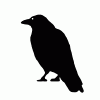-
Content Count
6,844 -
Joined
-
Last visited
-
Days Won
222
slice&dice last won the day on June 30
slice&dice had the most liked content!
Community Reputation
2,469 ExcellentAbout slice&dice
-
Rank
Advanced Member
Profile Information
-
Gender
Male
-
Location
MidAtlantic Region, USA
-
Interests
Creating my own Youtube videos; model rocketry
Recent Profile Visitors
The recent visitors block is disabled and is not being shown to other users.
-

cannot find the security key that matches the passcode
slice&dice replied to termagator's topic in USCutter Refine Cutting Plotter Discussion
All it took was blowing a few 'huffs and puffs' into your bank account! Good to see this one resolved. Congrats. -

cannot find the security key that matches the passcode
slice&dice replied to termagator's topic in USCutter Refine Cutting Plotter Discussion
My only suggestion at this point is to remove the USB key, and blow/puff into the USB connection itself. I know, it sounds dumb, but I've had USB sticks that wouldn't be recognized, but literally work fine after a few lip-pursing blasts of air. I don't know why. -

cannot find the security key that matches the passcode
slice&dice replied to termagator's topic in USCutter Refine Cutting Plotter Discussion
I'll drift back into this one and tackle this request head-on: "Is there another inexpensive program out there that could take the place of Flexi starter, and could also read FS file " My first reaction to this was "no" (MzSkeeter didn't directly confirm, but I suspect her opinion is the same). So, we're left with your primary issue right now, which is getting your MH cutter running (again, an assumption since this is the Refine thread, you've got an MH?) Let's start with that, OK? The Flexi conundrum is secondary, and not mission-critical right now, in my view. -

cannot find the security key that matches the passcode
slice&dice replied to termagator's topic in USCutter Refine Cutting Plotter Discussion
Whenever the word "dongle" appears, I just giggle. -

cannot find the security key that matches the passcode
slice&dice replied to termagator's topic in USCutter Refine Cutting Plotter Discussion
I'm sure MzSkeeter will chime in here, she's well-versed on FlexiStarter. For your needs, maybe just run SignBlazer to cut with the machine (MH?) The reading of FS files will be an issue, since those are proprietary to FlexiStarter and won't be accessible to SB. -

I can get my cutter to plot -please help :)
slice&dice replied to sophie reynolds's topic in Roland Cutting Plotter Support Requests
Wow, this is the ultimate necro-thread! If anyone doubts the lengths we sometimes go through to troubleshoot, this one is evidence. Without any acknowledgement from Sophie of a resolution, I may add. What I'm mostly noticing recently is that USCUTTER buyers aren't joining here with their reviews and comments on new machines -- MH100/200/300 -- and I think the reason is that those units have been installing and performing well, without any concerning issues. And for the record, I'm still utilizing Signblazer in the production of signs and banners, with my SC2. -

CE8000 can not get settings right
slice&dice replied to SR25's topic in GraphTec Cutting Plotter Support Requests
The blade mechanism of a vinyl cutter is dependent on free rotation of the blade in the holder (spins on a bearing). The unit's cutting head slides the blade across the vinyl ('floats' on the backing paper) and allows that blade to drag and spin according to direction of travel. Once you go through the backing paper, you've created blockage of that motion. -
Well, this one requires a bit of clarification. Ungroup or BreakApart/Split Objects would probably work.
-

Can I run more than one cutter from VM?
slice&dice replied to Core Art Company's topic in VinylMaster CUT, LTR, PRO & DSR
You seem to know your way around these PORTconfig:ADVANCED manipulations & changing designations (don't worry about manually assigning a ComPort that's already in use, as a reboot will get Windows to realign the whole hardware shebang and allow you to use Com3 if you want). I personally prefer the SignBlazer program, and although I work inside the VM workspace sometimes, it's SBE as a rule, and I've been doing so since first getting into this game with my first USCUTTER machine and an actual SB install disc! -

Can I run more than one cutter from VM?
slice&dice replied to Core Art Company's topic in VinylMaster CUT, LTR, PRO & DSR
What version of WindowsOS? This is for sure related to COM PORT designations and configuration. It's beyond my pay grade to proceed further. Drop back in here to let us know if you sort it out. -
You can try approaching the District Manager of your local Highway Dep't. They have parking-sign blanks, and maybe you can get them to sell you a stack?
-

Can I run more than one cutter from VM?
slice&dice replied to Core Art Company's topic in VinylMaster CUT, LTR, PRO & DSR
We're back to the PORTS again, in the Device Manager. There should be a VCP STM32 listed (assuming you have Win 7 or 8 or below -- Starting from Windows® 10, the STM32 driver is not applicable for use). -

Can I run more than one cutter from VM?
slice&dice replied to Core Art Company's topic in VinylMaster CUT, LTR, PRO & DSR
The VCP connection should be listed under PORTS, not USB. You asked to get this LP working on VinylMaster, I believe that my method will work. (The fact that SignBlazer manages to function with the assigned USB Port7 is indeed interesting, but irrelevant to the subject of this thread, which is an attempt to migrate away from SBE and start using VM for both machines). -

Can I run more than one cutter from VM?
slice&dice replied to Core Art Company's topic in VinylMaster CUT, LTR, PRO & DSR
CoreArt, whazzup? First of all, as far as we know, SignBlazer supports Com ports 1-4 only so how are you successfully using COM7? Interesting to see that configuration in SBE (screenshot). Check this little item out -- it creates a Virtual Com Port, (STM32) and that should allow VM to just see the LP using that. https://quadmeup.com/stm32-virtualcomport-driver-for-windows