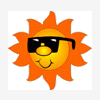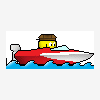-
Content Count
292 -
Joined
-
Last visited
-
Days Won
7
top53 last won the day on April 3 2022
top53 had the most liked content!
Community Reputation
53 ExcellentAbout top53
-
Rank
Advanced Member
- Birthday 09/01/1952
Profile Information
-
Gender
Male
Recent Profile Visitors
7,309 profile views
-
Thanks slice&dice for the link to v7.0.0. I had a triplite hooked up to another plotter but did not have a cable that would fit on the SC. I went and got one. I hooked it up and sure enough it took care of the problem. I have been using this plotter for at least 5 years on usb it was only when I hit the reset that it became a problem. Are there any features in SB 7.0.0 that is worth losing my settings to uninstall 6.0.0 in order to install 7.0.0? I don't have the trial screen on my SB 6.0.0 software. I have two plotters using this software. I don't even use it that much, I all most always use my Graphtec just cannot stand having something around that does not work I did. I did, and removed the mainboard completely out, checked the capacitors, diodes and resistors washed it down with alcohol blew access with air and let it dry for a couple of hours.
-
Let's try the obvious --- does the carriage return to zero? Yes, It does Will the machine perform a regular self-test upon startup? (x axis, y axis, z axis, carriage back to the right)? Yes How about the COM connection, are you on USB or Serial? it is USB SignBlazer, check your Help/ABOUT menu -- does it say Release v7.0.0 ? It is v6.0.0 What is strange it completed a job and I started another job and saw I had not set the origin it began to cut and I realized it was going to overrun the vinyl so I pressed the reset button to stop the cutting so I could set the origin. Everything was working fine until I pressed the reset button. I will try to find the v7.0.0 had it at one time change computer about 3 years ago and must have installed the older version and see if that helps. Thanks for your help.
-
-
I have an older SC Cutter that some mice got into I don't use it much, but I would still like to fix it. So after rewiring and cleaning it. I completed a job and started another one, seeing I had forgot to reset the origin and it was going to run over I hit the reset button to stop it. After that I have not been able to restart the machine. It will do a test cut so it is still operating. I am using Signblazer software and it was working fine before I hit the reset button. Anyone have any suggestions. I have looked for a hard reset but have not been able to find anything. Your help would be greatly appreciated.
-
Thank-you, Skarekrow
-
Need help with this file it is not the best imagine, but it is all I have. Any help would be appreciated. This is a freebie, so your work will be compensated by the Lord and a Thank-you from me. EPS if possible,
-
Hey, I appreciate it, that will work. Thanks
-
Shadow, I found those. They are downloaded as jpegs and I would still have to vector them. Once vectored at different settings it still, just not sharp enough. I might as well start from scratch. They would look good on some drinking glasses I just didn't want do each letter.
-
Ok, i tried to do a trace in inkscape did not come out to my satisfaction, do you no if anyone sells a font like this so you can add the name in the middle?
-
This is an eps monogram split font that someone sent me, I can't understand why it wont cut. It claim to be an eps file but signblazer see it as a bitmap. Does anyone have any suggestions, Ric.eps
-
Thanks, I will get with the customer tomorrow and let you know what he decides.
-
Anyone want to give me a price on printing this little man he is 22 1/2" X 44 1/2. only need one, need (CFT) on hat. I did one about two years ago on my little Graphtec 14" had to tile it, along with 4 colors of vinyl. I think printing it might be a better option.
-
Primal, that is what I usually use also, these had to be 28" so I had to cut them. Lesson learned.
-
I used the 25 mil because it came in 25 ft rolls the only way they sell the 30 mil is in 50 ft rolls, go figure and it had to be cut to 12 X 28
-
Made 12 magnetic signs using Magnum Magnetic 10 have blown off. I rounded corners and vehicles were cleaned before installation.. They are 12 X 28 so I had to buy a roll and cut them to size.
-
Can't believe I missed this one, right in front of me. Thanks guy, I appreciate it.