Search the Community
Showing results for tags 'laserpoint'.
Found 14 results
-
Maybe a dumb question but I assume that laser pointer are managed by the software, is it possible to adapt a laser to an older cutter?
-
I have a laserpoint 1 that I bought used about a year ago. I've been able to find parts, as scarce as they are, but I am unable to track down the pen holder. I've reached out to USCutter directly for other options and was told no such luck on their side. Anyone have one they are willing to part with or know where I might order one?
- 1 reply
-
- vinyl
- laserpoint
-
(and 4 more)
Tagged with:
-

Laserpoint II was working, now nothing
Glenn Welker posted a topic in LaserPoint Cutting Plotter Support Requests
I have called multiple times, played phone tag till I'm blue in the face and have had absolutely no help. I am hoping that someone is capable of helping fix this or return it. Please contact us, we have been trying to work this out with USCutter since 10/9. The cutter doesn't move the cutting head either from a computer or from the device itself. If I select the test option from the cutter screen, it flashes and does nothing. If I try to connect from the computer, it also does nothing. Otherwise, the cutter seems operational. I can move the cutter head and paper manually. I can also see the device connect when I connect the usb cable. Please provide anything. HELP. -
Hey y'all, It's Sarah again. Right now I'm cutting with the MH871-MK2, and it's done well for what I was doing. Now I'm getting into contour cutting (I have a designjet z6100 for printing) and need something with laser/optic eye for contouring... I found a greeeat deal for a USC LaserPoint2 that somes WITH VinylMaster.. It's 379.00. Now, I have a huge order coming due where I'm going to need contour cutting in small letters. Will that machine work and work well? I want to get a Graphtec, but until I get this order DONE, the money isn't available... so should I go for the good deal and get the LP2? I've read a little about the Titan 2 and 3 and honestly wasn't impressed... Also, is the LP2 stepper or servo?? Thanks! Sarah
- 16 replies
-
- contour cutting
- vinyl
-
(and 4 more)
Tagged with:
-

LaserPoint II NOT cutting exact dimensions
Detheredge posted a topic in LaserPoint Cutting Plotter Support Requests
I have a LaserPoint II cutter and i'm noticing some issues with it not being accurate in the dimensions of the decals I'm cutting so I made 5 squares to test the accuracy (.5x.5", 1x1, 1.5x1.5", 2x2", 6x6"). I noticed that the .5" square and the 1" square were accurate when measuring it with a ruler, but as the squares got larger I noticed it would be 1/16" to small and grow as the sizes of the squares went up. When I measures the 6" square, I was off 3/16 of an inch (4 13/16" was the measured dimensions). Has anybody else had this issue? It's probably something easy, but I just haven't found a solution on the forum. Im running MacOS with Sure Cuts A Lot 3 Pro. I know it doesn't seem like much, but I have a few projects where the true dimensions of the final product need to be exact. Thanks!!- 3 replies
-
- wrong
- laserpoint
-
(and 3 more)
Tagged with:
-
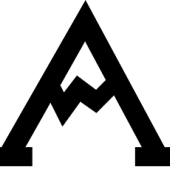
Laserpoint 2 - Parallel Line Issue
adventur Studios posted a topic in LaserPoint Cutting Plotter Discussion
Hey guys, First post here, but I've owned and cut with a LPII for a few years now. I have resolved a bunch of grounding/static related bugs and have cut tons of material without issue, until my current project. The artwork I am contour cutting consists of series of parallel squiggly lines of a consistent thickness. I am having a major issue where the vinyl or plotter is somehow tracking off throughout the progress of the cut, and giving me inconsistent line thickness. The cuts are generally around 10'-12' long (some more, some less), and I have been running 2-up per cut (see attached artwork). The line needs to be a consistent thickness of 1/4", but I will often end up with one part being almost 1" thick and the other line being 1/8". I've included a snippet of the artwork and a photo of the issue as well. I have run these cuts in the past without this issue, but I assume that it has to do with the length of the image and the order in which the machine processes the cuts. Any input would be greatly appreciated.- 13 replies
-
- laserpoint
- laserpoint ii
-
(and 3 more)
Tagged with:
-
Hello everyone. I've spent countless hours over the last couple of weeks researching cutters in an effort to find the best unit for our needs that fits within our modest budget of $1000. I will be doing some detail oriented cutting. So from what I've garnered so far it seems I would want a unit with servos both for the accuracy in cutting and in tracking material for longer cuts. I will also be doing some contour cutting. Considering our budget and these needs I have more or less settled on either: The 50" Titan II with LaserPoint, or The 28" Titan III with ARMS, or The 54" Titan III with ARMS All of these are presently sub $1000 cutters. The Titan II has LaserPoint which is a manual way to register for contour cutting. I have watched videos and from what I've seen it appears to be pretty accurate, but I was wondering how it stacks up to the accuracy of a cutter using ARMS, especially in longer (4-5 ft) cuts. It has a one year warranty and is the least expensive of the three by several hundred dollars. The Titan III 28" is the smallest I would feel comfortable with, and I would be hesitant at that. I'm afraid the narrow width would potentially limit what we could cut down the road. But it does have a two year warranty. The Titan III 54" is being offered through a sister company of US Cutter who specializes in offloading closeout equipment at a very good price, in fact the same exact price as the Titan III 28" (but with $150 shipping charge). However there are a couple of huge caveats that go along with this special price: 1, NO warranty or support 2, potential problems with the unit itself. I have read that the 54" Titan III cannot accurately track and/or cut certain common widths of material, such as 12" or 24" due to the roller placements. I'm assuming this issue is why these units are being closed out. To overcome this limitation I would simply not buy rolls cut to the widths the machine has problems with. Does anyone have experience with any of these machines? How important is a warranty? Do these machines commonly break within the first year or two where the warranty would come into play? I really would like to place my order today or tomorrow, but I am having a hard time deciding which is the best option, so any help/advice would be most greatly appreciated.
- 2 replies
-
- laserpoint
- arms
-
(and 2 more)
Tagged with:
-

Contour cutting in Plotter Creation CTO 1200 with LaserPoint(FLEXI)? As?
rodrigo.thomaz posted a topic in LaserPoint Cutting Plotter Discussion
I'm in trouble. I Snipping Plotter Creation CTO 1200. It records the points with the knife, not the laserpoint. As I do contour cutting in Plotter Creation CTO 1200 with LaserPoint ?? Thank you very much in advance.- 3 replies
-
- laserpoint
- contour
-
(and 1 more)
Tagged with:
-

Newbie Laserpoint on Mac Mavericks. ADOBE CC need assistance ASAP.
kenvasquez posted a topic in Mac Users Board
I just bought a US CUTTER Laserpoint from a friend and need help installing and setting it up. Here is what I have set as of now. Adobe Illustrator CC with Signcut CC Plugin installed and functioning properly. i have sent over, Saved Down (CS4 i believe worked?) EPS files that have worked and loaded into Signcut. Need a good video to help set my illustrator file alligned also.. if someone has a good video or details for that. (Illustrator specifically.) A 7 Day free trial of Signcut Pro for Mac. Installed and working. Any suggestions if this is the best program for the job i'm dealt with.. (Compatibility, Price(looking for least expensive way to set up. Im on a broke college student budget at the moment) US Cutter Laserpoint, with drivers installed but, have yet to make it work. - Connected Via USB A video helping me get the Signcut to read and print from my Mac (any plugins, or other 3rd party apps needed to get it to print from my Mac Aligning The Rolls I have rolls of vinyl so I need assistance Aligning loading the roll if anyone can direct me to a good video for that, specifically for the Laserpoint if possible. Thanks guys I hope this isnt too much info. I have just having a hard time getting specific videos for these topics. figured this is the place for that. Any Tips and Pointers, Vinyl suggestions, ETC would be AMAZING also- 3 replies
-
- laserpoint
- mac
-
(and 4 more)
Tagged with:
-
So there are posts all over about the Laserpoint and flexi setups and complications. I recently purchased a Laserpoint 2, primarily just to cut some larger printed designs. I have been using my gx-24 but it bottle necks everything. Anyways.... I can't figure out which driver in particular works with the Laserpoint2? Any advice for anyone that has contour cutting up and working with flexi and the Laserpoint2?
- 4 replies
-
- laserpoint
- laserpointii
-
(and 1 more)
Tagged with:
-
So I bought an MH-871 MK2 a year ago as I was just starting out and not doing a whole lot...I am needing something else now..I still don't have the cash or the customer base for the Copam (I wish I could!) So what would you suggest? I was looking at the TC or LaserPoint I do a lot of letters, numbers, and intricate shapes (people, logos, etc...) Laserpoint says it's a mix of SC and TC but TC says it's the best of the value cutters...What are your suggestions as to the next machine before hopefully being able to buy a Copam...(I also need something around 30inches so if you are price comparing thats the size I would be getting) Thanks
-
My license for signcut expired and for some reason the software shortcuts stopped working on my computer, so I had to re download the software and reinstall it. When I did this, I lost all my settings, so i reinstalled the software, recovered the license, and purchased a new one, so far so good. However, when I plug in my cutter, and choose the com, I only get usb 1, or comm 7 as choices. When choosing either of these I go to try a test print, and the button is greyed out. If I choose to just cut, the cutting dialogue comes up with the progress bar as if it is cutting, however it never cuts. I know the computer is communicating with the cutter, because it can read width correctly.
- 3 replies
-
- Signcut Pro
- Laserpoint
-
(and 1 more)
Tagged with:
-
I have read every thread in this forum I believe and I still cannot come up with a good answer. Any advice would be MOST appreciated. As near as I can tell, the ability to cut sandblast resist is a function of the correct blade (60 degree) and amount of downforce applied (250 grams +) As I look at the comparison chart, I find that many of the USCutter branded cutters have ample downforce, especially the Laserpoint II which lists downforce maximum at 800 grams! I don't know if that's a typo or not but thats a lot of downforce. However, when you look at what these machines CAN'T cut it clearly lists SANDBLAST RESIST. I am confused. Many of the USCutter machines have more downforce than the so called PRO machines that are listed as being able to cut sandblast resist so what is the story? It appears that I should be able to cut HARTCO 425 easily with the Laserpoint and maybe even the HARTCO 535. HELP!
- 6 replies
-
- sandblast
- laserpoint
-
(and 3 more)
Tagged with:
-
Hi guys, My laserpoint 24" has not given me any problem since I got it. but recently it is making some random cuts. more line an entry or exit line. it is very consistant, and will repeat to the same place. Cutter : Laserpoint 24" Software : Signblazer Computer : Windows 7 32bit, USB connection Check pictures Thank You,









