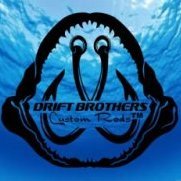Leaderboard
Popular Content
Showing content with the highest reputation on 09/24/2015 in all areas
-
4 pointsI got my SC cutter to cut down to almost 1/16" with a 45 degree clean cut blade. I think it'll cut cleaner with a 60 degree clean cut, but I'll never cut that small. I cut peoples names out 1/8'' and 1/4" all the time for my custom rod builds
-
2 pointsWell I have wanted to do one of these for myself for about 2 yrs or since I saw it on Coastal Business so I ordered one awhile back and never could decide what I wanted to put on it. Well today / Wednesday I came up with it. The picture is sublimation, however the clock face is gold vinyl. The picture was taken in lower light than normal on my cell phone camera I just wanted to share it. Also comments are welcome good or bad.
-
2 pointscool unit but even though it cost more I like mine just fine and can use it for other jobs too besides weeding . . . although I do have to admit it can be a little temperamental . old pic by the way - just looked at it and that was before she lost 75lbs and the cat in the pic tripled in size
-
2 pointsI salute you and the screen printers - I got so far as collecting all the equipment and looked at how much room it was taking along with the mess - sold it all and ordered plastisol transfers. for those that do it I applaud them.
-
2 points@ lablover - sorry man, I didn't read the op well enough...did not realize that you were thinking about building a press to take on work. in that case what dj said is spot on. It's a learning curve for sure and even though I had my screens made for me at first, I've since learned all of those things he spoke of and now do everything myself. It's work, but I do it for myself mostly so it's worth it for me. if you're serious about screening shirts there's money in it, but practice first because you will make mistakes. *EDIT* here are the pics of my "homegrown" silkscreen press. anyone can make one... so I started with this: http://forum.uscutter.com/uploads/gallery/album_261/gallery_94932_261_762265.png and this: http://forum.uscutter.com/uploads/gallery/album_261/gallery_94932_261_7947.png and this: http://forum.uscutter.com/uploads/gallery/album_261/gallery_94932_261_847445.png We wound up with this...this pic is just before I finished it. I sanded and painted it completely with a good oil based stain (overkill??? it works...) http://forum.uscutter.com/uploads/gallery/album_261/gallery_94932_261_1074558.png had to learn how to make these...it was a PROCESS http://forum.uscutter.com/uploads/gallery/album_261/gallery_94932_261_34626.png Here's the finished product...water based ink that we let air dry and then tossed into the dryer (inside out) for about a half an hour. http://forum.uscutter.com/uploads/gallery/album_261/gallery_94932_261_544616.png Like I said...we make tees over here strictly for funsies. I have seen REAL presses and they are built to last for commercial use. IMHO this is geared more towards the hobbyist, but as another wiser member pointed out - build one of these on the cheap, do a few jobs for friends who aren't gonna bust your stones about bein' perrrrrrfect...and before you know it you'll have enough to buy a good one for production.
-
2 pointsFrom Craigslist's own page on "how to avoid fraud/scams" Deal locally, face-to-face —follow this one rule and avoid 99% of scam attempts. Do not extend payment to anyone you have not met in person. Beware offers involving shipping - deal with locals you can meet in person. Never wire funds (e.g. Western Union) - anyone who asks you to is a scammer. Don't accept cashier/certified checks or money orders - banks cash fakes, then hold you responsible. Transactions are between users only, no third party provides a "guarantee". Never give out financial info (bank account, social security, paypal account, etc). Do not rent or purchase sight-unseen—that amazing "deal" may not exist. Refuse background/credit checks until you have met landlord/employer in person. The first three bullet points (which I highlighted in red) will keep you safe from a vast majority of fraud - if someone insists on sending you money, then insist it be in USPS Postal Money Orders - you can take those to your local post office and they will tell you within seconds if they're good or not, and if they are then they will cash them for you - no need to wait on a bank to let you know 14-30 days later that they were bad. We sold a very expensive clock from my dad's estate (I forget the specific brand, a Jaeger le Coultre (sp?) maybe?) It's one of those "air clocks" that runs on minor air temperature variations and will run for years without needing to be touched. We sold it for $1000 in USPS postal money orders sent in advance - I told the local postmaster that we were expecting them and he made sure to keep $1000 cash on hand for when they arrived, then he typed the M.O. numbers into his PC and it said "Ding. Valid. Pay the man $1000 cash" and we walked out with cash in hand and no worries that we were being scammed.
-
2 points
-
1 pointLet me know what you think This is the first try at some LED bases that I have made with a 1/4" X 5" round etched glass
-
1 pointOn the website, there is now an offer for Vinyl Master "upgrade for Current USCutter Software Users" What does that mean? Is it a reference to the US Cutter Sure Cuts A Lot Pro software that's provided to purchasers of cutters?
-
1 point
-
1 pointThat car is just sweet!!! I've been eyeballing the titan 2 hard, for what I cut, I think It would make life a tad easier for me.
-
1 pointwith all that said though if you regularly do small stuff then servo machine of any type is a big advantage - mr300 holds the record I think took a lot of years to get bannerjohn to go servo - now I don't think you would get him to go back
-
1 pointScott, thanks for your continued feedback, I really appreciate it! Funny you mention Latex, I've added the the HP 110 and a Graphtec CE6000-120 to my list of considerations. This combo is actually cheaper than the Roland VS-300i by about 3k (not including the 1500 bucks the Roland dealers want for install and "training"), and slightly more expensive than the SP-300i by about 1k. Looks like they both support the same Orajet vinyl from what I've read. I'm not sure on the operational cost differences between the Roland and HP over time, still reading about that. If you believe the Roland hype, they are way cheaper than Latex. The folks at signs101 say it is hogwash and love Latex, and Roland is just desperate since they are losing market share to latex. Way too many decisions...and none of these pricks want to move off list price either, amazing, I hate paying list price for anything!
-
1 pointyeah but you hate to see someone taken advantage of - like the car dealers selling a popular model for way over sticker (charger and challenger hellcats come to mind)
-
1 pointYou better go flag Walmart. Them guys are inflating their prices like CRAZY. Flag every single business you deal with. Every single one of them jokers are buying things cheap and turning around and selling them for a profit. I heard a plumber marked up the exact same facet repair kit you can buy at lowes 200% over the price of lowes. It's worth whatever the customer is willing to pay.
-
1 point
-
1 pointI use Flexi also. It does tend to cut incomplete designs and lettering but does come back to finish up. Why it does that I can't explain. In the Cut/Plot window there is a check box titled Optimize Cutting Order, then gives a distance which you can manually set. You might try unchecking that option or changing the distance. I don't know if this will help or not.
-
1 pointhttps://www.google.com/webhp?sourceid=chrome-instant&ion=1&espv=2&ie=UTF-8#q=installing%20vinyl%20decal%20over%20rivets
-
1 pointI draw in Adobe Illustrator and Cut with SingCut Pro so I don't know anything about flexi but when I had my P-Cut I would stack the lettering or design in a particular order within the layer stacking order and SingCut Pro would cut them in that order. This would allow the cut to progress though a long series of text from one letter to the next without hopping around which would sometimes through the P-Cut out of tracking. I stopped worrying about that stacking order once I got my servo cutter but used it quite a lot with my budget machine. As to half a letter I tend to think like the others that there may be an unclosed object that the program thinks are two separate. I have seen a lot of weird results when dealing with DXF files because those types of cad files are typically spline style arcs and often (if not always) have each individual segment a separate object, speaking from importing them into Illustrator at least. I bought a special plug-in to weld them all together since I often do file conversions and have to work with DXF's.
-
1 pointIf you're serious about 4 color look for a press with micro registration. I promise you when I upgrade again it will have micro registration or I won't buy it.
-
1 pointDang I thought I just read an ad for Jay's Place lol. To start with I know 1 person who built 1 of those presses and with having to flash colors it held up exactly 1 job before it warped beyond use BUT that 1 job paid for his new press. I have 4 color but will be upgrading to 6 eventually and in a year and a half I've only once needed to do halftone in a job so realistically you can get by without RIP software. 90-95% of what I do is 2 color or less if that gives you an idea where my money is but I just bid a 4 color 600 shirt job so they are out there. I avoid waterbase ink for 2 reasons first being the drying time and second most of my customers are old school and actually loof for the feel of a screenprinted shirt to distinguish it from a dtg print which have a bad reputation for fading fast around here. Unlike Knucklehead (which in most cases he is right) I personally do screen print, sublimation, Jpss and 3G transfers as well as selling premade shirt transfers and not to be left out HTV but it can be very overwhelming at times. When I get this place sold I will probably reduce what I offer at my next store.
-
1 point
-
1 pointHey guys, I have never used my print & cut feature, but i would like to learn to take on more projects. I have an espon artisan 1430 inkjet printer, sure cuts alot pro 4, and a titan vinyl cutter. What in your experience is the best printable heat transfer vinyl, and also what have you used that comes in a big pack of sheets. Both must be able to be cut out with my vinyl cutter. Thank you guys for your help!
-
1 pointWhen you are in Node Edit mode if you click on the color bar at the bottom of the screen it allows you to change the color of the nodes or the lines: Go into Node Edit mode again. Select the color you want your lines to be from the color bar at the bottom of the screen Click the Line Color radio button from the box that pops up Click OK Your lines will be that color until accidently you change them again.
-
1 pointA client has a jeep wrangler, similar to those used in the film Jurassic Park and is looking to deck it out as zombie hunting vehicle. He wanted to keep the films logo but have it relevant to zombies so developed the artwork seen. He originally wanted them just as decals but his wife killed the project. I convinced him to use magnets so he can remove them when they visit the in-laws, or when she wants to drive around town Its my first multi-layered vinyl and my first magnet too. I think it came out pretty nice though.