-
Content Count
85 -
Joined
-
Last visited
-
Days Won
2
crome last won the day on November 7 2019
crome had the most liked content!
Community Reputation
53 ExcellentAbout crome
-
Rank
Advanced Member
Contact Methods
-
Website URL
http://www.driftbrotherstackle.com
Profile Information
-
Gender
Male
-
Location
NC
Recent Profile Visitors
2,796 profile views
-
Put your object on top of the background you want, select both objects, then right click, pick shaping, and then common.
-
Are you creating your text with the vertical text tool?
-
You need to to select the pointer on the left side toolbar, then select the text you want to resize and the proportional on/off icon will show up. click on it and then you can change the width or height independently.
-
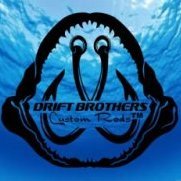
crazy question about how the decals are cut?
crome replied to eprcvinyls's topic in Sure Cuts A Lot Pro
select, let's say the two feet, right click, ungroup, then pull the center image out -
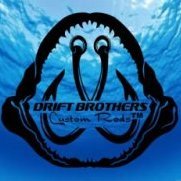
crazy question about how the decals are cut?
crome replied to eprcvinyls's topic in Sure Cuts A Lot Pro
when you look at the letter in in show outline only view, zoomed in, if there is only one line on the outside of the letters, then the letters will be full, if zoom in and you see two lines making up the letters, then you are cutting an outline of the letter.....that make sence? -
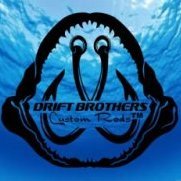
crazy question about how the decals are cut?
crome replied to eprcvinyls's topic in Sure Cuts A Lot Pro
When you are looking at it in preview, it's just showing where the blade is running, it's not showing you the color of the vinyl you will be using -
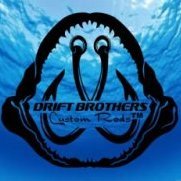
crazy question about how the decals are cut?
crome replied to eprcvinyls's topic in Sure Cuts A Lot Pro
look at it on your cutting mat in the "show outline only "view, is there two two lines in each foot or just one? you may have to zoom in to see it good -
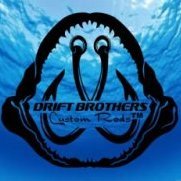
crazy question about how the decals are cut?
crome replied to eprcvinyls's topic in Sure Cuts A Lot Pro
You are not wanting the centers of the letters cut out? -
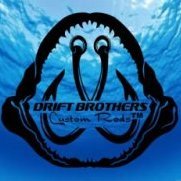
crazy question about how the decals are cut?
crome replied to eprcvinyls's topic in Sure Cuts A Lot Pro
Select the text on your cutting mat, right click, path and then union.....Toggle the view to show outline only so you can see what going on -
Group the four white objects together, then place them over the black where you want them. Select all the objects (black and white pieces) and then right click, paths and then back minus front.
-
Create a square and place it on top of the coffee cup, then select both images, right click, shaping and then punch out. create your text, place it where you want it, select both objects, right click, welding, weld selected. Or you can select your image, select the eraser tool and just erase the cup. Hold down the left click button to use the eraser, the right button will add fill.
-
Just separate in VM, select your image, right click it and then select ungroup. select the image again and just pull one layer off of the other
-
I have cut a few sets, I used a cricut cutting mat and did two slow passes on each piece and they came out good. I got my material from a gun show a few years back, but you can buy a 5" x 7" piece from Talon for $10








