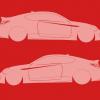Leaderboard
Popular Content
Showing content with the highest reputation on 06/18/2014 in all areas
-
5 pointsMade this after doing some work on his photo and then putting a flag in the back ground ...
-
2 pointsdye ink fades and won't sublimate - sublimation ink turns to a gas and attaches itself to the poly coating or fibers in the substrate. usually dye is used for photos even though it fades the quickest it has the brightest colors, pigment last the longest but not quite as vibrant as dye inks - sublimation inks are a whole nother critter only used in the sublimation process
-
2 pointsI forgot I have cs5 at home and i tried these presets and it worked fairly well. I think a combination of darkshadow & skarekrow's suggestion of blowing it up first, then vectorizing with your suggested live trace options produces the most faithful outline. THANKS EVERYONE!
-
1 pointDue to Sawgrass patent running out Richard from Cobra Inks let me know that he is now selling the High Temp Ink again. However you have to call him by phone to order. https://www.cobraink.com/ Mention my name as always and he will give you 10% off on whatever you buy...
-
1 pointAlright everyone just ordered the Graphtech CE6000-60 hope it gets here soon. Thanks for all your help..
-
1 pointIf you have $2k to spend on a cutter alone....get the Graphtec for sure. I have the older Ce5000 and I love it. Great mchine...and the newer Ce6000 is just as good with a few extra advantages and features. In a few years I will get another one...probably the Ce6000 if they dont release a newer one by then.
-
1 point
-
1 point
-
1 point
-
1 pointAnybody ever had this offer. The local tv station came by this morning trying to get businesses to donate gift certificates for them to sell. They were so impressed by the way that the sublimation printing looked that they offered me a spot on one the morning talk shows to tell about how it works and all I can do with it. Ordered a couple cases of coffee mugs while they were here. They said they've never heard of it. I'm the only shop around that offers sublimation.
-
1 point
-
1 pointFound it! Thank you. I was at a loss of words as to what it was precisely called, but got it figured out! Thank you!
-
1 pointI traded up from P-Cut to a Summa (out of your price range) but I can tell you that you will absolutely love a servo cutter. I obviously don't have a Graphtec but from all I have heard they are real great machines and I have been sooooo happy since my upgrade about a year ago. You will be surprised by the amount of time you will save in just not having to babysit the thing. I put my vinyl in and wander elsewhere to weed something or go have lunch with no worries and the higher quality cutting means easier weed and much more accurate multi-layer work. I never used the weeding lines with my P-Cut because it would cut into the design due to the tracking and now I use them often and save time and lost work accordingly.
-
1 pointWhat's your address? I'll be there to catch it! I have a Graphtec at work with Graphtec Studio. I'll try to post the settings tomorrow. Have you checked that Tangential Mode (a.k.a. overcut) is off?
-
1 point
-
1 pointI think it's great and should increase sales quite a bit for you. I hate public speaking so I'd end up teaching somebody just so they could represent me on the show.
-
1 pointIs this whatchawant? (wasn't crazy about the traced font so I subbed Impact for it) Eagles_02e.svg Eagles_02e.eps
-
1 pointYour cutter, no matter where you buy it from, is under warranty with tech support; from Graphtec.; So what has Graphtec tech support told you the past 2 weeks, seeing as how you have stated, "You have tried everything" There are no set in stone settings per machine, each machine can vary on settings and also because of drivers,blade depth, cutting software and vinyl being used.. I sent you PMs telling you to post your files. it was stated above also. I don't see where you have posted any files, to rule out bad files. I also suggested that you try a different cutting software, to rule out cutting software. Did you do that? Signblazer is FREE and you can try the Signcut trial for a week.; You probably also got ScalpPro3 with your Copam, if you purchased it new. If so what were the results?; .I don't know of anyone else on here that uses Graphtec Studio as a cutting software.; Also have you tried to do a factory reset?; Hold down the UP arrow while turning on the POWER button puts your cutter back to factory settings..; I also gave you the correct instructions on how to set the blade depth correctly You should just barely see the tip of the blade... Like Wildgoose mentioned it is posted here too many times to count. Is your blade spinning freely in the blade holder? What speed are you running the cutter at?I always run slow, never over 5-6. speed, Great cuts.; I cut small text even slower..Some people run very fast. I prefer slower. Have you taken a good look at your blade, to make sure you have not broken the tip off? It wouldn't hurt to try a new blade also. There is always a learning transition with every new machine purchased, take time to learn the machine before taking any orders. Keep using your Copam until you feel comfortable using the Graphtec. Always, make sure you have enough vinyl loose from the roll to do the order. Never be pulling directly from a roll while cutting. Prefeed your vinyl, then it will be slack behind the cutter. And while your waiting, for answers, why don't you post the screen shots of your settings, So we can see if you have a problem... . If your using the Graphtec Cutting Controller,(which I love) you can take a screen shots of it.That has some of your settings on it. And what happens when you use the pen on paper? Does it still go into the letters, like in your photo?
-
1 pointI believe you're wanting to change the up speed on your cutter. It's been awhile since I've used my MH but I know there's a button you push and it changes it from cut speed to up speed.
-
1 pointIt appears to me that Wickedstangs is UPGRADING his machine, He already has a Pcut...He has been a member here since 2009 and has a website selling decals and clothing..He already has his supplies. He is NOT setting up an operation for the first time... He wants a better machine with a servo motor. I would go with the Graphtec.CE6000-60 if you want to buy new. . more bang for your buck. FREE stand. Auto registration. Tracks great, cuts detailed designs great. Quiet, accurate. Great warranty. Holds resale value.
-
1 pointI think I read somewhere that it is supposed to be the height of a Capital A. But I don't recall where I read that. I usually make a quick box that is the height I am aiming for and then size until it fits for most of the letters. There are usually some that are above or below. I also error on the safe side when making competition jerseys that might get inspected at sporting events. 6" or 8" numbers I usually make slightly over just in case.
-
1 pointBecause we have different type of people that visit that get different type of help. first the newbie, needs help with graphics and where to find them - we give them a hand up with direction and how to do it we have the old timer that occasionally needs some help due to being busy, a difficult design, or just not feeling well that day but generally this person is here day after day helping others. the last type we have is the ones looking for a hand out constantly that makes no effort to learn as others will do id for me and I can just be a leach forever . . . .help slows quite a bit for this one after the pattern is discovered in where and what they post. it is a community helping others and a community for a large part that likes participation to help each other grow and learn (even old timers learn new stuff weekly) If you appear to not want to take the most basic steps of finding your artwork (heck I pay excalabur from time to time for big ones I don't have time for and there are many on this forum that will do pay for vector work) after a short time you will not get the "quick" and great answers you did in the beginning and encouragement on how to do it or find it. Being part of a team is participation and helping others - not always being one with the hand out looking for someone to fill it for you. your choice on what type of member you wish to be and help after that point is decided by the members at large. good luck in the army if someone is always stuck in a mud hole and waits for everyone to come back and pull them out every time and then expects them to wash him off and feed him, how is he viewed?
-
1 point
-
1 pointSCALP Wont even install .. lol jesus I been reading about how not to get annoyed but seems nothing goes right starting off
-
1 pointDye sub doesn't crack - it's a permanent transfer of dye into the fabric - there is no "feel" (or "hand" to use the technical term) to it. However, it limits you to only 100% polyester t-shirts, it can be done on 50/50 t-shirts, but the dye will only bond to synthetic fibers, so your image will be washed out and give it a "vintage" look. If transferred to 100% cotton, it will be pale and will disappear with the first washing. I had one customer who told me he couldn't wear polyester and kept insisting I do it on cotton, after the 3rd time of explaining to him that it wouldn't work, I just quit answering his calls - now I have 3G Opaque and JPSS so I do most of my t-shirts that way, because people just aren't huge fans of polyester t-shirts for some reason... But... the trade off for that limitation is that you can dye sub onto about a zillion other things, which gives you hundreds of new potential product lines. Check this page at Conde Systems for a list of dye sublimatable products or this one at Laser Reproductions, Inc. for even more unique items. I stock Zippo-style lighters, gift tins, puzzles, coasters, mousepads, tiles, dog tags (military style) pet tags (in assorted shapes and sizes), lanyards, poker chips, flags (garden and car types), Christmas ornaments, earrings, clipboards, felt pennants - I even make sublimated metal business cards that I hand out to potential customers. If that's not enough reasons, how about sublimation fishing lures! Those of you living along the great lakes (or those of us living on major rivers) could make a killing selling these to local businesses! With regards to pricing, heat press vinyl is NOT cheap. Siser Easy Weed runs about $1.33 per square foot, vs. $0.32 per square foot for Oracal 651. It does have the nice feature of not requiring application tape, so there are some savings to be had, but it's still pricey. Thankfully USC now sells it by the foot (at $3.10 for each 12" length of 15" wide vinyl) so you don't need to buy a 5 yard roll of odd colors that you only need small amounts of. Dye sublimation has steeper start up costs because you do need to buy a printer that will be used exclusively for dye sub work, although you can buy nearly any Epson ink jet printer and use it for that purpose, so you don't need an expensive printer. The inks seem expensive if you're used to buying normal inkjet cartridges, but I bought a set of five 2 oz bottles to fill my CIS tanks on my Epson and it was $75 including shipping and that will last me many months at least. I guarantee I can print more than 56 square feet ($75 / $1.33) and it will usually look nicer, too. You can buy an Epson "wide format" (capable of 13" x 19") printer with a pigment/dye sub CIS tank and no ink for $169 and then another $75 to Cobra Ink for a set of their 5-color (CMYKK) high temp inks, plus $24 for a stack of 100 sheets of sublimation paper and you would be in business, all you would need are blank items to start imprinting. I stock 3 sizes of sublimation paper, 8.5"x11", 11"x17" and 13"x19" - coupled with a 16"x20" heat press, there aren't many blanks that I can't cover with designs. If you're looking at heat presses, the ones that claim to do 5 or 8 different things are tempting, but usually aren't the greatest quality. For most heat press work you want two things to be consistent - temperature and pressure, and the cheaper models just aren't that great at either. You'll also notice that usually 2 of the 8 possible items are plates and/or other obscure items that you'll probably never press. Most people on here that do mugs don't even use a heat press/mug press - they (myself included) use thermal wraps that are stretched around the mug/bottle/shot glass/whatever and then baked in a hot oven for ~10 minutes. I use the wraps from LRI, most people are partial to Cactus Wraps, I got mine before I knew better, but mine work just fine - so far - knock wood. Using a wrap allows me to do complex, curved shapes that would never fit in a press, like this crescent award glass. I just got my second press, this one is a hat press, so I can start putting printed and rhinestone designs on hats, too. You can see my other posts in the Heat Press section for more information.










.png.fd3dfc71f0026622cea65dda87cc7ebf.thumb.png.b5e8df929bddb40fa01d5dc34d85eccf.png)