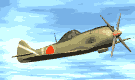Leaderboard
Popular Content
Showing content with the highest reputation on 02/11/2015 in all areas
-
4 pointsMy 3 Epsons stay on 24/7. They don't draw much current when just sitting there doing nothing, and I don't have to wait for it to go through all of the start up noises and delays when I print something. Different ink formulations give different results and each have their own place in the market. Dye inks are best for true photo printing, but are the worst option for just about everything else. Most Epson printers are pigment based, except for their photo printers (The Stylus Photo 1400 series, etc) in which case they use dye inks for the most realistic colors possible from desktop inkjet printers. Dye inks are more transparent and the colors tend to mix better, while pigment inks tend to be more opaque. Pigment inks, however, are more resistant to UV fading and hold up better to getting wet. If you drip a drop of water onto a dye-ink printed photo, the colors will smear and mix even if you don't touch the drop. Pigment printed photos don't have that issue, or at least not to the same extreme. I print a LOT of photos with my pigment ink printers - I took my WFP-4020 to the local D.A.R.E. haunted house and printed out pictures we took with a hidden camera and sold them to people who went through. I bought a bunch of HP 4x6" photo paper off of the big auction site and they come out looking almost as good as photo prints you would get from a place like Wal-Mart, and I'd be willing to bet that the average consumer can't tell a difference. Unless you have a specific need to print the best possible quality photos with the most realistic colors, I would stay away from using dye-based inks. Oh, and pigment inks are a lot easier to clean off of your hands than dye-based inks...
-
3 points
-
2 pointsI found this while doing a search, maybe it can help someone, Covers many years of older Graphtecs with some service manuals and some user manuals. Didn't know if posted before. I found their Parent Directory. I noticed Graphtec pulled their service manuals, This is all that is there now. http://www.graphtecamerica.com/support/cuttingplotters/firmware_cuttingplotters/ Graphtec had removed the service manuals from their page. but they can still be found online, by doing a search.. Most of the new models are.
-
2 pointsWhat software are you using? If it's Sure Cuts a Lot, has the software been validated/verified/whatever they call it when you put in your license key to get it out of demo mode? I've heard that using SCALP without validating it will cause it to cut lines through your work...
-
2 pointsHere is a "thumbs up" I have. Maybe it will work for you or if someone else wants it, feel free to take one. thumbs_up.EPS
-
1 pointDid a nice large (relatively 40"x60") storefront logo for my sister-in-law earlier this week. Her dad is opening a little Italian style deli/grocery store here in beautiful downtown Greenville, SC. I did this in Adobe Illustrator and cut with my 24" plotter with a seamless design. This was cut in 3 pieces of 751 glossy white (24x40, 20x24, and 24x60) and then all then separated to be installed in 5 sections...again no seams or overlaps on this one. I love doing large logos and it's fun designing and making them work as seamless logos. I basically had to build a scaled template so It would work correctly without overlaps. Also working a few large seamless truck logos so stay tuned for those to be posted within the next few weeks as well.
-
1 point
-
1 pointI use minwax satin polycrylic. But it is entirely up to personal preference.
-
1 pointNo kidding another round on Sunday up here. Not sure what the totals for my house are but Portland has gotten 74" in last couple weeks, it's insane.
-
1 pointI would be surprised if the indoor wall market would support printed graphics (because of price) Most of the indoor stuff goes so cheap they just use exhibition grade vinyl. You might get some printing quotes before you go and dump money into something that isn't going to lead the a solid ROI. Just my $0.02 If you are still thinking of getting into it for regular solid vinyl colors then the usual advice is buy the best you can afford. The Graphtec is probably about the most prolific as far as servo motors, resale value and dependability. I started out with a budget model similar to the Laserpoint that USCutter offers and got by for a couple years then once I was comfortable that I was actually going to be able to make some money I upgraded. In my case that ended up buying Summa which in this mans opinion is the very top of the line but I know from seeing the other work out there and prior research the gap between the various top of the list cutters is very small so a Grapthec or Roland or Mimaki are all very similar with a few minor differences. Servo motors are the biggest advantage over the less expensive stepper motor varieties but that being said for a lot of folks (myself previous;y included) turn out acceptable products with the budget machines. It's just a little more touch and go and fraught with more weird quirks than you would have with the top end machines.
-
1 pointIf it was for a customer, I agree. She is a friend and I told her that I had made it and that it looked like crap and that I had planned to toss it out, but it was still a fully functional lighter and since she is always asking me for a light (and I don't smoke), I told her she could have it. Didn't know she was going to post pics of it on Facebook - figured it would end up under her car seat with the other 8,200 lighters she has lost...
-
1 pointI have the SC and I cut Sticky Flock for rhinestones no problem! I don't know who told you it won't work but they are giving out bad information. You will (like with any cutter) have to adjust blade depth and pressure. Once you dial it in, make notes of your settings for future reference! Happy Stoning!
-
1 pointI know someone who cut it on an mh and if that'll cut it I'd say your SC should have no problem.
-
1 pointyou know what lol literally a few moments after i posted this i was thinking that the clear tape was thicker. i figured since i went ahead and uploaded a pic and everything i would just leave it in case anyone else made the same mistake lol
-
1 pointI could be wrong but I believe the clear tape is thicker than paper tape.
-
1 point
-
1 pointYeah I didn't mention that. I started out with a 48" and downsized to 30. The few times I have needed bigger it is still easier to mask and install in pieces. Good point Scott.
-
1 pointyou will also find that most decals can be cut in sections and much easier to apply if 24" wide - I had a 50" cutter and hated masking and applying full 4 ft wide decals - finding most of the time I didn't actually need it all cut in one piece. just food for thought
-
1 pointYour numbers per sq ft may be correct but you would use 24" x 52" of material when cutting a single 6" x 50" decal.
-
1 pointThank you guys for the tips. I've said it before but I'll say it again, I don't know what I would do without the helpful folks on the forum. You people rock!
-
1 pointHey I almost got sucked in until I saw they only had the largerror one in stock at $25. Even I'm not that big of a sucker but I really am sick of my q75 zapping the crap out of me.
-
1 pointproblem is when it does snow..even a little tiny bit..people go nuts because they don't know how to handle it.
-
1 pointI'd treat them fair since they were patiesnt but also let them know what regular price is for next time.
-
1 point
-
1 point