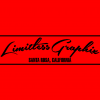Search the Community
Showing results for 'titan signblazer'.
Found 50 results
-
Ok, so I've read through all the threads about connecting a Titan cutter with SBE (I'm another die hard). I had it up and running using everyone's great advice and was thrilled. I went to bed after a long night's work and when I came back the next morning to get started, it showed the Titan as being "offline" in Devices and Printers window. Nothing I did seemed to revive it (unplug, replug, remove USB, plug back in USB, reboot machine, turn cutter on and off, etc.). So I uninstalled and reinstalled the drivers. Whammo - seemed to get it back up and going again. Sweet. Fast forward a couple of days and I had the same problem this morning. So I go through all the same process again and now when I send a cut from SBE, I get a Windows error stating "Error Printing on TITAN-720i - US CUTTER Titan 24 The printer couldn't print SignBlazer". I am at my wit's end as I have tried uninstalling, reinstalling, using a different computer, etc. etc. Any ideas from anyone would be a lifesaver as I have also spent a chunk of my morning trying to move a couple of my designs in to the Vinyl Master software that came with the Titan only to have HORRIBLE quality cuts from the vectorized images. Have orders that need to go out today so looking forward to your feedback. ALSO - would be totally willing to go back to another MH721 if that's all I can get to work with SBE. That's how much I want to keep using this program. I honestly wouldn't have even switch to a Titan from my MH if it hadn't totally died on me. ONE MORE THING - just to be clear, I am using a 28" Titan, I have my baud rate set at 38400 (same as the cutter), I am using USB port 1, and I have installed the drivers for the Titan from the USCutter website and installed as administrator. All of that worked before - none of it is working for me now.
-
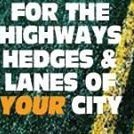
Pulled the trigger today
preachinggear.com replied to SmallSigns's topic in TITAN 2 Series Vinyl Cutter Discussions
Anybody seen these ongoing issues with SBE using the Titan cutter? Hoping for some answers. I got it to work for a few days, but now it keeps putting the Titan as "offline" and when I uninstalled and reinstalled the drivers (which I finally got to work from some help off of another thread here), now it keeps giving me an "Error Printing Signblazer" message every time I try to cut. -
I currently have a MH871 and SignBlazer. I am looking into upgrading to a Titan or a Graphtec. My question is will my SB files transfer to be usable with one of these? Thanks
-

Still loving the Titan 2
xpaperman replied to crome's topic in TITAN 2 Series Vinyl Cutter Discussions
signblazer runs the Titan 2! -

Still loving the Titan 2
slice&dice replied to crome's topic in TITAN 2 Series Vinyl Cutter Discussions
I've already got VM. It's a cool program, but I'm still comfortable in SignBlazer. I'm hoping that SignBlazer runs the Titan 3. -
I have had the LP2 for about 3 years now, I have been frustrated with it for the last 8 months, something is always needed to be fixed. I am looking for advice or any suggestions on switching over?? I want to continue to use SignBlazer, I am reading it is possible, does anyone know if it is hard to change over? US cutter can not say it will work for sure. I really would like something that cuts quieter and not such a pain lol Sorry for the rambling, 3 hours of piddling with the cutter has my head a bit fogged up Thank you for any help.
-

Red & Black -- LPII forms the visual centerpiece of my sign shop
slice&dice replied to slice&dice's topic in LaserPoint Cutting Plotter Discussion
First impressions of LPII --- Substantially quieter than both the SC and MH units I've had. The keypad is the same basically as the SC, and there's the same awkward key combination in order to set the origin. It's running fine with RedSail driver. I very much want to migrate into VinylMaster, but I'm still knocking around with SignBlazer, it's like an old comfortable shoe. Best feature so far --- the spacious upper tray which holds tools very well. Oh, by the way, I went with the LPII and not the Titan 2 servo, because there's no 34" size Titan 2. If there had been, I would have gotten it. -

***HELP!*** Titan 2 Cutting Outlined Text Offset!
slice&dice replied to Go Schock Graphics's topic in TITAN 2 Series Vinyl Cutter Discussions
Try another cutting manager program. SignBlazer should handle the job --- don't bother with Illustrator, just go right into SB and retype. It will take you three minutes to reproduce that wording & layout. http://support.uscutter.com/index.php?/Knowledgebase/Article/GetAttachment/190/24198 (select a Creation PCut CT630 driver, that might work with your Titan) -
There should be no problem whatsoever, even using SignBlazer Elements. http://support.uscutter.com/index.php?/Knowledgebase/Article/GetAttachment/190/24198 Also, if you want something more robust, try VinylMasterCUT program. $80. (Titan 2 has a special version) http://www.uscutter.com/VinylMaster-Cut-Design-Contour-Cut-ARMS-Software
-

VinylMaster Support Issues (US Cutter Moderators Please Read)
MZ SKEETER replied to storm2313's topic in VinylMaster CUT, LTR, PRO & DSR
they are: Copam 2500 driver. http://forum.uscutter.com/index.php?/topic/50162-does-signblazer-work-with-the-new-titan-3-cutter/?hl=titan3 -
Let us know when you get it connected finally --- there are several threads concurrently running with you seeking advice on having SBE and the Titan to get talking to each other. http://forum.uscutter.com/index.php?/topic/50162-does-signblazer-work-with-the-new-titan-3-cutter/?p=405426
-

need help connecting please
slice&dice replied to jmeimerstorf@gmail.com's topic in Table TITAN Series Vinyl Cutter Discussions
Congratulations, you've just picked up a very nice unit. I would immediately call USCUTTER support line and mention that you want to have the bundled software conveyed to you --- VinylMaster. As for SignBlazer, there won't be a "TITAN" listed within the cutter choices in Setup, but I'm going out on a limb here and saying a Roland or Copam or even Liyu driver might get it rollin' When you say "help connecting" -- we are hoping you have the wires sorted, OK mate? -

need help connecting please
jmeimerstorf@gmail.com posted a topic in Table TITAN Series Vinyl Cutter Discussions
Just bought the Titan cutter. I am currently using Signblazer. Do these programs work together? How do I connect the 2 together? -

Does Signblazer work with the new Titan 3 cutter?
jmeimerstorf@gmail.com posted a topic in SignBlazer
Using SignBlazer...hate to change programs because I love it. Will it work with the new Titan3 cutter? -
Has anyone had any luck using SB on a Table Titan? I searched the forum and found a post about how to for a Titan 2 and I tried that and it seems like SB sent the "command" but my cutter didn't do anything I have done a test cut through inkscape so I know the cutter works , just really love SB and would hate to move on to SureCutsalot
-
OK, let's review ---- 1. You were sending a job to the cutter. What software are you using? 2. Within WINDOWS hardware Device manager, is the USB root connection showing the device? 3. What PORT is assigned? Here's what I would do --- download and install SignBlazer ELEMENTS. http://support.uscutter.com/index.php?/Knowledgebase/Article/GetAttachment/190/24198 The Titan 2 will not be listed in the cutter setup, but Copam Cp2500 driver has been successfully used by others.
-
I believe I had a USB port go bad on my laptop last night, and it is the only port my cutter will work off of for what ever reason. Is there a way I can get my cutter to work off a different port? I tried 3 different softwares last night VMP sure cuts a lot and signblazer but every one is tell me it can not communicate with my cutter. I can hit test on the cutter and it will cut the test square. I was hoping there was a way to make my cutter work off a different port and try that. I have a titan 2 cutter.
-
I use copam drivers with my titan 2 to use signblazer.I bet sign lab has the copam drivers
-
If you are going to use AI with Signblazer, you will have to save the files back as an older version 8 .eps files, as Signblazer has not been updated for many years, since the owner passed away. There are not that many choices in cutting software...Flexi products, Vinyl Master..Signcut,.are more options.,.but you have to purchase. I see that Dragoncut is for the Titan series, as they are Saga cutters. http://www.ebay.com/itm/DragonCut-Saga-Vinyl-Cutter-Software-/400675225012?pt=LH_DefaultDomain_0&hash=item5d4a1abdb4.
-
I know nothing about the Titan,,,Signblazer has not been updated for several years, but that design could very easily be recreated in Signblazer and cut
-

Saving my speed and force settings
Dakotagrafx replied to eddieb378's topic in TITAN 2 Series Vinyl Cutter Discussions
not sure on the titan but on the grraphtec I can change the setting on the plotter from within flexisign or graphtecs cutting controller - now it has been a long time since i used signblazer but is there a setting in the cutting part that could be resetting those from there? -

Saving my speed and force settings
eddieb378 replied to eddieb378's topic in TITAN 2 Series Vinyl Cutter Discussions
ok first let me explain what I am doing,I am trying to get my titan 2 to work with signblazer and I know on my copam the baud setting on the cutter had to match with signblazer and I could adjust it on the cutter and on the signblazer set up page.It was always 9600 on the copam but on the titan 2 it is 38600 I think I matched that and still no ability to cut.I got everything set like on the thread I seen the setup of someone else who is using signblazer with the titan 2.I will keep playing aroumd I am sure I am just missing something -
I just got a Titan 2 a few weeks ago and LOVE IT!!! I upgraded from a 6 year old LaserPoint that had the same issues you are talking about. I managed to get it working with SignBlazer (which I love!) I have already made enough to pay for half of the Titan and I only do limited work on the weekends. the time I have saved in weeding has been tremendous and the face that it is a true USB connection is great. I'm running SignBlazer on Windows 8 and do everything from my laptop now - no need for a second computer with a serial connection. I say do it!!!! You will be so happy to have a real cutter.
-
Please share the information -- what driver did you end up using? Jerry Bonham knew his stuff when he programmed SignBlazer with such a wide assortment of cutter drivers, and it doesn't surprise me that the Titan models will work with one of those which are included in SBE !!!
-
I'm about to upgrade to the 28" Titan cutter from my 24" PCut and I'm curious if I can somehow transfer my files I have created in SB to SCALP. 95% of my work is on SB and I would need a way to get them to SCALP. Has anyone done this type of file transfer or file conversion? If so, what did you do to go from SB to SCALP.