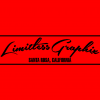-
Content Count
43 -
Joined
-
Last visited
-
Days Won
1
Nitro218 last won the day on April 14 2018
Nitro218 had the most liked content!
Community Reputation
8 NeutralAbout Nitro218
-
Rank
Advanced Member
- Birthday 09/08/1991
Profile Information
-
Gender
Male
Recent Profile Visitors
2,632 profile views
-
ORDERED! I chose to go through their eBay store. I was able to save on shipping and tax, plus the free heat press seemed too small for the jobs I would plan to use it for so I opt out on the heat press for now. Also ordered the 60* and 45*M CCB's. I've gotten a few requests for reflective signs. Thank you so much to everyone who has helped!
-
I'll pick up the same blade to play it safe thanks!
-
@haumana Can you please link me the CCB. Are they on USC or CCB's page, can't find that SKU.
-
Awesome I'll take a look.
-
I've got the 60* CCB on my P-Cut and I've never had to change it. I'll pick up a set. Does graphtec have their own style of blade/holder? I remember I had to buy I think a roland style blade for mine. Thanks Haumana!
-
Looks like I'm ordering the Graphtec tonight. Anything you would all suggest I get with the cutter like blades ect?
-
Awesome, I'm glad to hear that. I'm more than willing to learn Studio Pro. Anything at this point is more powerful than SB haha. Thanks!
-
Well it looks like the Graphtec is winning so far! Most of my learning of SB is from trial and error, youtube, here and self-taught. Starting over fresh with a new program will be a pain but I'm sure it shouldn't take too long. I don't even trust stepping out of the room while my PCUT is going. I just fill what I can in one row of 24", cut, remove from cutter, cut again while I weed. If I remember correctly I can export or save my SB files as .eps? With Graphtec pro studio (Flexi) would I need to still use Inkscape to vectorize files?
-
I see that a lot of professional shops use the larger Graphtecs as their main cutters, I'm simply a one-man show in a garage. I have no experiences with any other programs outside of SignBlazer. How is the program laid out? Something easy to learn and possibly convert my SB files to it? Thanks.
-
Nitro218 started following Shop series or professional cutter?
-
Looking to step up to a shop series or professional cutter from an entry level/value cutter. I've got a 7 year old 24" PCUT that has gotten me by until now. I need a cutter with better cut quality, faster inches per minute without compromising cut quality and less noise is a plus. I currently struggle with precision, production time and limitations to jobs. I'd like to be able to do more precise images, produce more quantities and take on the larger jobs. I've exhausted fine tuning the PCUT many many times to still get disappointed with the cut quality with clean cut blades, pressure, blade exposure, offsets, speeds and so on. My budget is about $2K, lower the better. I've looked at the Titan series 1-3, Graphtec CE-6000 and the Mimaki in that price point. My main needs are to stay in the 24" cutter range, precision cuts, faster speeds, less noise and no need for contour cutting. I mainly use 651, and I'm the type to keep usable scraps for small jobs. I would like to be able to move the pinch rollers for that reason. From what I've seen in pictures, the roller positions are limited on the Titan series? Most jobs are small quantities and sizes but about once a month or so, I will have a bulk order request of 400+, detailed cuts and or large cut requests. Correct me if I'm wrong, I see that the Titan series uses VinlyMaster, Graphtech uses SignCut and the Mimaki uses Simple/Fine Cut. My question is, how is the transition and learning curve from using Inkscape & SignBlazer for 7 years? Are the programs easy to transition to and learn? SignBlazer files to the new programs? I'd like to hear some pros and cons and comparisons if you've had experiences with the cutters. If I missed anything, please chime in. Please let me know your thoughts to which cutter and why. Thanks!
-
I installed this version and every thing seems to be working well. I appreciate the help from everyone, I'll report back if I find any issues.
- 10 replies
-
- Freezing
- SignBlazer
-
(and 3 more)
Tagged with:
-
Reinstall did not fix the problem. It may be one of the recent updates. I'm going to attempt to restore my computer to the previous day to see if it fixes it issue. If it does install each individual update to see which is the problem child.
- 10 replies
-
- Freezing
- SignBlazer
-
(and 3 more)
Tagged with:
-
Well I reinstalled SB and now I have the annoying trial counter...
- 10 replies
-
- Freezing
- SignBlazer
-
(and 3 more)
Tagged with:
-
It's doing it to any image even if I were to draw a square and try to cut. I'll try to reinstall.
- 10 replies
-
- Freezing
- SignBlazer
-
(and 3 more)
Tagged with:
-
Out of no where SB freeze on me when I try to send it to the cutter screen and I get this at the bottom. Has anyone ran into this problem and have a fix for it?
- 10 replies
-
- Freezing
- SignBlazer
-
(and 3 more)
Tagged with: