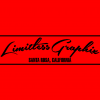Search the Community
Showing results for tags 'Error Message'.
Found 3 results
-

Setup problem for Camm-1 CM24
witchofgreed posted a topic in Roland Cutting Plotter Support Requests
Hi, I have an older vinyl cutter that I got from a friend and am trying to get to work. I can not get a test cut to work on the cutter which is the step i need to do before i even try to connect it to any software. The manual says if it happens I should do this The PEN MODE LED and POWER/ERROR LED blink simultaneously This flashes if the location of the pinch rollers is not correct (that is, if the pinch rollers are not positioned above the grit rollers). If DIP switch SW-9 on the CM-24 is set to ON (piece material) and material with a vertical length of 100 mm (3-15/16") or less has been loaded, or if SW-9 is set to ON and there is no material over the front and rear paper sensors. You can cancel the error by pressing the SETUP key. Refer to "3-5 Loading the Material" to load the material correctly 12:00 i have the SW-9 switch on and my piece of vinyl is 24'' long it is also positioned over the leftmost grit roller correctly according to the pictures in the manual. I watched a lot of youtube videos on this and it seems like I am doing everything right. I attached a video of me doing it in case it helps. 20200808_111053.mp4 -
Help! Has anyone seen the DRV ERROR - RESTART POWER message?? I have a TITAN 2 that is only 3 months old. I have ticket in with USC and was advised to move the carriage from left to right with machine off to correct error...no go on that one. I have disconnected all power sources as well to break connection. HELP? Have a big order to get out. Any advice appreciated.
-
Out of no where SB freeze on me when I try to send it to the cutter screen and I get this at the bottom. Has anyone ran into this problem and have a fix for it?
- 10 replies
-
- Freezing
- SignBlazer
-
(and 3 more)
Tagged with: