-
Content Count
6 -
Joined
-
Last visited
Community Reputation
0 NeutralAbout preachinggear.com
-
Rank
Newbie
Recent Profile Visitors
1,091 profile views
-
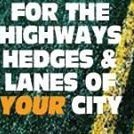
Titan with Sign Blazer
preachinggear.com replied to preachinggear.com's topic in TITAN Series Vinyl Cutter Discussions
EXACTLY Slice and Dice! LOLOLOL I feel at home with Signblazer. Vinyl Master will take some getting used to, but much as I hate to admit it, this afternoon's experimentation with it has made me feel like I'll be able to adjust. -
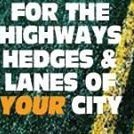
Titan with Sign Blazer
preachinggear.com replied to preachinggear.com's topic in TITAN Series Vinyl Cutter Discussions
Thanks, everybody. I feel like I've definitely been beating a dead horse all day. Looks like the long avoided chore of re-working all my designs in new software is finally upon me. As soon as I get the vector module down in Vinyl Master, I think I'll be on to something. At least I know for a fact that it works and I have support, instead of the behind-the-hand giggles I get from USCutter support whenever I tell them that I'm still using SBE... LOL And Dakota, yep, that's what Customer Support told me too. Looks like those of us who started off at the very tail end of SBE got a bit of a bum wrap because we got addicted and exporting from SBE is nothing short of a pain. So I guess it's time to grow up and play with the big kids now. -
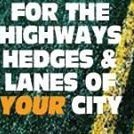 preachinggear.com changed their profile photo
preachinggear.com changed their profile photo
-
Ok, so I've read through all the threads about connecting a Titan cutter with SBE (I'm another die hard). I had it up and running using everyone's great advice and was thrilled. I went to bed after a long night's work and when I came back the next morning to get started, it showed the Titan as being "offline" in Devices and Printers window. Nothing I did seemed to revive it (unplug, replug, remove USB, plug back in USB, reboot machine, turn cutter on and off, etc.). So I uninstalled and reinstalled the drivers. Whammo - seemed to get it back up and going again. Sweet. Fast forward a couple of days and I had the same problem this morning. So I go through all the same process again and now when I send a cut from SBE, I get a Windows error stating "Error Printing on TITAN-720i - US CUTTER Titan 24 The printer couldn't print SignBlazer". I am at my wit's end as I have tried uninstalling, reinstalling, using a different computer, etc. etc. Any ideas from anyone would be a lifesaver as I have also spent a chunk of my morning trying to move a couple of my designs in to the Vinyl Master software that came with the Titan only to have HORRIBLE quality cuts from the vectorized images. Have orders that need to go out today so looking forward to your feedback. ALSO - would be totally willing to go back to another MH721 if that's all I can get to work with SBE. That's how much I want to keep using this program. I honestly wouldn't have even switch to a Titan from my MH if it hadn't totally died on me. ONE MORE THING - just to be clear, I am using a 28" Titan, I have my baud rate set at 38400 (same as the cutter), I am using USB port 1, and I have installed the drivers for the Titan from the USCutter website and installed as administrator. All of that worked before - none of it is working for me now.
-
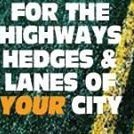
Pulled the trigger today
preachinggear.com replied to SmallSigns's topic in TITAN 2 Series Vinyl Cutter Discussions
Anybody seen these ongoing issues with SBE using the Titan cutter? Hoping for some answers. I got it to work for a few days, but now it keeps putting the Titan as "offline" and when I uninstalled and reinstalled the drivers (which I finally got to work from some help off of another thread here), now it keeps giving me an "Error Printing Signblazer" message every time I try to cut. -
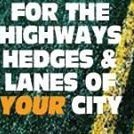
Pulled the trigger today
preachinggear.com replied to SmallSigns's topic in TITAN 2 Series Vinyl Cutter Discussions
I am also another SBE diehard and just got a new Titan. I went through the setup in the picture posted above, but it's not showing a USB001 port for me. The drivers were installed for the Titan using the included Vinyl Master program because the download for the drivers kept giving me the error "printer add failed!". All that's showing for me as a USB port is SUMMAUSB. I know my machine is able to communicate with the cutter because it worked fine on the test out of VM, just nothing worked yet with SBE. Any ideas? -
Hey folks - I'm new to the forum but I've been using Signblazer Elements and my MH 721-MK2 for about a year and a half now. Aside from the occasional headache everything has been going pretty well. I'm posting on this thread because I started having the same problems at the OP, but it started in a different way. I was working with a design the other day and the software locked up on me. When I finally got it to close and reopen, my design had been corrupted (everytime I tried to open it, SB said there was an error opening the file). Annoying but it wasn't devastating. I got it cleaned up, rewqorked the design, finished the project and didn't think anything about it. Well, now every time I go to a design I've previously made with an SB font, the SBF portion of the design is corrupted and I can't correct it without the software locking up again. I've uninstalled and reinstalled three times now and tried all the solutions offered on this thread to the OP without any success. Hoping someone else is working on Christmas Eve too! TIA *** FYI: I copied the fonts to my Windows font folder (running Windows 7) and thought just to get my orders done today I'd work on recreating my designs (which are nearly all text) in Photoshop, saving as JPG and vectoring them in SB. When I tried to type text with an SBF font in Photoshop, it gave the error "Could not complete your request because something prevented the text engine from initializing." HUH??? I took a screen shot of the Photoshop error but don't see how to upload my JPG of that here. *** Last Update - tried to come back and just delete my post because I was a doofus and hadn't rebooted my machine after walking through suggested corrections in this thread. After reboot all is well. Thanks anyway folks!


