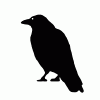-
Content Count
6,755 -
Joined
-
Last visited
-
Days Won
215
slice&dice last won the day on July 9
slice&dice had the most liked content!
Community Reputation
2,455 ExcellentAbout slice&dice
-
Rank
Advanced Member
Profile Information
-
Gender
Male
-
Location
MidAtlantic Region, USA
-
Interests
Creating my own Youtube videos; model rocketry
Recent Profile Visitors
The recent visitors block is disabled and is not being shown to other users.
-
Walt's Windows machine 'crapped out' which means he didn't get a chance to de-activate (unregister) the copy of his VinylMaster on that computer, and Walt now won't be able to re-install it on a cheapo Dell laptop anyway.
-
(MH machines "Not Suitable for MacOS" -- per the specs) My advice, buy an old, obsolete fifty-dollar Dell or Toshiba laptop with legacy DB9 (serial) port, load it with VinylMaster and be happy. OR, buy the SC2 or LP3 cutters and upgrade from that MH, and go with SureCutsALot on the mac.
-
By the way, eMetal, those online large-format print companies usually work with files that are raster, not vector. Just sayyin'
-
There used to be a few forum participants who had printers and would take on these types of jobs, but haven't seen them around lately. (Haven't seen anyone around lately, with all the spamming daily, but that's another story). MzSkeeter might chime in with who they are, and you can try PM'ing them. You can also hook up with a wholesale printer online, I've had great work done by ZooPrinting
-
You needed a replacement, now you have one. The entire question of "what printer to buy?" has a ton of variables to consider before making an informed answer. Your variable was -- "It fits into the space" which is a valid reason to get it. My best advice for any large-format printer owner is to assure a steady flow of work, keeping that sucker running daily, and have a supply of extra inks, because they tend to run out right at the worst time (Murphy's Law).
-
As a rule, it's never a good idea to trace/vectorize text. That font appears to be Franklin Gothic Bold. To make that little logo thing, it's just an arrangement of skewed rectangles.
-
Add some contrast to the original, maybe?
-
Not likely that anyone who is active here operates that exact printer. It costs around $15,000, which is far outside the average budget for folks who just do some cutting and maybe a bit of printing. Anyway, you have already decided, so what input are you seeking from us? You're already a well-versed printing shop, so the principles of running such a machine are known to you.
-
Haumana, that obscure reference dates back half a century! Mama Mia, Thatsa speecy spicy meatballs.
-
We may never know... The top image seems to be a properly-determined contour (at 17%) Using a different ratio might bring it in closer to the graphic.
-

Trying to figure this out (text highlight color)
slice&dice replied to slice&dice's topic in SignBlazer
If anyone else (who isn't currently using SignBlazer) wants to take a look at this phenomenon, here's a link to obtain SBE. https://www.mediafire.com/file/fjk69hgu2cpnr16/signblazer_setup.exe/file Mahalo. -

not advancing using arrows on panel while in local mode
slice&dice replied to MrXray's topic in LaserPoint Cutting Plotter Support Requests
Hi there X. Let's work backwards, and see where we end up. When you first turn on the machine, it self-tests properly, right? (the grit rollers spin) Then, you have the machine RESET, and it spins the contact rollers, right? In Local mode, you have no problem with the X axis (carriage tracking) on the keypad, right? When you exit Local mode, did you do so by just hitting the Origin button? Let's try to figure this out. We love a challenge. -
I rarely encounter something in SignBlazer that throws me for a loop, but this one got me today. When I select a text object, (Select tool) and then switch to Text tool, it turns color. My question is, what determines that color? It seems to change randomly, I can't figure this out.
-
What you are experiencing is known as "Self-Test Fail" as the machine attempts to engage the three movement directions (side to side carriage, back and forth rollers, and up and down cutting spindle) My best guess on this problem is either a power-supply error, or a motherboard glitch (circuitry).