Sign in to follow this
Followers
0
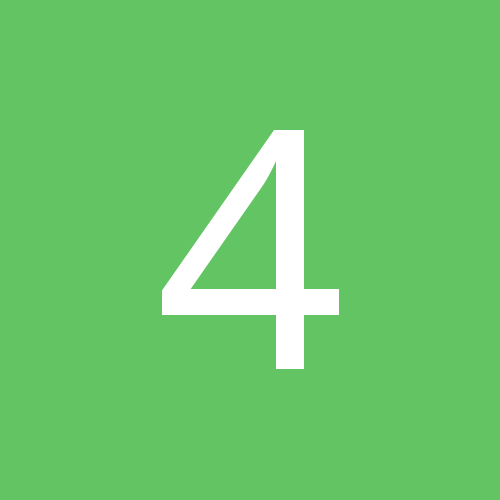
Serial connection failing - USB connection option not found - Pls. Help
By
4DPrinting, in LaserPoint Cutting Plotter Support Requests
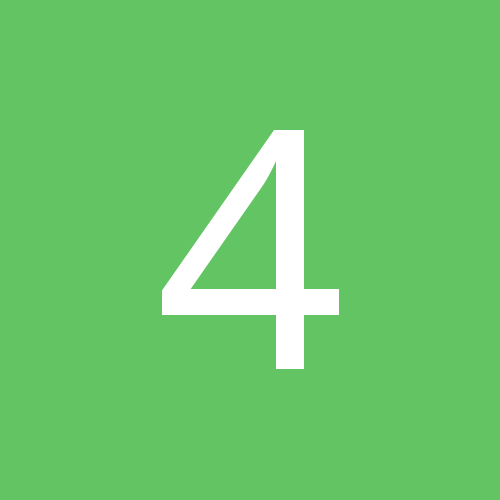
By
4DPrinting, in LaserPoint Cutting Plotter Support Requests