-
Content Count
282 -
Joined
-
Last visited
Posts posted by randalle
-
-
I do use reg marks from time to time but they are not as bullet proof as a back lit layering station (IMHO). Personally, I'm much faster on a station than I am with reg marks, but that is subjective to each individual doing the work.
That being said, my preferred reg marks are a half circle. You get the curve and straight line in a single reg and they are pretty accurate and also very easy to weed so they are economical.
Since I have mentioned it multiple times. I have a station that I built. It is a piece of plexiglass that is 3' tall and 2' wide. It sits on a stand made out of pvc pipe at a 45 degree angle and I have consctruction lights firing up through the back of the glass. It's Bright. Light. ...and CHEAP. Even IF I use reg marks, I still layer on the rig so i can see for sure what is going on. Benefit for the $, one of the best things in my shop, hands down.
-
 1
1
-
-
I should clarify- I use the window for the back light so i can align my layers perfectly. That is what I use when I need to layer on the quick fast instead of using my layering station.
Personally, I understand the cleaner look of the black border... and I would (maybe) do that for a small run. But I generally start pulling back on stuff like that on larger orders. Diminishing returns on effort. If you layed black on yellow vs. my recommendation of yellow on black - you will also have a very thin piece of black that is susceptable to car wash destruction. Just my $.02.
-
 1
1
-
-
I'd cut a solid piece of black as a background, then cut yellow and put it on top. THEN I'd build me a layering station
In a pinch, use a window and some tape.
1. hang black layer on window
2. align yellow layer on black layer - using window to get perfect alignment
3. remove backing and apply yellow to black
This is not a speedy approach for large runs - but will work very good unti you have a good layering station setup.
-
 1
1
-
-
uh oh. Guess I have to buy a new toy then. : /
What was everyone using for sublimation inks while Richard was out of that game?
I do have a WF1100 / Pig for my daily printer + some jpss / 3g jet projects. oh, and Sihl 3988 too.
-
I did all the research before he quit selling it before... and forgot it all.
What is the difference between high temp and dye base ink?
-
Seems like every time I order shirts I need about $15 dollars more to get the free shipping. So I order the extra 5 or so shirts and get the free shipping. Was gonna spend the money anyway. After a year of that... I have a pretty sizable stockpile of basic stuff. Black, White, S-XL.
-
I have the newer Graphtec 6000-60 and absolutely love it. I use Cutting Master Plug-in out of Illy for it and LOVE that plugin.
Never had a problem with the ARMS system (contour cut registration finding). Well,,, after i read the instructions anyway.
Clean, fast, quiet, tracks good. My last cutter didn't track so hot so this is a great improvement.
The time I've saved on the 'little things' with the Graphtec made it worth every penny.
-
OK, 751 it is!
Thanks all!!
-
I have a client that wants a giant design on his rear window. I thought I remembered there being some laws about how much you can cover. Is that right?
The design is just the business name in letters. Nothing too wild, but large.
Is there a 'see through' option?
I'm just wanting to do it with white 751, unless I can come up with something that will be more legal.
-
I do with the jpss, but don't recall ever trying that with 3g. I'll give it a shot.
-
If you get a pigment printer, spring for the large format. That's the one regret I have had. I bought an epson WF30 and can only do 8.5x11 sized stuff. I have gotten creative and can do multiple sheets at a time with the JPSS pretty good with some practice but really wish I could print on 11x17 but then my press would be pushing it at 15"x15" ...oh man it just keeps snowballing doesn't it!.Jet Pro Soft Stretch is the bomb for white shirts. Really awesome product. I have not been sold on the opaque (for dark shirts) transfers, of any brand. They feel like crap in my opinion. I very recently purchased a sample pack of Jetwear Dark IYA brand that I think used to be called Iron-all and it is a little better but still not as soft as I was hoping.
Couldn't agree more. A CIS Pigment printer (shoutout for cobraink) is a FINE investment. The bang for your buck on that purchase will be hard to beat. DO NOT buy one that can't print up to 13" wide... you will outgrow it fast.
JPSS is super awesome for whites, but I sell about 10% whites compared to colors.... so take that into consideration. I'm not saying not to go that route, just don't be surprised when 9/10 orders are for darks / colors..... which leads me to the uglier side of this...
Yes, 3G does feel like crap. It is thick, plasticky(SP?) feeling on the shirt. Not at all a 'normal' feel. I still sell a lot of them but when i pitch that option to customers with a shirt to show them as a demo - it's a 50/50 chance they will like or hate the feel of 3G... so don't get in the mindset that you will sell a million 3G shirts, you just won't.
3G does look very good though. So if you can stand the feel of it... you'll like it. And back to jpss, the feel (or hand) of that product is basically the same as screen print - so that is super nice. The colors just don't pop 'as' hard as they do on 3G though. But they are servicable.
I have several 3G and Jpss shirts that I have done for myself and wear, wash, wear, abuse, repeat - and they all hold up very nicely.
edit:
and lastly, hopefully you have a cutter that will contour cut...
-
Yes he is LOL. I love Randy, though! Him and his cheesburgers
hahaha, 'hookin' for cheeseburgers'....
Just an epic cast all around. Jim, Randy, Ricky, Julian, Bubbles, Phil Collins, Sam the caveman, Corey / Trevor.
Nice work on the shirts by the way! Looking forward to seeing some more of your creations.
-
Jim Lahey is a Drunk B@ST@RD!!
-
I'm personally offended by the disambiguation of that image. I would tell her to 'do it correct' or GTFO.
: )
-
 1
1
-
-
-
I use blue painter tape for all my hinges, have used tons of 651, and R paper. Your media is fine. You just need some practice. IMHO, speaking from experience - the worst thing you can do is go from watching a video straight to laying down a large job. I've crumpled up and thrown away YARDS and yards of vinyl while adjusting my skills to bigger job sizes. Just takes some time and practice.
Make sure you are rock solid about getting your app tape / paper on your vinyl perfect. If you botch that... the rest of the job gets a lot harder. For small decals, I use the typical roll holder everyone on here has built - but for long runs (in the interest of saving time and tape) I use a piece of wood with velcro on it (homemade big squeegee) to put down my paper and that tool has saved me a lot of time / trouble / money.
but just in case, here is a quick snapshot of my process:
place hinge
peel backing away from first side to apply
lay first apply side over the other side so it don't stick to anything it isn't supposed to
cut paper off
spray area to apply too
spray sticky side of exposed vinyl
squeegee vinyl into place
remove hinge
repeat for other side
squeegee entire project again real good
spray top of paper lightly and wait a minute (optional - sometimes it helps) ((most of the time maybe))
pull away paper at 45 degrees
My first 2-3 big signs / banners were a trainwreck.
-
You don't need the ez mask. I've done hundreds of shirts with ez weed and I won't waste my money on a mask for ez weed.
I've heard negative comments about the 1 in 5 style presses. I got this one and LOVE it http://sunie.com/index.php?main_page=product_info&cPath=1&products_id=2
You can do VERY detailed work with ez weed. But, it is a lot of work.
-
 1
1
-
-
I use a plain ol' 18 in table lamp that I got at the thrift shop.for $1.50 that had the shade holder broken, 'cause I don't use a shade, 13W energy saver light. right on my table. I can set it on the floor, when not needed. Plus I already have a ceiling fan/light with 4 energy saver lights. I have no problems with weed lines, no matter what color vinyl. I mostly stand over my table when weeding large decals. and look at an angle.Agree 100%. I have a ceiling fan over me wtih 4 energy saver (bright white / clear) bulbs and another in an adjustable lamp on the table. I move it around, one minute it is 6" away from the surface.... another minute it might be 3' away. I did a bunch of small white ez weed last weekend for koozies and found that the angle I was viewing the material at made ALL the difference. One thing I've learned, you can never have too much light in a sign shop. Any time I'm in my office working I have a minimum of 7 of those energy saver bulbs running... and it is BRIGHT in there. My wife wears sunglasses when she wants to come in and see what I'm doing ; )
For killer lighting on a budget, run down to lowes / HD and see about buying some of these and stuffing in some energy saver bulbs.
Bayco 150-Watt Incandescent Portable Work Light -
Siser is good. I've used it for 2+ years with no complaints.
-
I did try that. One key aspect I was missing was to center my blade in my reg mark before sending the cut job. You know, right in the middle of the _|
Once I started doing that, I had a tremendously improved success rate. Not a lot of 411 out there yet that I've been able to find on cutting master 3. I pretty much have it dialed in now though. One other thing I did was reduce the default margin of .964 (ish) to .220 for my reg marks. That helped reduce the wasted space. As of this evening I'm (printed jpss on WF1100) contour cutting 40" prints for a large order of T's. Working like a champ!
I'm lovin' me some graphtec.
-
Thanks for the help MzS. I'll look into whether I want to move forward with those sensors. I do like the media sensor for regular vinyl. I figured out my issue -
destruction manual says, I'm paraphrasing here... "You might be SOL (sh*t outta luck) IF: you have laminated media, markings on your media near your registrations (such as a carrier sheet with a grid on it), sensor issues, or the cutting mat could be being read in.
Yeah. I had all those.
What happened was I would turn it on and send the job and it would scan the media and find (randomly) any other crap axis except the actual reg marks... then lock itself from going any further on X which is what I needed it to do to actually hit the real reg mark. I destroyed a few large printed and laminated sheets figuring that out. : )
So what I had to do was go and sorta pre-position the sensor, after I turned it down to a setting of "50" on X, so that it could find the proper reg mark. This is process is way more art than science. Destroyed a few more laminated prints figuring that out.
So my issue is semi-solved. smh. Stress.
-
*name, relative to the specific setting i'm looking for. : )
-
Is there a name or something specific I can look for? I am looking through the user manual off of their website. Haven't found it yet.
-
Brand new 6000-60, trying to cut a contour cut and you need 2.5" of space on your X (right to left) axis outside of your reg marks..... that's 5" of wasted width on a sheet! I suppose it wouldn't be so bad if you were printing / cutting 54" stuff... but I'm working with 13" media.
Is there a setting I can turn off?
I'm not even trying to actually cut outside of the rollers, just get the ARMS to work oustide of them so my ARMS will see the registration marks on my media.



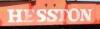
Layering Question
in General discussion
Posted
clear on small stuff.
paper on large stuff.
- But, I don't do large stuff RTA. I apply it 1 layer at a time, direct to surface... I don't like the RTA business model unless the decals are small, or I REALLY trust my customer to get it installed without destroying it.
I'll get a pic of my layer station and post on here when I get home tonight.