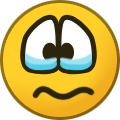-
Content Count
963 -
Joined
-
Last visited
-
Days Won
6
GraphxNMore last won the day on February 18 2017
GraphxNMore had the most liked content!
Community Reputation
282 ExcellentAbout GraphxNMore
-
Rank
Advanced Member
Profile Information
-
Gender
Male
-
Location
NE Arkansas
Recent Profile Visitors
11,341 profile views
-
Wow.... you mean a trademarked image made it past admins??
-
Yes, use knockout.... but remember to copy and pace your letters first.
-
All you need to know. And I wouldn't go back and forth. Sublimation ink is too expensive. You'll have to refill the tubes every time you flush, and that's a massive amount of ink. A second printer is way cheaper than buying ink.
-
You can also grab the arrows in the middle of either the right hand side or bottom edge of the image selection window. Click, hold and drag.
-

How do I cut larger than my printer will print?
GraphxNMore replied to JessicaP's topic in Sure Cuts A Lot Pro
Why are you printing if you have rolls of vinyl? Are you doing color? -
Recreate the P. The rest is one of the Adobe fonts, italicized.
-

Need Help - Double cutting the image!
GraphxNMore replied to LKASurfing's topic in Sure Cuts A Lot Pro
Look at "Multi cut". It should say "off". It's in the window when you click "cutter" to cut. -
It's a bad trace. You'll be way more time ahead to just recreate. It's simple text with a rectangle.
-
I'll look at it, give me a few minutes.
-
Capone GG also fits, but commercial.
-

Texts are outline & can't really see them
GraphxNMore replied to vgabriele's topic in Sure Cuts A Lot Pro
Click view->show outlines only. -
There's no minus front in CS6. I send the smaller one to back, but minus back does nothing in the program. I get a message saying groups... yada yada.... this function may have no result....and it doesn't. There's a subtract, but it yields no result either.
-
One more question.... When sublimating coffee mugs, I need a rectangle at times for a guide. If I draw a white rectangle and add stroke, the white "fill" area always leaves a slight pinkish box. I've made it true white and even turned fill off, nothing stops it. I tried to do a minus back using two rectangles, but it won't do it. I can have the exact desired frame in 6 seconds using Scalp. Not sure what I'm missing. Clipping mask won't work either.
-
That's what I needed. Thanks! ( I never messed with it there in fear of screwing my sublimation settings, I figured there'd be a setting somewhere else)