-
Content Count
21,363 -
Joined
-
Last visited
-
Days Won
640
Posts posted by Dakotagrafx
-
-
I've used the oem plastic holders and metal aftermarket holders (no experience with the newer "higher end " graphtec option), with no problems except a new oem plastic that was broken part way thru when I got it - the ce-7000-60 I had issues with and returned it - that is in another thread and was a problem with the way the vinyl was fed - I have read of people that have ce7000's that work fine but without actually having hands on another one can only go on my personal experience that ended in me purchasing a fc9000 -
I have had a plastic red holder but haven't used it for years because the only thing I every used it for was thick flock material for rhinestones
With that said I don't see what issue you are experiencing mentioned in your post - I can only assume from the title of the original thread it might be a problem with the x axis cutting but I don't assume anything when trying to diagnose a problem. can you describe what is happening and even maybe pictures of video? -
only way the plotter will contour cut is if you have created a vector outline for it to follow - nothing automatic about that. with no vector outline and only the raster image there is nothing any plotter will do
-
Did you add a vector contour line for it to follow? If you really want a simple easy to use plotter for contour cutting get a new Roland. Best plotters I ever used for contour cutting
-
4 hours ago, darcshadow said:Are you plugging your adapter directly into the plotter? That could be a problem as well. Most plotters that use the DB9 serial connector also require a null modem cable. You may need the same in a DB25 version.
good catch on the null modem cable - sometimes I miss the simplest things
-
8 hours ago, rlfii76f said:Hello, I am hoping to get some help. I purchased this cutter new in 2006. The CPU i used it with crashed and with life happening I put the cutter in storage. I have since set it back up and I am trying to use it with a laptop that runs windows 7 using signblazer or winpcsign software. The cutter has a db25 port and I am trying to use a cable that converts that to usb. I have tried a couple different configuration with no luck. An Aten USB to serial db 9 with an adapter from db9 to db25. The second I have tried was a sabrient USB to Db25 female with a male to male adapter to connect to the printer. The cutter turns on and everything works as it should until I try to send a print job, but cutter doesn't receive it. I believe it is cable/driver issue. Any suggestions appreciated.
if you ever get a plotter to print I will be amazed - what many have found is the cheaper chipsets in low end serial to usb converters are not reliable and the reason you see all thru the forum the suggestion of the tripplite keyspan on -
-
7 minutes ago, stan.foudree said:Have been using Oracal 3751RA in our Summa DC5SX with great print quality. Product description does
not list heat transfer foil as an option for printing. Any other experiences with this 3751 product in
heat transfer foil printing out there.
after printing with rolands for 6-7 years I can say that 3751 sign and graphic vinyl is not appropriate for heat transfer - I know gerber makes a htv for their thermo resin printers - but have never researched what htv to use with the thermo resin printers -
-
cutting crooked or bunching in the middle of the rollers?
-
3 hours ago, Habz said:Hello All,
I'm new to Sublimation and Pressing. I have been trying to make some festive plates for family but keep getting the same problem... The edging of the transfer does not come through after being pressed (please see attached).I'm wandering if this is a problem with the plate press itself (heat not distributed evenly) or other. I set the press to 400 degrees for 150 seconds as per manufacturers guide and have been using the correct blanks. Any help would be much appreciated.
Thanks
more than likely heat wicking away at the edges - bet you are using a press that only applies heat to the middle. hard to get the entire plate hot - maybe try preheating it in the oven first
-
I believe the prizmcut is marketed as scoring cardstock - might be a good fit
-
 1
1
-
-
-
this info on movie posters will affect those shipping large decals in long tubes and boxes - just something to be aware of that will be starting after the end of the year
Sellers, beware. Beginning in January, you will pay a steep price if you ship long skinny items. And sellers of items like movie posters may not know what hits them when January 9, 2022 comes around.
When the USPS announced a rate hike last week, it didn't point out the new nonstandard charges going into effect. As we reported in our coverage, those fees apply to packages that are longer than 22 inches.When we pointed out the nonstandard fees, sellers asked, does that include mailing tubes? USPS spokesperson David P. Coleman told us, yes, the fee will apply to tubes.He added, "If the tube dimensions qualify it for dim weight, then the fee will be on top of the dim weight price."That means sellers of movie posters will pay the new $4 nonstandard fee for a tube greater than 22" and the new $15 nonstandard fee for a tube greater than 30" - to be clear, that is in addition to the cost of postage.We checked in with a seller of movie posters for a reality check - he found it hard to believe. "To me, this is insanity, and just one more way the USPS is imploding," he said.One theory: the USPS doesn't want to deal with mailing tubes. In July, we had written about reports from sellers who said the post office was failing to deliver mailing tubes intact and on time.He was probably correct when he wrote, "This probably points to a change in the USPS sorting processes and needs to be called put and fixed." It seems possible that mailing tubes may have been gumming up the works. The response from the USPS to the problem: charge exorbitant fees.But it's not fair for the USPS to sneak the new fees into a filing in a PDF file on the PRC website where sellers won't see it.If anyone responsible for shipping at online marketplaces where posters are sold is reading this, you may wish to inform your sellers immediately.We predict many shippers will be surprised come January 9, 2022, when they go to print a shipping label for long skinny items. Don't let that be you!-
 1
1
-
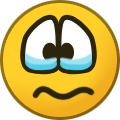 1
1
-
-
4 hours ago, darcshadow said:I heard that windows 11 doesn't play nice with AMD processors and that it runs noticeable slower than on a comparable intel chip. So just another reason not to be in a hurry to go to 11.
Hard to notice on this machine, seems fast but none of my other computers have 64gb ram . . . So far I like it
-
5 minutes ago, darcshadow said:Did it fail the test for the tpm requirement? Mine did the first time i ran it. There is a setting that n the bios on newer motherboards that you can turn on so you’ll pass that test.
Can’t downgrade this computer to 7. I need 10 or better to play Age of Empires 4.

actually tpm AND processor - (AMD Athlon X4 860K - Athlon X4 Kaveri Quad-Core 3.7 GHz Socket FM2+ 95W Desktop Processor (BLACK EDITION) which I would think should run about anything - the design computer I upgraded the processor to one with tpm in the processor (AMD Ryzen 7 3rd Gen - RYZEN 7 3700X Matisse (Zen 2) 8-Core 3.6 GHz (4.4 GHz Max Boost) Socket AM4 65W)
since selling the printer the computer that served the printer is used mainly for backup and scanning old photos - along with when I push the adult kids in there off my design computer that everyone gravitates to. -
2 minutes ago, slice&dice said:Isn't that near The Netherlands?


-
1 hour ago, darcshadow said:Yeah, tried that. From what I can find there's no way to trigger the update yourself. I was hoping I could and wanted to install 11 from the start and skip over 10 all together but seems like I'm stuck with it for awhile.
Just updated the old printer computer that hadn’t been turned on in 4 months and after all the updates it directed me to the pc health app that checks to see if it could be upgraded to win 11 , It doesn’t meet the standards but gather design computer has been cranking along with no hiccups at all on win 11. Unfortunately I don’t have a my to test on the design computer
-
17 minutes ago, slice&dice said:kepner, you are necrothreading; not a good way to "introduce" yourself to this Forum.
Post in Introductions and say hi, maybe? What are you doin' with your cutter? What's your primary interest? Experience? etc.
I think you scared him back to Macedonia
-
my next question is - how do you print on it so parts are opaque and parts are translucent?
-
1 hour ago, bjm6469 said:Looks like the Girff Fantasy line of vinyls will allow for this: https://www.thegriffnetwork.com/products/decorative-films/fantasy/
"This material retains ink without smudging and lends itself to various printing types such as hot stamping, screen printing, thermal transfer, digital, offset, flexographic, latex, and UV curable ink."I don't see eco solvent on the list
A couple of sites that sell it though claim it is solvent printable -
make sure in your artwork you create a vector contour line for the plotter to follow - I haven't done it in VM but this is a pretty universal step - you need that vector line to contour to
-
 1
1
-
-
1 minute ago, darcshadow said:When you called did they do some troubleshooting with you to determine you needed a new carriage? The problem you are describing sounds more likely like a bad Z-chip on the mother board. Would hate for you to go through the hassle of changing the carriage if it's not going to solve your problem.
maybe they had the op do a battery test on the carriage . . . I would hope before going thru all that
-
an educated guess would be a thermo resin printer over holographic material - I had some made by a member here that had black and red printed over chrome - - on a gerber edge I believe
-
I've had 3 roland printers and have never seen a product like that you could do on any of them - guessing another process
-
uscutter support has this instruction . . .
https://support.uscutter.com/hc/en-us/articles/360037902811-Replacing-the-Carriage-on-your-MH-MK2-series-cutter- -
I have never heard of a graphtec having a z chip go bad - guessing either wrong driver or other issue since it is up when you start. what plotting software are you using?



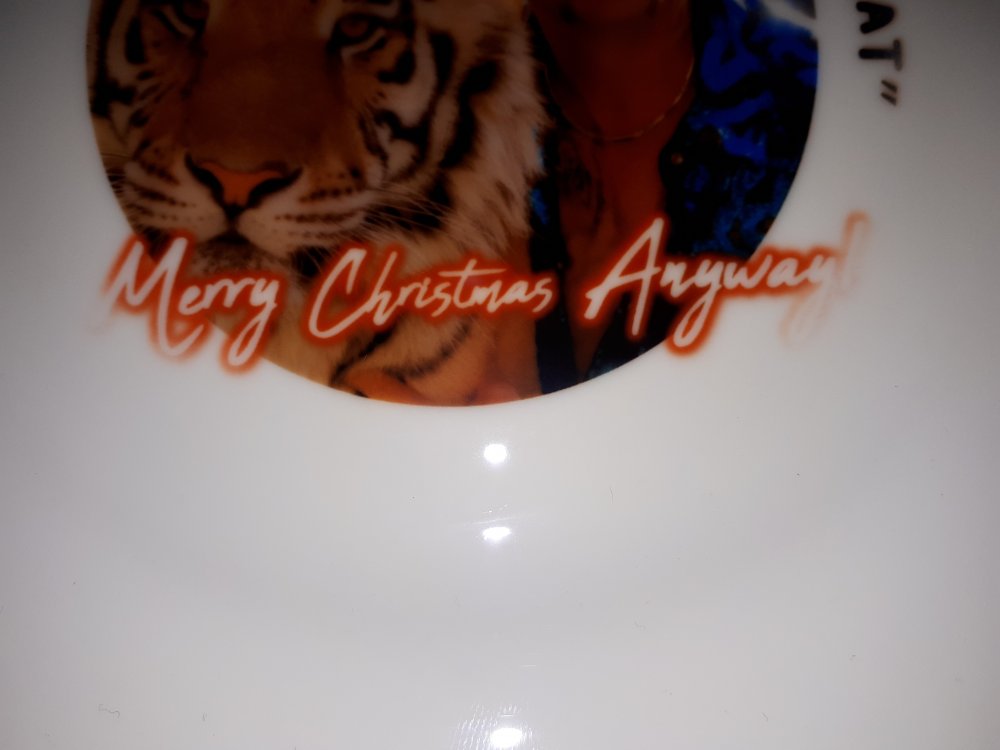
Older Roland and Windows 10?
in Roland Cutting Plotter Support Requests
Posted
Download the usb drivers here. https://www.rolanddga.com/support/products/cutting/camm-1-gx-24-24-vinyl-cutter