Sign in to follow this
Followers
0
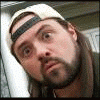
Refine with Flexi Question
By
bayshorecreations, in USCutter Refine Cutting Plotter Discussion
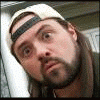
By
bayshorecreations, in USCutter Refine Cutting Plotter Discussion