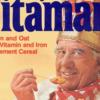-
Content Count
44 -
Joined
-
Last visited
-
Days Won
1
Vitaman last won the day on December 5 2015
Vitaman had the most liked content!
Community Reputation
27 ExcellentAbout Vitaman
-
Rank
Advanced Member
Recent Profile Visitors
1,806 profile views
-
Titan vinyl cutters are re-branded Saga vinyl cutters. That said, I have a Saga that is the equivalent to a Titan 3. I think it is a good machine to start with, as would be any of the Titans/Sagas. I'd go with a cutter that has a servo motor, mainly due to noise. Mine has ARMS, which I've never used past testing it out and playing with it. I would definitely get or build a stand. The stand that came with mine is very solid, and doesn't wobble at all. I have been thinking about how I can raise it some, as I'm taller. As for the basket, mine is still sitting in the closet. Any long cuts I've done, I've just let them fall on the floor and never had a problem. The reason I don't use the basket is that it makes the cutter a lot wider front to back. Also, as slice&dice said, play around and familiarize yourself with VinylMaster. It's a great program that works seamlessly with these machines.
-
I ran my entire business off a laptop for 4 years. I eventually moved to a larger space where I could have a proper desk instead of working off my 4'x8' cutting mat table. I ended up buying a used Dell Optiplex from Craigslist (Intel i5, 8gb RAM, lots of USB ports, 1TB HDD). I stuck a used video card (GTX 750ti) in it, and a 250GB SSD to boot Windows from and install programs on. The last piece of the puzzle was two 27" 1080p Dell monitors I got for $90 each on Black Friday. I have about $450 wrapped up in it, and it's worth every penny. This is everything I have hooked up to it: - Brother monochrome laser printer - Dell Color Laser printer -Zebra Thermal label priner - Sublimation printer - Laser engraver - Vinyl cutter - 3d Printer - External backup drive I was worried that the various drivers would conflict with one another, but I haven't had any problems at all. I use Google Drive to move files from my laptop, which I do some light designing on while watching TV at night on the couch. Having dual monitors was probably the best upgrade from the laptop. Being able to have Corel and VinylMaster open at the same time saves so much time, as well as being able to have Chrome and my shipping label program open at the same time. If I can find a 3rd matching monitor for a decent price, I'm going for it since there is a lonely empty output on my video card. My point is that if you are willing to piece together a desktop with parts that are a generation or two old, you can get a very competent computer that can run your entire business pretty cheap. Just something to think about.
-
I'm not really sure which Mimaki my buddy uses, but it's a few years old. It is huge compared to my Saga/Titan. It does have a full color LCD touch screen, if that helps. As these other guys have said, Graphtec and Roland are the most used mainstream cutters, which would make finding parts, and more importantly, support for the cutter a lot easier. Can't go wrong with either brand, and if you look around there are re-badged Graphtecs to be had cheaper. It all depends on how much certain features are worth to you I guess. I thought I needed ARMS cutting when I bought mine, and have used it maybe 3 times, and those were basically just experiments. I have yet to make a single cent from the ARMS feature in the past 3 or so years. Looking back on it, I would have rather spent that money on a wider cutter without ARMS. I'm sure you will appreciate the Servo motor no matter which one you decide on.
-
I have a Saga cutter that is the same as a Titan 3. Titan's are actually just re-branded Saga cutters. I also have a veteran sign-making friend who has a Mimaki. That said, Mimaki is a top of the line, very solid brand. My "Titan" hasn't given me any problems thus far, after 3 years of heavy use. My firend's Mimaki has tangential cutting, which is a big deal. It actually picks the blade up and rotates it to give very clean corners. Not sure which model of Mimaki you are looking at, but I would find out if this particular cutter has that feature. Very small details are no problem for the Mimaki. The Saga/Titan has worked well for me, and I really haven't had any problems other than dull blades, and having to reset the offset once or twice. My main concern would be what software works with each cutter, and if you are comfortable with it. I had an older cutter with SCALP, and it was frustrating. When I got this newer cutter, it came with a re-branded version of VinylMaster Pro. I love it. I can do 90% of all my designing and tweaking in it, without opening up Adobe softwares. I'm sure you will be ecstatic with any servo cutter after using that SC. Whichever you choose, you will just have to adjust to it, and get a feel for it. Just get a new, good blade (Clean Cut), and start learning all the features and quirks.
-
Titan cutters are rebadged Saga cutters. That said, I use a version of Vinyl Master, but did fool around with Sign Blazer a few times. I believe I ended up getting it to work with the Copam Cp2500 drivers. Give that a shot, and good luck!
-
I have a feeling the ice scrapper may have had something to do with the peeling.
-
I made some graphics for a guy this past summer who also installed them on the rear window of his Cherokee. I advised him against it because of the rear wiper. Of course about a week ago he emailed me and said that the lettering was peeling. I asked him if he had been using the wipers, and he said no, but he had used an ice scrapper a few times since.
-
Could be a bad USB cable or port. My Saga (same thing as a Titan) was acting weird randomly. I replaced the cable which helped temporarily. Turned out that the USB port on my laptop had gotten worn out and was loose. If you are using Vinyl Master or a variation of it, you could try a different USB port and then going through the setup through VM. Just a thought.
-
Enjoy the Titan 3. I bought a Saga cutter around 3 years ago and it hasn't given me any real problems. FYI, the "Titan" brand is just a re-branded Saga. Mine is the Titan 3 equivalent, and have really just recently starting testing out the ARMS feature. It works well. I assume yours came with VinylMaster software. I would spend some time just figuring out all the things the software can do. I have Corel Draw X6, but rarely find a reason to use it. VinylMaster does just about anything I need to do with a vinyl cutter. Hope it works out for you!
-
Thanks for this thread. I didn't know such programs were available. I was manually going through the list in Vinyl Master to see what certain words would look like in different fonts. A pain to say the least. This should make life easier. Now to decide which ones to try...
-
+1 for Rub n' Buff. Works great on glass too!
-
Thanks. There is a lot of possibilities with rub n buff, and etching. I bought a set of rub n buff from Amazon, and still haven't tried all the colors. I etched some wine glasses for a hair salon and used the patina color. They came out great, and the salon wanted more.
-
I use rub n buff after etching glass, but haven't tried it with stainless. Do you put the rub n buff on before removing your vinyl masking?
-
Nice work. Hope to get to that point sometime.
-
Thanks a lot. Now I can't quit thinking about buying an UltraSkiff. I googled it and those things are badass.