-
Content Count
21,363 -
Joined
-
Last visited
-
Days Won
640
Posts posted by Dakotagrafx
-
-
-
I no longer have a business but have a sweet fc9000 - no problems at all with it

-
 2
2
-
-
1 hour ago, slice&dice said:You meant 'Who" not "How', right dakota?
He can try using SignBlazer and see if something in the entire list of cutter models gets it to respond. JINKA is not among the listed cutter models in SB, but perhaps he'll get lucky with LiYu or something else? All he has to do is run through the list selecting each and seeing if it works, and hope for hitting the jackpot with one of those machine drivers.
http://www.uscuttersupport.com/downloads/Software/SignBlazer/signblazer_setup.exe
correct who - you know my relationship with my ipad auto corrupt lol
-
 1
1
-
-
heck - I am not sure who sells anycut let alone in the Philippines
-
1 hour ago, WildCorral said:While searching the forum, I've see that black, white, red and blue are the most popular colors that people sell. Which Oracal numbers do you use for red and blue?
651
-
there have been at least 3 different versions of the mh mainboard that I know of and they are not interchangeable
-
I would bet that the post above the force wasn't reduced first and didn't start with too little blade working out - and broke the tip looks familiar from other post we have seen
-
-
run with it - should be ok - but like others have said we are not there to test it
-
stand for a fc9000 is new in the box with screws - does not include the cross pieces for the stand , media holder nor rollers and roll holder not included - only what is picture and sent in the leg box (2nd box that come with the plotter) This is for the both feet with rollers, legs, screws, media catcher uprights but no cross pieced
I also have the same thing (without the media catcher parts) for a fc-8000 that is already assembled
$350 for either one
$125 for the 44 roll rack - it is used but great condition and pick up only in coldwater, mi
still have the big squeegee laminator that is listed separately -
Should be a good solid unit unless he left it in an unseated shed for 2 Minnesota winters. In that case I would check everywhere for signs of rust. They are a precision device and should be handled as such. I am also a hard core graphtec user for many years
-
use cactus wraps in stead of a mug press - the bottom and handles wick away the heat but in an oven the entire mug is heated evenly. part 2 is buy quality mugs - not the cheapest you can find as the coating has to be applied evenly for the product to come out evenly
-
on the adding material to the end - my guess is that you are not allowing enough material there when cutting your paper and the plotter needs enough past the end to find the marks - without enough the sensor that senses paper length will stop the feed before it gets to the marks - you can either add to the length or you can turn the sensors off
-
 1
1
-
-
49 minutes ago, Wildgoose said:Hopefully not the dead dog that you got upset at 3 years ago. lol
don't remember that one - the dog is still here and a little over 3 years old now
-
 2
2
-
-
1 hour ago, Wildgoose said:Wow that is a great price on that Dakota. If It's too big a person could cut it down and sand the corners and make it the 26" model real easy too. I don't know what I'd do without mine.
occasionally I find things that I don't use - this winter we hope to clean the basement where I did a lot of work and who knows what we will find
-
updated weight - wife forgot to zero the scale and added a couple of pounds
-
-
no help on this problem - but if you sign up on the forum (no spam no cost) you don't have to wait for a mod to approve you post - part of our controlling spam efforts
-
9 hours ago, slice&dice said:Suptac is calendared vinyl, according to what I looked up online.
Using App-tape is the rule, of course, but if he's careful he can peel this thing directly from the backing and drop it.
Hey, dakota, with inflation running so high these days, you should up that to a nickle.

my opinion has never been worth more than the 2 cents

-
 1
1
-
-
I have had 3 solvent printers and even with then doing daily maintenance themselves if left to sit without printing you will get clogged heads that don’t clear up if not used regularly. That is why I sold my last sp300i. We started going on vacations of 3 weeks or more and every time I would have to replace the black head at $700. I think the head on the bun is closer to $2000 so make sure you can keep it printing and willing to Rick board damage replacing the head yourself. If you can keep it working every couple of days to a week the. They work great for transfers. For me without the volume now I find it better for just farm it out
-
Personally I would tape it to make sure there is no stretching and protect it when applied. A 7 year cast is pretty thin and easily stretched . Just my 2 cents
-
 2
2
-
 1
1
-
-
even though altered - Harley Davidson protects their "shield" as part of their property pretty aggressively -
-
15 hours ago, MDesigns said:Its crazy being the product is advertised so heavily. I really find the lack of info on these US cutter items unsatisfying? Yes you can dig around but you kinda get the sense this is a popular printer. Lots of online reviews and users mostly good!. But nobody on the forum or a US cutter rep can seem to help grasp what different alternate/medias that can be run in the machine. Of course sawgrass and siser only want you to run “their” stuff but I expected sticker paper offerings and some other potential choices. Just be nice to talk to someone with sawgrass history.
With the Ricoh sawgrass printer and ink, use Tex print-r it is made for the fast moving Ricoh with gel I got and won’t smear like other paper. Hope this helps. Even when printing onto specialty decal material the Tex print r is the right choice to get to that point. As far as using the decal paper , I have only seen one person years ago doing that as the cost is so high per decal compared to a solvent printer
-
59 minutes ago, stylesbykc said:Might buy the ce7000-40, but i dont see the cutter driver listed in the vinyl master DSR software. Its completely up to date and only shows ce-6000 cutters. Anybody know if the CE7000-40 Works with vinyl master DSR?
For the short time I had a ce7000 it ran on the drivers from my ce6000 it replaced




.thumb.jpg.e3e1f60ca288a89483e1f7a1e6f0ac22.jpg)
.thumb.jpg.c0b90f29e42483f8b8e2252d57805c51.jpg)
.thumb.jpg.8075eacb6ec694629a2aa639a7edc6a2.jpg)
.thumb.jpg.ea7145c394004fa1252c6bcf0adf625a.jpg)
.thumb.jpg.ddae92884b507d06d603f54ca293c0bb.jpg)
.thumb.jpg.446ffaafd889e0e1dd460621cfc309b3.jpg)

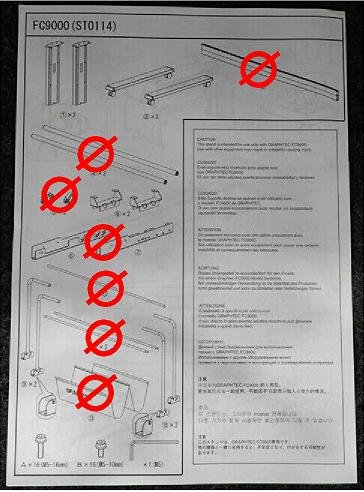

Compatibility
in Table TITAN Series Vinyl Cutter Discussions
Posted
good software -