-
Content Count
3,100 -
Joined
-
Last visited
-
Days Won
216
Posts posted by darcshadow
-
-
The most annoying thing, the change to the start menu could be undone with a change in the registry settings however they disabled even that in the last update. I don't get it, why remove an option that clearly people want. If the option was never there in the update I get it, but the code is already there, and is actually probably still there, they just turned off the switch.
-
I don't recall ever seeing an option like that in VM. You will just have to set the zoom manually, 80%, to get true size.
Inkscape has a option kind of like what you're wanting. You set the zoom level you want to get the correct size then when you click on the 1:1 zoom option it'll go to that setting.
Only way I can think of to get the ruler to measure correctly while also at 100% zoom would be to change the DPI/resolution of your monitor.
-
I delayed it once but it installed anyway the next time I rebooted. Other than stupid rearranging of things and removing stuff I used frequently, it's not bad. Took me an hours or so to figure out how to undo stupid things they changed. Hate the new start menu. They also change the right click on files things. They took away the send to option and hid it in a sub menu. I use the send to all the time! Took me a good while to find online how to get the send to back. Seems like they do a survey, figure out what people use the most, and then get rid of them.
-
 1
1
-
-
To answer your actual question though, no, don't know what colors you'd want. I went looking at various version of the logo, and from what I found looks like it could be done in 4 colors, still a lot of layers, but not quite as bad. I would suggest pull up the image you want, then open a second window with the link to the color choices, https://uscutter.com/24-oracal-651-intermediate-calendered-vinyl/, and just match as close as you can. So long as the color is kind of close people will love it, it's only when you have an original next to your recreation that any color differences would be noticed.
As for bleed through of color, that can happen on lighter colors over dark ones, but it's usually not too bad. Depending on the color of mug, you may want to put a white background on your design. A black outline for example looks great on a white background, but on a red or blue, it just doesn't look good.
I like to set the background of my working design to a color close to what I plan to put the design on to get a good feel for how it'll look. A design can look great on white and look like crap on other colors.
-
 1
1
-
-
That is a lot of layers. I might do something like that once, but I wouldn't want to do it multiple times, a full color print would be the way to go.
-
 2
2
-
-
Are you using the USB cable, or an adapter? I had 11 pushed to me last week as well and have not had any new problems with mine.
-
 1
1
-
-
On 2/5/2022 at 4:35 PM, vaportrail said:does anyone know if the MH 871 will cut a reusable mylar stencil?
Depends on the thickness? If it's much more than normal vinyl, I'm going to guess no it won't cut it.
-
Even the cheapest true heat press will be better than the easy press. If you have room for it, you won't regret it over an easy press.
-
 2
2
-
-
The grounding wire is in today's shipments, but I'm not sure they were 10 years ago.

-
 1
1
-
-
You've used it for 10 years without grounding the stand? You've been pretty lucky sounds like.
-
 1
1
-
-
Could try prewashing the shirts and see if that makes any difference. The fact that it's only the black though is a bit strange. If it was a coating on the shirt I'd expect all colors would peel. Other things to try would be to up the pressure a little.
-
 1
1
-
-
I don't have a cricut so I'm just guessing here, but how are you saving/importing the files? My assumption is EPS files, and I don't know that the EPS format supports "travel lines". I suspect those my be an AI only kind of thing.
-
Get down eye level with the blade holder and watch is closely as it works. Is there any wobble in it? My carriage arm holes for the blade holder were not cut well and the holder would wobble and cause problems similar to what you're seeing. A cracked holder arm would cause a wobble as well.
-
 1
1
-
-
Just an assumption here, but my guess would be the only thing you might need to do would be to adjust the pressure on the rollers that hold the vinyl and that would only be necessary if the mat is rather thick.
-
It is already a vector. Retracing it would loose a good bit of detail.
-
 1
1
-
-
Try calibrating the software/cutter. I don't use SCALP but there should be a calibration procedure someplace.
-
Without seeing the SVG itself I can't say for sure, but most likely it's just going to be a matter of welding and punching the various shapes to get what you're after. Doubt there is an easy fast way to do it.
-
 1
1
-
-
Is it possible the port on the cutter was damaged? I had a KVM that gave the error of device not recognized and it turned out it was because the wiring of the USB plug was wrong.
-
 1
1
-
-
Try a different USB cable? Or different port on the computer.
-
 1
1
-
-
What version of Vinyl Master do you have, I believe Cut is the default version that is included which is extremely limited on what it can do. Basically it can cut. Any design work would need to be done in another program. Inkscape is good for that, and it's free.
-
 1
1
-
-
once you get blade depth set correctly next would be to check blade offset and make sure it's dialed in, 0.25 is a good starting point.
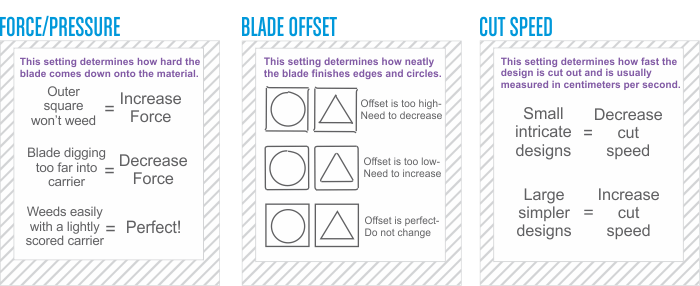
-
Going to need a bit more info.
- What OS?
- What cutter?
-
Has it worked in the past?
- If so what has changed?
- Have you tried different designs?
- Have you reinstalled drivers or software?
- Is the cutter actually on and plugged in?(don't laugh, it happens)
- Are you using a serial cable or USB?
- Have you tried different software?
-
 1
1
-
If it works as you have it now, why mess with it?
-
I don't know the software or macs, but a lot of software you have to Import images rather than open, check for an import option in the program. The Open often only open's files native to the program. For example, in Vinyl Master if you go to open, you can only open vinyl Master created projects. If you want any other file type you have to import it, and you have to have a document already open to import the image into.
-
 1
1
-



Help applying application tape please….
in General discussion
Posted
Keep in mind, the app tape doesn't have to be perfect. Just avoid wrinkles and creases the best you can. Even then, those can be worked during install and not cause a problem.
If you're doing a lot of large decals, you might consider getting/making something like this;
https://uscutter.com/Aluminum-Big-Squeegee-Laminator-Tool/