-
Content Count
3,100 -
Joined
-
Last visited
-
Days Won
216
Posts posted by darcshadow
-
-
A quick google search for dishwasher safe vinyl finds several people have had luck with oracal 651. I also found a post that suggest the temperature at which the vinyl starts to loose it's adheasion is close to the temperature of most dishwashers so it's a hit or miss kind of thing. Some people with colder dishwashers won't have a problem, some with hotter ones will.
-
I'm not sure any vinyl is going to stay on in a dishwasher.
-
I was almost those exact numbers 10 years ago. I lost 30lbs in about a week, hospital ICU food is not that fattining. Not a weight loss program I'd recommend.
-
Shouldn't the tire tread go over/through the bow?
-
 1
1
-
-
-
My pleasure, happy to help when I can. I do have to admit though I'm a yankee by birth.

-
Yes, your final design will need to be all vector.
-
Reg marks - used for multi color/layered designs. You put a plus or X or what ever at the edge of the design. Then when you cut your two or how ever many colors you have a point to line them up with so everything comes out looking right.
Weeding lines - extra cuts made by the cutter to help make weeding easier. Can also be done manually with an exacto knife.
Weeding - removing the unwanted vinyl from the cut design.
-
 2
2
-
-
Somthing about a white Case tractor just doesn't look right. ha!
-
-
double sided carpet tape would work really well, so long as you don't want to remove them. That stuff does not want to let go when it's put on smooth flat surfaces.
-
 1
1
-
-
I opened the eps file with inkscape and noticed several "bad" nodes. Not sure if that is a problem with the eps file, or a problem with inkscapes conversion but there were several loops that should not of been there. Don't think that would of caused the problem you had but it's worth double checking.
-
Those are raster images. You'll need to convert them to a vector in order for the cutter to cut it correctly. There are several programs that can do this, Inkscape is a pretty good free one.
-
Found one online that was kind of close. I then modifed it to try and match your photo. Not perfect, but not bad considering the small size of the image I was trying to match.
-
 2
2
-
-
That shouldn't be too hard to manually trace. If you can get a good hi-res photo of just the ampersand I'll take a crack at tracing it.
-
I just wish SignBlazer had an overcut setting.
-
If there is a piece of the design that can be easily moved around, or cut off a section, and try sticking it to a different wall in a different room. If nothing else this will help prove to the customer that the vinyl is good and it's the room that is the problem.
-
Yeah, I've played around with different times and there really is not any noticable difference that I can see in the etch from 5 min to 20 min.
-
Just came across this, some old boats that could be made into pirate ships as well as some moden boats.
-
Currious as to why you suggest that? Is it something about crystal and sandblasting, or the fact that it's a curved small surface? I've used Armor Etch on some beer mugs. Not bad, my only complaint is I'd the etching to be just a little bit deaper nad occasionally I'll get a small spot that I didn't get cleaned good and the etching cream won't etch it, at least not as well as the surrounding area.
-
 1
1
-
-
Ok, took a look last night and SB sees my cutter on the USB, no comm port necessary. Lets start from the beginning, what model of cutter do you have?
-
I forget exactly what it says. I'll take a look tonight when I get home.
-
I believe mine is COM8 and SB see's it no problem but I don't recal doing anything special to get it to work. One thing you can try, you can go to the device manager on your computer and manually assign comm port numbers so you can force com6 to be called com4 or what ever you want.
-
Did she peel the backing off? Silly question I know but some people really are that dumb.



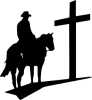
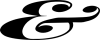
SCUT3 to useable print file for Excel
in Sure Cuts A Lot Pro
Posted
Not sure about SCUT3, but in inkscape you just need to set the background color to something that is not transparent then do an export bitmap.
There were some stray noded I cleaned up before saving this off for you.