Search the Community
Showing results for 'vevor'.
Found 93 results
-
Chris, welcome. Not to argue with you at this late date (this is a necrothread from several years ago), but I stated that Flexi doesn't offer the option of selecting Vevor cutter drivers. Your workaround of choosing a different machine ( us cutter laser24) isn't the same as having the proper exact driver for the Vevor. I had a friend who wanted to continue using SignBlazer instead of SignMaster software that came bundled with her new Vevor unit Unfortunately, Vevor is not listed as a supported brand in SB. We tried to utilize several different alternatives (Roland driver, Liyu driver, Creation driver, etc.) but although the cutter would respond and cut, there were issues with the quality of the output. In all cases, the cuts were off by a fraction and left the paths uncompleted. After a series of trials that resulted in weeding nightmares, she went along with the SignMaster program and the cuts were perfect. Congratulations on being able to work without problems with Flexi and Vevor using the Laserpoint driver. That information may indeed be useful to someone who owns a Vevor and prefers Flexi workspace. Just out of curiosity, Chris, what prompted you to come in today and add this post to the Forum? We're kinda bored around here, and having a guy like you who seems to know the ins-and-outs of this business could be a welcome addition to our regular crew here!
-
Does anyone have a Vevor Smart 1 Desktop print and cut? I can't find any help or tutorials for the ExactCut software. The tutorials from the software is way too vague. Is there more popular software compatibility? Everything I find is about Cricut or Sillhouette.
-
Hello. I recently got VEVOR 53 cutter. It came with ArtCut 6 cutting software. This software is very complicated and got lot of stuff I don't need in cutter software. I want to switch to Sign Cut Pro 2. Does any one knows how to set up this cutter with this software? And is it possible after-all? Maybe someone can suggest software that is kinda similar to Sign Cut and work with my cutter. Thank you for help in advance.
-
MzSkeeter, that link leads to a download that's a 7z file, requiring a standalone 7ZIP program to open it. Highly unlikely anyone is going to require it anyway, because with purchases of a VEVOR machine, the SignMaster software and drivers is bundled. You know what I'd like to see here on the Forums? A review of the new MH units. I was really going to invest a few hundred bucks to get the 34" MH100 in white, but not available.
-
I did find this online , if it helps anyone... https://media1.pixiegulch.com/vevor+vinyl+cutter+drivers+download.zip
-
Just to clarify. I use flexi directly to vevor cutter. Simple too. Just installed as a us cutter laser24. My cutter is 24" works perfectly fine.
-
Sorry in advance if this has been covered, I could not find anything so I picked up a Vevor 720 machine, it was cheap but did not have anything with it other then the usb and power cable, the seller said he got it in what sounded like a storage locker sale or something I have signblazer currently on my laptop , I connected the usb but could not reach the cutter. I didn’t think it would be that easy anyway so, is there a driver available for this cutter is there a link somewhere for sign master software or Is there a way I can connect my current signblazer to it thanks
-

Cannot get cutter to respond
slice&dice replied to iceemudd2's topic in SC Series Vinyl Cutter Discussions
Vevor is sold with a proprietary version of SignMaster, and from my experience with that model machine, it's not gonna work right with even SignBlazer or anything else. Over the years, I've had good success with the VCP (it's actually designed for Drones, but works fine to create a "port" for USB that allows cutter communication). It's one of the best workarounds I've come across. -

Cannot get cutter to respond
slice&dice replied to iceemudd2's topic in SC Series Vinyl Cutter Discussions
"Vevor" generally works properly with SignMaster software. Try utilizing a Virtual Com Port (stm32) in order to get it recognized. https://quadmeup.com/stm32-virtualcomport-driver-for-windows (This "Tracy" comes along with minimal information and into a thread from a decade ago, so let's assume this is just another newbie who pops in, then disappears) -
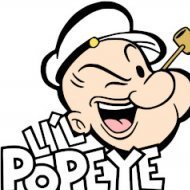
New cutter (Vevor KI-720) startup problems, broken parts and fixes.
Li'l Popeye posted a topic in Vinyl Cutters
Hello, A couple of months ago I purchased this new Vevor KI-720 cutter, which came with Signmaster software and USB cable. Out of the box and everything connected the feed rollers did not rotate, while the display was showing that they should. It wasn't able to feed vinyl. What I did was opening the cutter to find the motor that drives the feed rollers, to measure if there was any power getting to it. When I opened the bottomplate, I saw that the entire power supply was loose inside the cutter, while it should be bolted down to the bottomplate. This might have happened during shipping from China to me. Because the power supply was loose it must have bumped the connector to the feed roller motor, because that connector was loose and some pins of the motor were bent. Easy fix: straightened the pins, connected the connector, bolted the power supply down to the bottom plate and it functioned. I also had minor problems with getting the Signmaster software to recognize the plotter, as I was not able to select any plotter in a drop down menu. I contacted Future software, opened a ticket, and they helped fixing the issue within a day or 2. I had to download and install new Signmaster software and after that it worked and I was able to send designs to the cutter. ^Power supply loose inside of cutter. Also connector of feed rollers motor came off. ^New Vevor vinyl cutter. ^Sending design to vinyl cutter with signmaster software. ^Little bit of customization... 20210419_213954.mp4- 11 replies
-
- pen holder
- vevor
-
(and 3 more)
Tagged with:
-
Hi! I have a Vevor KI 720A since 2 years. I use it about 3 times a year, but intensely. She was doing really well. But now she's starting to not cut right. I use the same vinyl that I order from Stahls and the same strength and still low speed. Do you have any idea what's going on? I use SignCutPro 2 as my software, because I have an iMac. Sorry for my bad English. I speak French. Here are photos of what it does. Thanks for you help. IMG_7752.HEIC IMG_7751.heic
-
BONJOUR, j'ai un traceur vevor et le logiciel signmaster. depuis hier, j'ai un message d'erreur sur mon écran error right, mon plotter tape a droite et il se met en défaut. pouvez vous m'aider svp Merci d'avance [HELLO, i have a vevor plotter and the signmaster software. since yesterday, I have an error message on my screen error right, my plotter taps to the right and it goes into default. Can you help me please thank you in advance]
-
Hi, I'll give this a shot. First of all, I believe Vevor cutters will not really run 100% properly with SignBlazer, it's one of the few proprietary machines that Jerry didn't get into the program, before he left us. Those Vevors ship from the distributor with SignMaster (it's like VinylMaster) and you might be able to get FutureCorp. to provide the version which supports that unit. If you want to download and install SBE, (v7.0.0 in the HELP/About menu after install -- it's really just v6.0 with a 'crack' applied to eliminate the start-up nag screens), maybe use the LiYu or RedSail drivers first. Those are fairly standard for Chinese chipset machines. If it works, then great. If not, try other OEM models and check each of the output results. (My issue was with a Vevor that I was setting-up for a friend, and no matter which choice of driver we used, the cuts never closed perfectly. It was almost OK, just a micro-bit off, but just enough to make weeding impossible. We spent hours going through the list of options in CutterSetup, and nothing resolved that problem.) She now uses the Vevor with SignMaster. As for the VCP (chipset USB emulation of Serial) I've had good luck with the STM virtual com port -- https://mydrivers.online/software/stm32-virtual-com-port-driver
-
Hi Folks I have been restoring pinball machines for several years now. To date, I’ve been purchasing cabinet stencils from a guy in the US. It’s convenient however adds up quickly, particularly as the US / Ozzie dollar sucks I have tried to make my own using a 2nd hand Silhouette Cameo but it’s difficult to use without a cutting mat which constrains the cuts to 12x12. Not ideal when you’re trying to create a stencil for an entire cabinet (normally 450-500mm wide) I am therefore looking into plotters/cutters. Vevor have one that is $400 AUD - https://www.ebay.com.au/itm/334540309747 It comes with Signmaster however I’ve heard mixed reviews. I need a decent software package that will allow me to import a file from Photoshop (or Illustrator). Typically the process for making a cabinet stencil is to take a decent square on picture of the cabinet. Import that into Photoshop, then scale to the size of the cabinet. Then, I need to create vectors for cutting. My friend uses Flexi-Sign and speaks highly of it. I’d like to keep the spend to under $800 AUD if possible. Would really appreciate recommendations and advice here. Thank you.
-

Pinch Roller Assembly for the Vevor SK-870
RoJo posted a topic in USCutter Refine Cutting Plotter Support Requests
hello all. I am in need of some pinch roller assembly for my vevor SK-870. I have purchased what I thought was the correct rollers, but they do not fit on the back. The gap is too small to go over the rail in the back of the cutter. Does USCutter make a roller compatible to the Vevor SK-870? If so I would love to purchase a couple of them for my machine. -
The GCC Puma is by far the superior cutter. What software is bundled with it? SignMaster is Vevor's version of VinylMaster. Same thing. If you are designing using Illustrator, then, yes, just Import the resulting .eps into SM and cut. Just a suggestion, but since you're already doing paintwork on wood, maybe try decorating a few Cornhole boards, and sell those!
-
Photoshop won't do you any good for creating stencils. You need a vector program. Inkscape is a great and free program that will do what you need. It will take some playing with it to get the hang of it though. Working with vector graphics can be a bit tricky when you first start. I am unfamiliar with Signmaster, but I know inkscape can import and export all the major vector file formats. I'm assuming at a minimum signmaster can import EPS files. So if you don't like the design aspect of signmaster, so long as it functions as a cutting software you're good to go. The Vevor, looks like, and I believe it is essentially the same as a MH cutter which is pretty much the bottom of the barrel for cutters. That being said you can do pretty decent work with one once you get all the quirks worked and out everything dialed in. However, for larger decals like you would need for a pinball machine you would be doing yourself a favor spending a bit more and getting a more higher end cutter. The Titan sold on USCutters is a pretty reasonably priced and decent quality machine. And my hat off to you for restoring pinball machines. I have 3 now that I've done some simple repairs to and cleaned. Working on them is almost as much fun as playing them.
-
*UPDATE* Sorry, just realized I think I posted this in the wrong forum.... my cutter isn't MH series.. Recently bought a Vevor KI-870A with the intention to mainly cut htv. When I try and cut vinyl or plot with pen, the corners don't register properly and I get the issue seen in the image attached. Would love a solution please! TIA..
-

Vevor Smat 1 Desktop print and cut software
byMoffli replied to Natalie's topic in Competitor Cutter Help
@Natalie How are you getting on with this machine ExactCut software appears to be a future software product - similar to Siser Leonardo Design Studio - though has a different look This machine looks very similar to the E-cut Smart unlikely the provide any support though ?>>> they are possibly the maker as vevor only rebrand product and Also similar the Loklik machine -
Hi I have a Vevor 720 cutter and along side that signmaster software. I have printed off twice a word that I have reduced in order to get a shadow effect but when cutting it tends to cut into the letter too much. Any ideas chaps Thanks.
-
Hi just bought a vevor 720 to do some tshirts for my business. cant wait for some advice cheers
-
HELP! I HAVE A VEVOR SK 870 THAT SUDDENLY STOPPED ROLLING THE VINYL AND JUST WANTS TO CUT OVER ITSELF................IDEAS?!?!
-
Sign Master software is made by Future Corp. the same maker of Vinyl Master. Vevor vinyl cutters are also listed on Vinyl Master as a vinyl cutter that can be set up with. A current software with upgrades can be purchased for $59.00 the lowest price. There are other models than just 720. There are letters in front of that Model 720. I am showing AB-720 the first one on the list. You could look at the demo that is free to download. https://vinylmaster.software/ Vinylmaster is given with each cutter that UScutter sells for Windows. Plenty of support and tutorials for it. Signmaster can also be found online. https://signmaster.software/ VinylMaster must be purchased from the VinylMaster website to be use it with a VEVOR, as it is an ALL vinyl cutter version of software. UScutter sells UScutter version of Vinyl Master for the cutters that they sell.
-
Let's review the term "drivers" in this thread. There are two different kinds of software drivers. One will allow the computer and cutter to communicate. This is part of the COM ports integration scheme of Windows. The computer operating system usually assigns that port number automatically when something is plugged into a USB socket. If you cannot see the Port for the cutter in the drop-down when going into SignBlazer's CutterSetup/Output Device, then you will need to play around within Windows Ports Manager and figure out how to troubleshoot that aspect. (SignBlazer only deals with Ports 1-4, so check that your cutter is using a port 4 or lower, as defined within the Device Manager of Windows OS). What happened when you installed the VCP? You never said. Anyway, once you can see the Port (and choose that in Cutter Setup within the cutting software), then SignBlazer will send through the data and the cutter will cut, but as I indicated above, the code is wrong for the machine and you may experience the problem I've encountered, namely, uncompleted paths (we call them hangnails). That brings us to the other driver: The cutting machine driver. This is program code which the cutting application uses to run the commands to trace paths of your design. We know that SignBlazer doesn't have an option for Vevor, and as such, the proper code to tell the machine how to work is not part of SignBlazer's capabilities, because although Jerry added pretty much every other machine on the market, he skipped Vevor. At this point, we'll never know why.
-
I am looking for an extra blade holder for this cutter, Anyone know if it is the same as another cutter, parts wise ? Had my cutter for a month now , and having fun with it.














