-
Content Count
1,166 -
Joined
-
Last visited
-
Days Won
19
Posts posted by mfatty500
-
-
I would think it would be installed at the factory.
-
What's vinil?
-
 1
1
-
-
-
-
-
Sounds like you have something in design central not right, click on text tool and adjust your percentages,go to the fourth one down and set to zero maybe that will help. Maybe it is set to negative numbers?
Hope this helps, I'm sure some others will chime in as well.
-
Arrange> convert to outlines, or try unmasked?
-
Can't figure out how to put text on an arc. Any help is greatly appreciated. Dave
A few ways to do it, in the text tool, left click and hold down and a fly out will appear and you will see a T with a circle on under it click on that and it will draw you circle in which case you can begin to type. Also another way is use your distort tool under effects you will see distort click on that, then click on the distort icon in design central and you find many shapes in which to use. Good Luck.
Hope this helps
Mike
-
Will try to see if I can cut the bodies off the pom poms and make it work. Thanks
Thanks
-
Hey everyone, I just got my ce5000 60 and was just trying it out last night and actually cut some names out with robo master pro but this morning I tried to do the same thing and when I send my text to the cutter it starts up for one sec and then stops,,whats up with that,,have I changed a setting im not aware of,,,thanks in advance for your help
Does the screen say no media? If so just hit the enter button again & she should start cutting.
-
Thanks M500. thats what i was hunting for
No problem

-
-
These are tight...The issue I have is that you can put your finger behind the carrage and move your finger towards you and it wobbles.
It has play back and forth vertical wise....Hope that that is not confusing.
Thanks...How would I tighten this?
Did you loosen them and adjust the carriage til it is tight? the 2 screws that run in the groove, are the ones that need to be tightened up. hope this helps.
-
How do you tighten the blade carriage on the ce5000-60?
Remove the black cover 2 screws, also you will have to remove the cover on the top,2 screws. There you will see 2 rollers with 2 more screws move the carriage so that the rollers or wheels are snug should not have any play in them.
-
-
How do I get text to cure on an arch, I can not seem figure it out.
What software are you using?
-
Have you uninstalled all of CS's suite? You have to uninstall everything before you do the bridge uninstall.
It uses those files and you can't delete it until they are all removed.
Any program like Photoshop will use Bridge, and has to be uninstalled before you can uninstall Bridge from your machine.
Also, if you try to force remove Bridge (ie. -remove) before the other programs are uninstalled, you may find yourself with an error and/or a no booting machine
Let me know if you've tried this. Hope this helps
The only thing I have is CS5, and adobe reader no photoshop or any thing like that.
Thanks
Mike
-
Have you uninstalled all of CS's suite? You have to uninstall everything before you do the bridge uninstall.
It uses those files and you can't delete it until they are all removed.
Any program like Photoshop will use Bridge, and has to be uninstalled before you can uninstall Bridge from your machine.
Also, if you try to force remove Bridge (ie. -remove) before the other programs are uninstalled, you may find yourself with an error and/or a no booting machine
Let me know if you've tried this. Hope this helps
The only thing I have is CS5, and adobe reader no photoshop or any thing like that.
Thanks
Mike
-
How do I uninstall CS5 trial version? I get something that say Bridge is open but cannot find out how to close it out so that I can uninstall the trial version.
Thanks
Mike
-
A customer gave me a eps file done with AI, I need to do some editing in my Flexi starter. However everything acts like it is grouped ungroup is grayed out. And I can't edit any nodes. Any ideas?
Try to unmask?
-
I am looking for the FSU head. in EPS if anyone has it I would appreciate you sharing it
Thanks , here is the head shot.
-
Thanks, caught her.
-
Hi All
I'm in need of a cuttable vector of a flying seagull for a banner I'm doing
Anybody have anything?
Thanks
MM64

did you try here?
-
THANKS!
Yous guys are welcome!



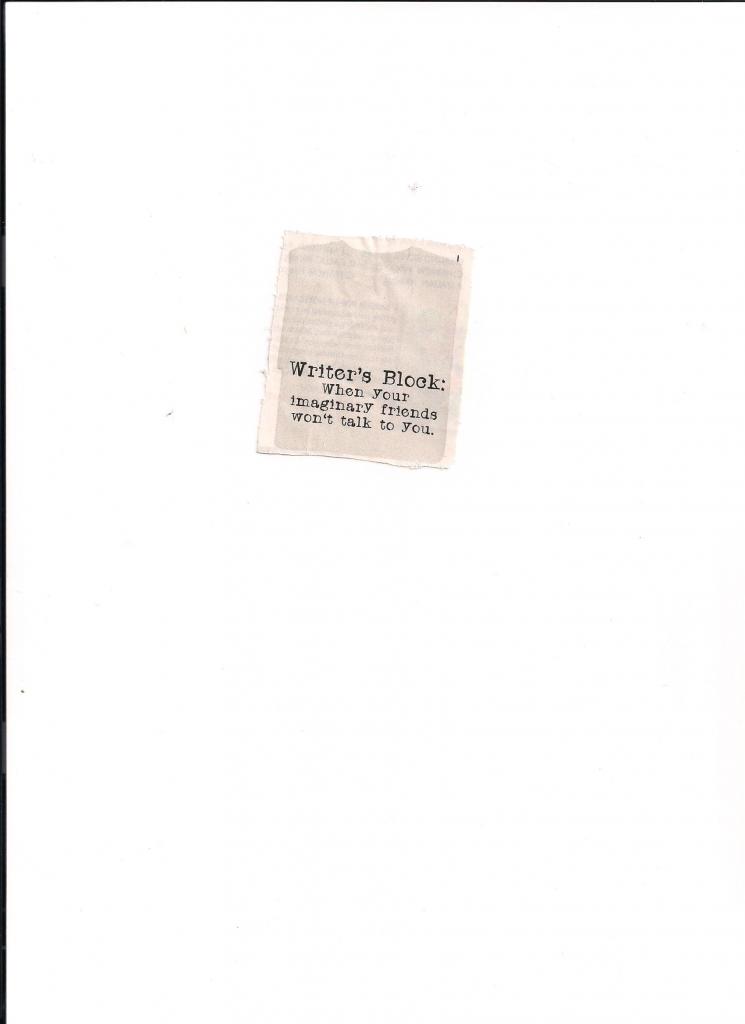





Looking for a rope circle
in Graphic Requests
Posted
Thanks grabbed it.