-
Content Count
80 -
Joined
-
Last visited
Content Type
Profiles
Forums
Gallery
Everything posted by ladymare
-
From the album: Vinyl Work
-
-
From the album: Vinyl Work
-
From the album: Vinyl Work
-
From the album: Vinyl Work
Official Hobbyist of the USMC; License Number 21230 -
Fantastic timing! My Dell with SB just crashed hard (motherboard issues) and all I have is my Mac and a lot of open orders... This seriously couldn't have come at a better time. Just wish it came in download form instead of waiting on a disc!
-
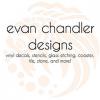
LP24 completely stuck - no red buttons
ladymare posted a topic in LaserPoint Cutting Plotter Support Requests
So I've been cutting along just fine and now suddenly the carriage is completely stuck. As in it won't move. It started making this horrible noise then nothing. It never hit either red button and when I take it offline I can't move it with my hand. (I'm sure I could if I really forced it, but I'm afraid to break it) HELP! UPDATE*** I turned it off for the umpteenth time and manually moved the belt rather than the carriage. This seemed to free whatever it's "stuck" on (I can't find it). This is the second time in about 3 months it's done this. It wasn't overheated. I had just turned it on for the morning and started the first decal. What the heck is going wrong with this thing? -
Can anyone tell me the name of this font? I've looked high and low and can't seem to find an exact match. I can usually find something fairly close and either the R, e, or p is off... Help would be greatly appreciated!! Thanks in advance! ***my upload is acting weird. if nothing else it's at www.midlandgeek.com***
-
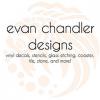
Ghost/Reflective black on black, white at night
ladymare replied to xpfguy's topic in Show your work
I don't usually cruise this forum but tonight I did, and WOW I'm glad I did! That's incredible!! -
By any chance does anyone recognize the name of these two fonts? I've found a very similar (but not quite) script font that will work for the cursive, but does anyone know what they used for the "Sue Trucking" part?
-
Thank you, thank you, thank you! You 2 are awesome! Seriously, thank you!!!
-
so while I'm at it, would you happen to know the name of the script as well?
-
mark-s you've made my entire night!!! Thanks!
-
yes, I do suppose a picture helps.
-
I will be most grateful to anyone who can help me vectorize this graphic - or name the font and know where I can find these dang geese. This image has been giving me fits for weeks and I need to turn this order out asap now. Thank you, thank you, thank you in advance.
-
well... the import works. That's so weird. I've never had copy paste not work before. Thanks to all!!
-
Can anyone explain to me why my goose disappears? I created the .ai file in illustrator and like always just copy and pasted it into sign blazer. I've done this a million times and for whatever reason my geese either don't cut/show up at all or one is missing. I can see them both on the SB preview/desktop but they disappear in the cut screen. I've even gone ahead and hit cut, hoping they'd just show back up, but nope. Any ideas? just name.ai just name.ai
-
Hey all, I think my laser plotter's blade holder is getting stuck in a high pressure position and I was looking at replacing it. I was wondering your thoughts on this as the replacement piece: http://cgi.ebay.com/Roland-blade-holder-Cutting-plotter-holder-3pc-45-/150520463567?pt=LH_DefaultDomain_0&hash=item230bb800cf#ht_786wt_905 My dad has bought from this seller with good luck before but I didn't know if it was worth the ten bucks to give it a go... I was hoping that replacing it with a metal holder would maybe help the longevity of the holder. TIA!!!
-
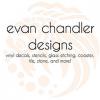
broken lines-resolved.
ladymare replied to ladymare's topic in LaserPoint Cutting Plotter Support Requests
I had a "Duh" moment and put my pen into the plotter. Seems to just be a dull blade afterall. More ordered. Thanks for the help. -
I don't know if this is a cutter issue or a sign blazer issue. I've searched around a bit and maybe this isn't the correct term. I have 2 stars I'm cutting. Basically it's the Dallas Cowboys star (No jokes! ). I told sign blazer to cut 2 of them. the first cuts fine, the second has "broken lines." basically lines that didn't completely cut.They stopped part way through the complete cut. A few other lines it combined the lines rather than making 2 parallel lines. It's been doing this off and on for 3 days now. I'm hoping this is a sign blazer issue and not a cutter issue. I JUST changed blades btw so I know it's not a sharpness issue. I've messed with my pressure, positioning, everything I can think of... the only thing that's different in the last couple of days is that I had cut some paper (using a cricut sticky board underneath) to cut out gift box templates. I set everything back to original settings... Any ideas? TIA!
-
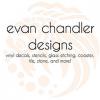
broken lines-resolved.
ladymare replied to ladymare's topic in LaserPoint Cutting Plotter Support Requests
How would I fix a tracking issue? *I checked the pinch rollers and they seems to be fine... *the only other information I can seem to provide is that it "sounds" off. I don't even know if i can describe this sympton... but while cutting the machine sounds lower pitched than in has in the past.







