-
Content Count
1,034 -
Joined
-
Last visited
-
Days Won
16
Posts posted by Cal
-
-
I do not understand the part about "drive from AI CS5.1". From the ECS site you linked to it looks like you plan to design in AI, import the design to ECS and then cut.
You can do this with some of the machines sold by USCutter like the SC2 using the Sure Cuts A Lot program with a Mac.
Welcome aboard by the way,
-
Welcome aboard Derril. And what did you fix on the Graphtec?
-
1 hour ago, Wildgoose said:For cutting each segment in order I would either do as Skeeter said and use a pen on butcher paper to test or simply shrink the design down to a few inches and cut it so you can see the progression across the design. As to whether it will cut the whole thing as long as you figure out the cutting order idea then if it happens to twig out on you it won't really waste much vinyl other than no longer being one long run. I too would turn off your weeding box if you typically use one.
Bear in mind once you cut something that long you will also have to mask it off. I use a Big Squeegee Cut Vinyl tool for that kind of thing but getting started straight on something that long is tricky and takes some practice.
Not to mention the install of a graphic of 20 feet compared to 3-4'
-
 1
1
-
-
7 hours ago, slice&dice said:"Now I would assume that if the drawing is segmented like it is in my picture, the cutter doesn't really care. The drawing could be 100 yards long but the cutter is only cutting like 20" at a time so it should be fine... Correct? "
Yes, correct.
The cutter can be commanded to "move the vinyl less" or to "move the carriage head less" -- I always have it set to move vinyl less.
That is interesting s&d, what cutting program are you using and where is this command located?
btw, I am using scalp 3. don't know if it is in that one or not.
Thanks
-
On 6/14/2018 at 12:24 PM, eprcvinyls said:WOW... Some people Never myself have all the luck.... I guess I need to start going into Thief stores however there slim in my part of town.. I have heard story's like this from good wills, and I always thought Good will was only for really poor people to shop at. Witch I would fit in but i mean like homeless types.
Anyone can shop at Goodwill/Salvation Army.
-
Are the new blades the same degree angle as the old one?
-
 1
1
-
-
Very cool Soren. If it weren't so far I would come, with my Mopar of course.
-
 1
1
-
-
Were you wearing a mask when you did this Arty?

-
KDM - I agree with haumana, that you are to be commended for giving AI a shot. Regarding the cut of that design, though, gets back to what Mz Skeeter was trying to help you with. AI does not tell your machine how to cut, or how deep to cut - or anything other than where to cut, from this point to that point. If you have a second layer in your design, the machine is still only being told to cut from point A to point B a second or third time. If your blade depth is set correctly, a second cut or even a third cut on the same path will not cut through the backing paper. That is from the voice of experience... I usually always do designs with the pen tool first, and that is one of the reasons why.
-
 4
4
-
-
3 minutes ago, eprcvinyls said:So your saying anyone can sell anything they wish in the Vinyl world w/o any type of IRS number just by using there SS number?
Not just the vinyl world, any business operated as a "sole proprietorship".
-
On 4/10/2018 at 11:58 AM, ShaneGreen said:CleanCut blades arrived yesterday. WOW. In a properly organized society every cutter would come straight from the factory with these. What a difference. I went from 185 grams of force to cutting with 75g and I can cut fine detail I never dreamed of before. It's like I upgraded my cutter for $18.
Here is the same picture I posted before of Oracal 631 at 100mm/sec with the 45 blade that came with this LPII on the left. On the right is same setup with a CleanCut 60. I counted seven places where the vinyl had slightly lifted and they all sat back down with a little nudge from my fingernail. A huge Thank You to everyone who suggested these blades over and over, I'm just sorry it took me so long to make the switch!
Shane, that is a huge difference. Did you have to adjust your offset or overcut when you switched blades?
-
Welcome aboard
-
 1
1
-
-
Good luck with it Jeff, those signs are amazing!
-
 1
1
-
-
23 hours ago, StayHungryFL said:Another great idea Cal...just on paper?
Yep, just on paper. I will throw this out there for you too. Using the knife you likely have some degree of overcut set to allow the knife to complete the cut in the corners. The pen tool overcut would properly be set to 0* or the corners will look a bit funky. I just live with the funkiness rather than switching back and too.
-
 2
2
-
-
Scott, if your machine has a pen tool you can reduce the amount of wasted vinyl by drawing out your design first.
-
Those are super Mark!
Do you apply any type of finish to the wood on the American Made sign? When you did the Signs sign, what was the painting technique you used?
-
Welcome aboard HV,
now Goose, how did you get the lights to vary horizontally like that?
-
How big are the decals that you will be cutting out? Designing & cutting them out is only half the job. Application is another.
When the job is farmed out you know and pay for what you get. Doing it yourself? Takes some practice.
And welcome aboard!
-
 1
1
-
-
Welcome aboard Jim.
-
Right now I have an Armstrong system. Never heard of it? It only requires me to unplug it during a storm...
In all seriousness, here is a link to some info that might help you out. You may have to get by the ads to find what you want, but afaik the info is correct:
https://www.georgiapowermarketplace.com/pages/power-strips-buyers-guide
-
 1
1
-
-
Momma should be happy!
-
I will throw something else in here for you. Do you have a pen tool for this machine?
If you do, use that and do your experiments with so that you are not wasting vinyl.
-
 2
2
-
-
Welcome aboard
-
Late to the party, but you do have way way way too much blade exposed.
I am not familiar with the SignMaster program. Do you have to register it, and if so, have you?
Looking at your pictures up top, it looks like you have about three layers going on. You might post up a copy of the file so that someone can take a look at it.
And welcome aboard, glad to have you here.
-
 1
1
-



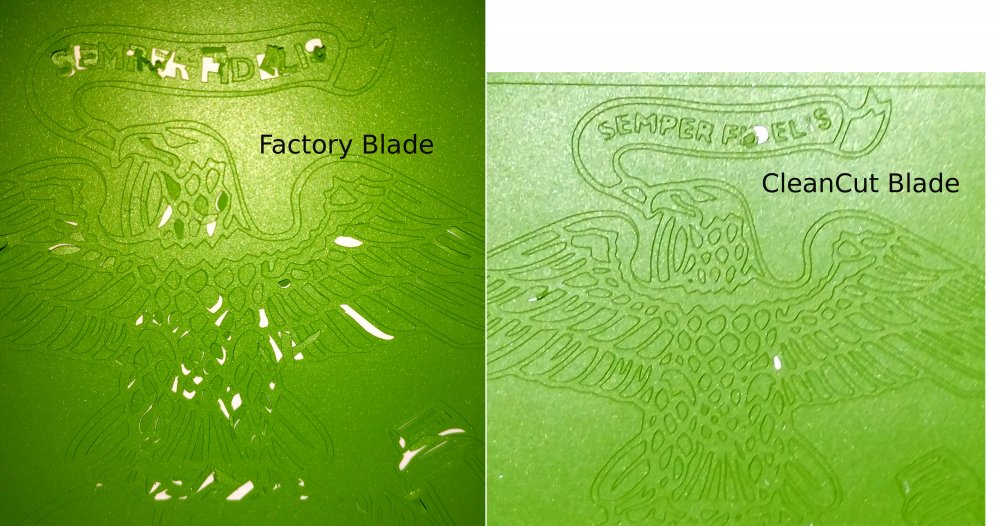
Some work for family brewery
in Show your work
Posted
Welcome aboard. Nice work, looks like you are off to a great start.
Hope the brewery does well too!