

Signs and Designs
-
Content Count
133 -
Joined
-
Last visited
Posts posted by Signs and Designs
-
-
-
Just upgraded to Ver.5 vinyl master pro. windows 10, Graphtec ce6000-60. Used to be able to cut and the cutter would stay at the end of the cut, I can not seem to find how with ver. 5 I thought it was to check mark advance plot in the vinyl spooler. any help would be great Thanks Bob
-
Happy Holidays everyone!
-
Happy New Years to all
-
When you go to download must you uninstall first or does this just upgrade your current build. What is in the extra's?
-
Happy Thanksgiving to all
-
 1
1
-
-
9 hours ago, skarekrow said:Create a circle the size you need...
Type the needed Text in your Desired Typeface and enlarge to fit comfortably over your Circle.
Select your Text then Distortions>Globe.
Convert Text to Paths (Curves).
Use Node Edit Tools to Nudge Text into Circular Shape.
Punch & Trim Tools may also be helpful in Shaping Text.
Thank you skarekrow it worked like a charm.
-
 1
1
-
-
-
Merry Christmas and have a Happy New Year...
-
 3
3
-
-
19 hours ago, kysportsxchange said:offers?
50. shipped
-
Has anyone tried to put the led lights on a new ce6000 Graphtec, they don't have as big of hood to put the lights in ?
-
Had the same issue call sawgrass and have them check it out, very good tech support. They sent me a new printer.
-
make the size border you need, then draw the size rectangle you need within the border and weld. type the words you need in the box, change the words to the same color as the box and border then punch out. You now have a one color sign...
-
I have the Graphtec ce6000-60 and VM Pro and they do work very well together you will not be sorry.
-
-
This time I got it by (lets see if I remember the steps) right click image, object or graphic properties, combine. and it worked. Hope this works on all the old files!
-
I am trying to bring in older VM files to ver. 4 xpt . It comes in fine but everything is black if I click on wireframe everything is there what is an easy fix then redoing the files?
-
nice to see you back

-
Are they the same color?, is it bigger then your page set in VM?. Never had that kind of problem
-
 1
1
-
-
I have a landscaper that wanted no other than marine plywood sign for the back of his trailer. I painted it with oil base paint but still is not smooth like max metal or such. Question is how can I make sure the vinyl will stay stuck to the plywood there is some smaller letters. Is there a top coat, heat, etc. trick to maintain the vinyl. Thanks for your help Bob
-
Rest in peace Bill. Prayers to his friends and family...
-
 1
1
-
-
Prayers
-
 1
1
-
-
That's what my font came up with to, strange... thank you. Anyone else has a try
-


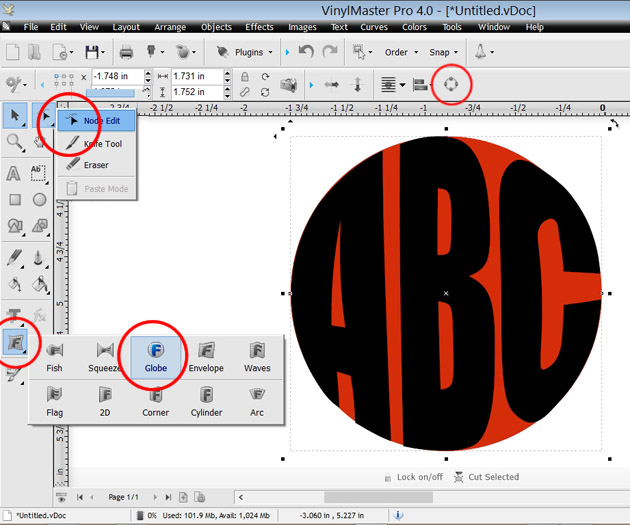
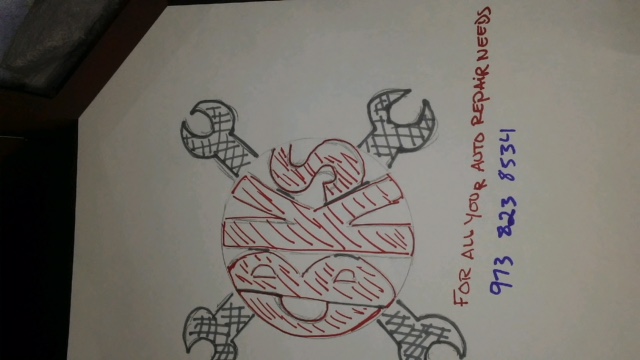


Roland PC600 for sale
in Buy, Sell, and Trade
Posted
fully functional PC600 with ribbons for sale in north jersey make offer