

30-284
-
Content Count
298 -
Joined
-
Last visited
Posts posted by 30-284
-
-
If you merge the two then the white parts outside of the keystone will appear black and the parts inside the keystone will be clear as with the back minus front.
Donn
-
Plus, roland will charge you for a stand for the cutter and Graphtec includes it with theirs. not a big deal but $300 worth.
-
-
I think I would have extended the legs a little farther for more stability, other wise looks very good!
-
 1
1
-
-
-
Every cloud has a silver lining!
-
On 7/30/2016 at 6:02 PM, mmwilson said:How do you export from signblazer.
Don't know if this will make sense but, with your graphic in signblazer, go to file and click on export, when the export page comes up, give your file a name at the top left, make sure the file type is eps down at the bottom left, upper right will be the folder that the file will be saved in, you need to have a folder to export it to ( I put one on my c drive named signblazer files) under the folder window in the upper right click the down arrow and pick or locate your signblazer folder, then go down a little farther and deselect the box that says selected, then hit the ok button at the upper right and badda bing badda bang it should be in the signblazer folder waiting to be imported to scalp. I hope this makes some sense, it may not be the best or fastest but it works for me.
Donn
-
1 hour ago, MONSTA15 said:LIKE 49ERS TEXANS ETC
I would be careful recreating copyrighted logos.
-
 2
2
-
-
-
I will export out of signblazer in eps format and then open it up in sure cuts a lot.
Donn
-
The only time that same thing has happened to me is when I hit cut but had the usb disconnected from the computer, I then turned the cutter off, plugged the usb in and then turned the cutter back on and no problems.
Donn
-
It will work as I have the 4050 Copam and use it with SCALP with no problems, make sure you have the correct drivers loaded. I am also using windows 7.
Donn
-
-
Torn up HTV
in Vinyl
Siser recommends a pre heat as well and go the whole 15 seconds, see what happens.Donn
-
This is the biggest reason for signblazer, text on path, easiest there is. Try it.
Donn
-
 1
1
-
-
I'd be carefull with that lakers logo.
-
Good looking compass rose on your TJ!
-
 1
1
-
-
"So we get everything done that we can and its midnight, so we shit everything down."
Thats the problem right there!
-
I'm sure poison spider has that copyrighted. This really is the wrong place to ask for that.
Donn
-
 2
2
-
-
Best way to keep from being audited is to file the extension. -
Don't make things too difficult, the copam will work just fine on usb, mine is on a 10' usb, running windows 7 pro 64 bit.
I buy the cheap roland blade holders and (if you have acess to a lathe) turn the length from clamp to bottom to match the original dim. So the length from clamp to bottom is also critical when purchasing a new one. I also use sign blazer and SCALP 3 with no problems. The original Copam blade holder measures 26.6mm from the bottom of the clamp down to bottom not 25mm, just measured mine with the calipers. That means if you go with 25mm then you would have an extra 1/16" of blade sticking out in order to reach the vinyl.
-
I can't believe how many people with one post came here only looking for a file, then gone.
-
 2
2
-
-
Use bottom minus top and you will be left with only the red that is showing.
Donn
-
Did you ever think to ask your friend what program they used with it?


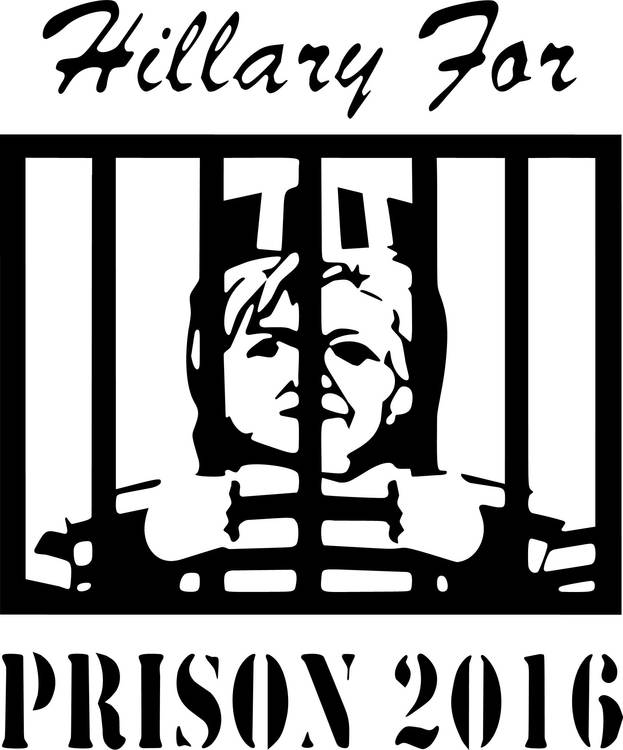
Image conversion Services
in Sure Cuts A Lot Pro
Posted
Break apart and get rid of the white and the surfer will be left.