

KYSIGN
-
Content Count
520 -
Joined
-
Last visited
-
Days Won
4
Posts posted by KYSIGN
-
-
Make sure your pinch rollers are positioned over the textured parts of the grit roller. You need to manually unroll enough vinyl for the job, do not let the machine pull vinyl from the roll.
-
 1
1
-
-
-
Is that an Amazon affiliate link?
-
 2
2
-
-
I am having a problem with the quality of the Oracal HT55 application tape I have received recently from uscutter. I am not sure if it is a manufacturing defect or a problem with warehouse storage conditions or old stock. I have had this happen once before with a 24" roll of 4076RLA from uscutter.
I first received a bad roll of 14inch x 100yard HT55 on August 3. I contacted support on August 4 and received a replacement roll on August 9. This is good customer service however this roll was also bad. I ordered and received a roll of 24inch x 100yard HT55 on August 17 that has the same problem. I contacted Oracal directly on August 23 but they have not even replied.
I am attaching images of the problem rolls and images of how they compare to the good rolls I have from previous orders. This is not a problem with storage conditions on my end. The bad rolls are straight from the warehouse and the good rolls are obviously happy with their accommodations. I maintain the recommended temp and humidity as suggested by Oracal.
Bad roll of HT55 that does not adhere properly to the Oracal 631 liner and tunnels when rolled even loosely.
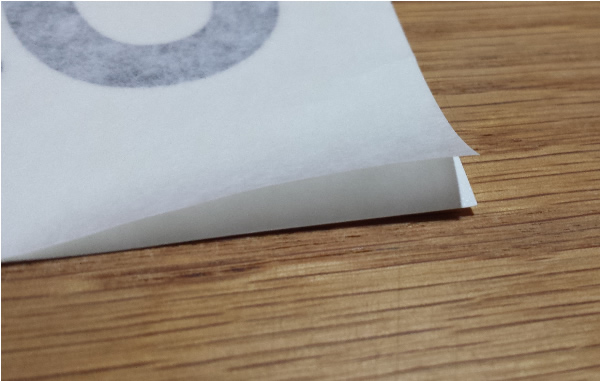
Side by side comparison of the good roll vs a bad roll.
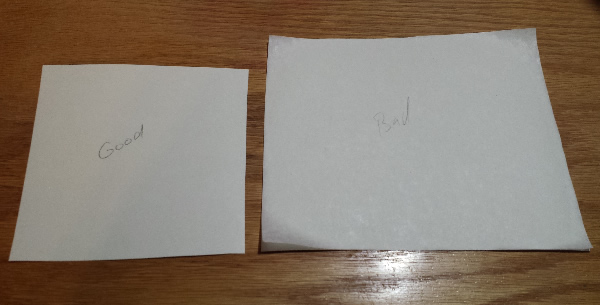
-
I just brought my old MH721 out of storage and hooked it up in my home office via serial connection. It works straight from SignBlazer and Flexi without the need to install anything else. It doesn't show up in device manager either. I did have to carefully clean the end of the serial cable with a wire brush Dremel tool attachment to remove oxidation before it would work.
Most people recommend that you use a keyspan USB to serial adapter instead of direct USB. This apparently reduces the number of errors associated with static and communication errors. Thankfully I have an older system on hand that has on board serial.
-
 1
1
-
-
It's probably the port on the laptop and depending on the laptop it could be a simple fix. My laptop has a small addon board that has power, video out and USB ports. The part was $12 online and took around 10 minutes to replace with no soldering required.
Some laptops have a thin center pin in the cable that is used to communicate with the battery controller.
-
I'm thinking about getting a couple more and having the diameter reduced so they will fit my old MH721 I just brought out of storage. My main concern is the vibration causing the blade depth to change. The original MH holder has the brass locking nut.
-
Thanks for the info. I have purchased several from cnccheap over the last couple of years and they have all been great. If you purchased one from them please let me know because that means their quality has changed and I won't order more. This is what mine look like after some heavy use.
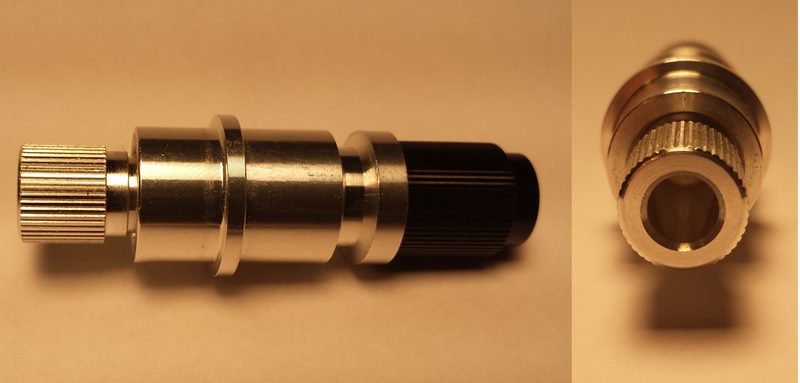
-
 1
1
-
-
I have purchased 3 graphtec blade holders from cnccheap on the bay. They work great and were only $15 each at the time with free shipping. They took about 2 weeks to come in from China.
-
I'm just guessing but maybe change the white in the image from cmyk white to RGB white if possible. Just a shot in the dark.
-
Nm. I just saw the part about no voltage to the carriage.
-
Looks good. On a side note that's one long domain name.
-
 1
1
-
-
Have you tried using a carrier sheet or leaving plenty of extra space at the end of the paper so your rollers have room to grip when trying to read the back registration marks?
-
I have only had a few idiots complain about the thickness. A couple were trying to peel the vinyl from the transfer tape and the others thought they were getting peel and stick stickers. Neither bothered to read apparently because my descriptions are detailed and my application instructions are written and illustrated.
-
 2
2
-
-
I doubt Corel is the problem. You are exporting a raster image and tracing it in robomaster. You will need to export it as large as possible and high dpi with Anti-alias checked. I would export as a HQ JPG or PNG for smaller file sizes if robomaster supports those formats.
I just tried robomaster and used a DXF file and it was much better than tracing an image. When I opened the DXF file the design was microscopic and located at the very bottom left of the work space. I was able to select it all and scale it so it was visible. I wasn't able to test cut because I don't own a compatible cutter.
What cutter do you have? If possible I would get some better cutting software that supports EPS or SVG. Robomaster is horrible.
-
You would probably get better results by using DXF which is a vector instead of tracing your BMP. Try another format like PNG or JPG to see if it's the same. Also export as 300 dpi or higher for better results.
-
 1
1
-
-
How are you exporting?
If exporting to a raster image such as JPG,BMP or PNG make sure Anti-aliased is checked.
Have you tried exporting as a DXF?-
 1
1
-
-
I know I'll step on some toes but I wasn't impressed by the clean cut blades I ordered. The dimensions were not to oem specification. Specifically the tapered end was larger in diameter and didn't fit well. The blades cut just fine and lasted a long time. The seikitech blades are sized like oem and last me just as long as clean cut for a third of the price. This has just been my experience and your mileage may vary.
-
I switched to 60 degree seikitech blades. I have used $1 ebay blades, cc, oem and other. The seikitech blades work just as well as the more expensive blades.
-
I saw this today and thought I would share.
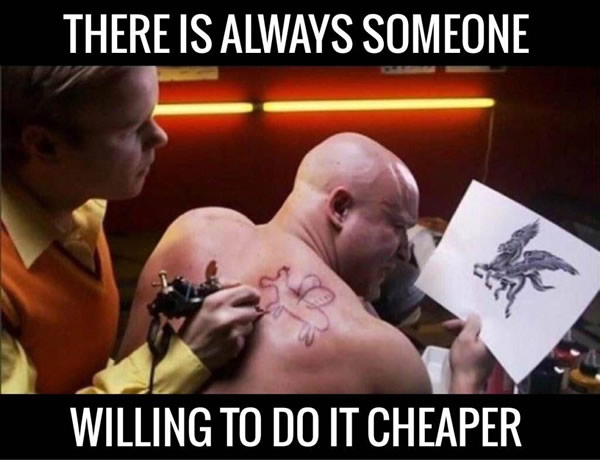
-
 4
4
-
-
It's been awhile since I used a mh but I wonder if one of the buttons the carriage hits it broken or stuck? I have no idea really. Hopefully someone else can help.
-
Nope knucklehead Windows 10 will still install itself and then automatically bill your credit card. Jk but maybe. Lol.
-
You should probably check your privacy settings and disable any of the data gathering stuff and recheck them periodically because they can get re-enabled after some automatic updates. I refuse to upgrade to 10.
-
 1
1
-
-
Is my phone broken or did the color change to puke green?
-
 1
1
-

MH1351 had a mind of its own
in General discussion
Posted
It could be stray nodes in your design or static causing communication errors. This is a fairly common problem on budget cutters when using the USB connection. If possible use a serial connection. Some people have better luck by using a USB to serial keyspan adapter or a pci serial card. Search MH751 or MH1351 static problem and keyspan.
The budget cutters have inferior usb chips that can cause this problem so using serial bypasses the USB chip. You can try to minimize the static in your work area by using dryer sheets and anti static spray. Make sure your cutter is grounded to the stand and keep it off the carpet when possible. They also have smaller amounts of memory so large intricate designs can cause similar problems.