

KYSIGN
-
Content Count
520 -
Joined
-
Last visited
-
Days Won
4
Posts posted by KYSIGN
-
-
The problem with the aqueous printable vinyl is that the coating that allows it to be printable will eventually fail and flake off, even if laminated.
I have used clear/transparent Oracal 651 as a laminate in the past since it is normally cheaper than real laminate and available in smaller rolls. This will help protect the decal from scratches but won't really help much with UV protection. It's best to use pigment based inks instead of dye based to minimize fading.
I have had decals made like this last for over a year with minimal fading but eventually the coating turns to dust and everything falls apart.
-
 1
1
-
-
15 hours ago, bikemike said:Yes, I know. This is an old thread, but just dealt with this guy.
Ordered a bundle to be downloaded.
Made an offer and he accepted. Payed with PayPal and got the download link in a couple of hours.
All cool, the link was to something I did not want, did not order and never will. Nothing to do with what I ordered!
All emails have been ignored and calls are not answered, or messages returned.
Waiting for a complaint through PayPal and hope to get my money back.
I know some have been happy with some of the stuff, and happy for you. But for me, NEVER AGAIN.
He actually "threatened" me on Facebook after I complained about the quality. He sent a message with my address he got from eBay and said we would talk about it in person if I didn't stop contacting his customers. I never even contacted his customers or had access to his customer information. He actually had some malware running on his website.
-
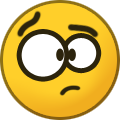 1
1
-
-
It looks like some shapes are closed while others are not which could indicate mechanical problems. Check the belt tension and that the grit roller bolts are tight as others have suggested. Also check that the blade carriage is properly attached and not loose. Check the arm that tightens around the blade holder for cracks.
Prefeed the vinyl from the roll by hand.
The settings I used for my old Mh721 were are follows.
Offset .25 mm, Overcut .04 or .08 inch.
I typically cut Oracal 651 at a force of 140 to 160. I don't remember the exact speeds I used but I think it was around 300 for medium detail and 100 for fine detail. Higher speeds would shake the machine to death and cause the material to shift more than normal.
-
 1
1
-
-
I keep critical files manually backed up on multiple DVDs to protect from ransomware encryption which can quickly infect removable HDD and flash drives. Make sure that you use good quality media designed for long term storage and periodically make new backups since they can go bad over time.
I can't recommend any specific program since I prefer to do mine manually.
-
The file looks fine to me and has decent quality text. Your cut text is rounded and looks like a mess. Have you checked blade offset?
-
 1
1
-
-
I have purchased from them and the quality wasn't very good. You can get a lot of images for fairly cheap but they are not as cut ready as they claim. They have some jagged edges, overlaps and look traced.
I would download some of their free sample images and zoom in and otherwise inspect them in wireframe. Then you can decide if it's worth your time to clean up the files or you are happy using them as is.
A quick Google search with review after their website url may yield some results.
-
 1
1
-
-
Check your speed, blade offset and overcut. The corners of the border are rounded and should be straight.
-
The RLA stands for release liner adhesion. This helps prevent the tape from peeling up around the edges and getting stuck to itself and other things. It will still stick to itself.
-
I had similar problems with my old mh721. I just placed the blade holder a little higher up in the clamp.
-
It sounds like you need to weld it.
-
 2
2
-
-
You can't just cut raster images. You need vector images. Some software programs have a trace function that can help convert raster images to vector.
-
Unless you have a better image you will either need to redraw that section or pay someone else to do it.
-
 1
1
-
-
-
I suggest you get some cutting software. Although it can be possible to cut straight from corel under perfect conditions it's not optimal. Corel and Illustrator don't have adjustments for offset or overcut. Design in Corel or Illustrator and export your finished design to a format compatible with your cutting software. You can try the outdated but free Sign blazer software or buy Vinyl Master, Sure Cuts a lot, Signcut, Flexisign etc. Just make sure the software you choose supports your cutter.
-
Have you tried to line up the marks using the blade instead? You would probably have to adjust the software settings so that it accounts for the position of the laser. My guess is it's zeroing based on the blade. I don't own your cutter or use your software so I'm just guessing.
-
I believe "hands" could be Samantha Upright PRO. It looks like they used some of the fonts alternate characters and made some modifications.

-
I cut 8.5x11 labels with my CE6000 occasionally but I use backing paper as a carrier sheet . I'm posting a blanked sample image of one of the labels I make for reference. I have removed one label in each corner as you can see. It will eventually read and cut with those still in place but it gets multiple mark errors and isn't worth the wasted time.
-
I tried contacting Tim Wright using the oracal website and never heard from him so I called and they said he was on vacation during that time. I was transfered to his boss and left a message to call me back and he never bothered. I also never received a reply to the email to Tim Wright. Oh well.
-
Good luck with getting oracal to do anything. They won't return my calls or emails regarding their HT55 application tape.
-
 1
1
-
-
I received 3 bad rolls of HT55 from uscutter last month. I contacted Oracal directly and they will not even bother returning my phone calls or answer emails. I posted about it in the complaint section on this forum.
-
-
I told you to call support because you said the license you got was invalid and the stand was missing screws. I suggest you contact support by email if unable to call. They should be able to get your license sorted out and can probably help with your other problems.
1. Make sure your blade depth is set correctly.
2. Make sure the vinyl and pinch rollers are positioned over the textured parts of the grit rollers.
3. Make sure that you unroll enough vinyl for the job and don't let the cutter unroll it.
4. If corners are rounded check your blade offset in your software or cutter. Typical offset is around .25mm. Search offset for your blade type and cutter if unsure.
5. If a small amount of vinyl is left uncut on letters and shapes you can add some overcut in your software.
I have no idea why it's not cutting the bottom of your designs. It's possible it has something to do with the software workspace, orientation or origin. Good luck.
-
 1
1
-
-
Call support.
-
DXF is made of line segments. The cutter will drop the blade at the start of each segment and raise it at the end of the segment and repeat for the remaining segments. You would need a way to join the segments.

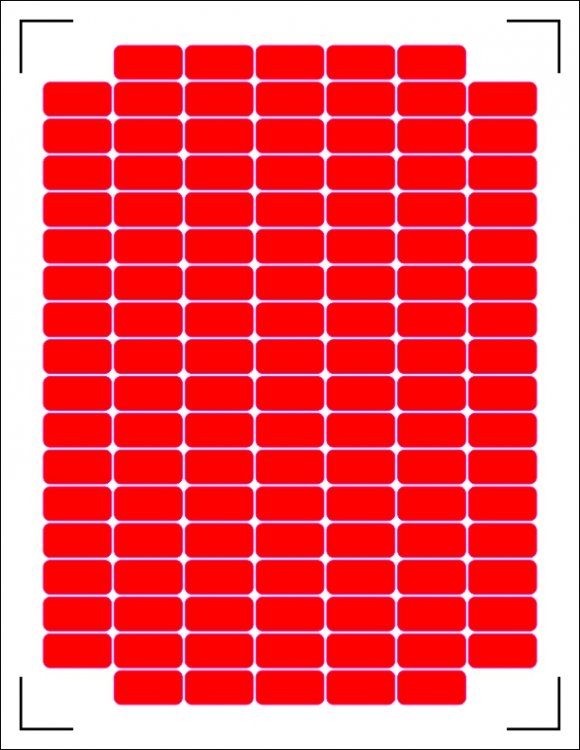
Strange issue, While pressing HTV some letters not staying down ?
in T-Shirts and/ or Garments
Posted
You really need to prepress to get the moisture out. Make sure your heatpress is displaying the temp in Fahrenheit and not Celsius. I normally use around 310F for Easyweed. It also looks like you need more pressure. You should be able to see the texture of the fabric on the htv.