-
Content Count
17,638 -
Joined
-
Last visited
-
Days Won
508
Posts posted by MZ SKEETER
-
-
That blade should be so far into your blade holder, that you wouldn't think it would cut at all. Shouldn't even hardly feel or see the tip. You use the force of the machine to cut with.
-
It has been mentioned many, many times to put value cutters on a Tripp-lite Keyspan Adapter with the null modem serial cable that came with your cutter. The Tripp-lite has it's own drivers which are much better than the cheap Chinese chipset in the vinyl cutter. Tripp-lite is the brand name.
Find the best price. The USB end of the Tripp-lite goes into your USB port on computer, then the null modem serial cable is connected to the Tripplite, then other end of cable to your vinyl cutter. The Tripplite is the only brand guaranteed to work with a vinyl cutter.
-
I have 6", 9, 12", 15", 18", 24, 30" of paper transfer tape.100 yd length. I only buy 50 yd rolls of vinyl in 15" 24" 30" In 24 colors. I only have 3 colors in 15" I only sell online. I purchase my tape at jra-signsupplies. Ebay most of the time. I purchase a 48" log and they will slit it up to 5 times free. Located in Michigan.
https://www.ebay.com/itm/153452552342?var=453402809544
I have had some tape do that before. But I can usually unroll it several times, like 5 times. and then the tape gets better. The outside layers may dry out, but the inside is fine. Maybe , maybe not. depends on how old the tape is. I try to help when I can.
-
 2
2
-
-
$4,500 FC9000-75 (USCUTTER pricing) not including media basket. (another few hundred bucks)
$900 LPIII 34" with stand and media basket included.
I asked Santa for one of those babies, but I didn't get off the 'naughty' list this year.
The media basket is standard equipment with Graphtec FC cutters. No one has ever shown how detailed or small that the LP111 cutter can cut.. Have you seen photos? The FC cutters are a much better built cutter, and stands much higher than any value cutter. They can also cut forward or backwards. if you don't have the room, The rollers can be placed in front or back. Graphtec providing over $1000 design and cut software, is a major plus, from SAI. All FC9000 models are sold with baskets and stands
NEW FC 9000 FEATURES:
- Flange kit (media handling system) is included with the FC9000, which was optional for the FC8600.
- New USB Datalink where you can run the FC9000 from a USB thumb drive.
- New grit roller configuration for longer tracking.
- New stand and basket configuration.
- New 8.0 ARMS for print and cut.
- New barcode feature for print and cut.
-
Duplicate. removed by me
-
Graphtec CE vinyl cutters do not come in 30 inch-75.Even in the US.. Only the FC units. are 30" -75
https://www.graphtecamerica.com/ce7000
https://www.graphtecamerica.com/fc9000
But what is shocking is that they don't list the 15" CE7000-40
-
Where do you live? Those cutters with the letters at the end are not sold from Graphtec America, U.S. So have no idea what they mean. Graphtec Europe are different cutters. Check where you see this ad. Or Contact Graphtec. You would have to look for sales. Just enter the cutter into Google or whatever you use. We buy here at UScutter.com
-
I have it installed, on my windows 10 for a Graphtec FC8000, which is a back up cutter, purchased cheap. I have a FC7000 on my Windows XP. and cut with Flexistarter8.6, That is my Original cutter. I had Flexidesigner10, already before I got the Graphtec Pro Studio, Flexidesigner is is pretty much the same as Graphtec Pro Studio, just no cutter drivers. It is for print and design only. Any Graphtec is great. That is why we say buy a Graphtec. I have all Flexi products. I started back in 2006. All of it self taught. I didn't even know this forum existed. I am 74 years old and still at. All software have a HELP at the top of the layout screen, that is pretty much the user manual. Many topics in youtube. It's read and learn. I have different computers for different software. But I always cut from a Windows XP. It is best to have your cutter on a dedicated computer and leave it there hooked up. This is what it looks like. I think Flexi products are very user friendly. If I need anything done on Graphtec Pro Studio, I just save the file and send it to myself in an email, to cut on the Windows XP.
-
Professionals use paper tape. It can be applied wet or dry. I use medium tack paper tape. I prefer perfectear paper tape. That is what I use for every thing. Clear tape you can use for layers. And cannot use with wet application. You cannot use with curves. For curves use a cast vinyl like 751, 951. Cast vinyl is very nice to cut and pliable. The stretch of it stays in place and has a better adhesive.
-
 1
1
-
-
You will find that most of us old timers will say, Buy a Graphtec. OR buy the best that you can afford. I have never had a problem with my Graphtec EVER, unless user error starting out. A Titan is a rebranded Saga vinyl cutter. We know the track record for a Graphtec, mine is 16 years old, bought new ,never a problem. With Saga, you would have to check how long on the market. All vinyl cutters come with cutting software. You can download the trials and see if you would like them. Vinyl Master Cut and Sure Cuts A lot comes with All Titan and lower cutter vinyl cutters. Graphtec has it's own cutting software, and if using windows, they also give you Graphtec Pro Studio, which is over a $1000 software, made by and similar to Flexisign pro software.
-
The max is, not cutting past the pinch rollers, on your sheet, if the pinch rollers are not turned off or expanded. The real size for a 24" cutter is probably like 23.6" wide, (close). There are magnets at the pinch rollers to stop it from cutting past them. Many people use an adhesive cutting mat under their sheet which holds the sheet and gives them extra area, around the sheet and the pinch rollers are on the cutting mat then. Personally I turned my pinch rollers and media sensor off on day 1. I can cut edge to edge of the vinyl, and no more measuring of the vinyl at start up. I know how wide my vinyl is for my jobs, I don't need it measured. My Graphtec cutter (FC) has those features in Menu>Background settings> Check your user manual. There is also EXPAND for the pinch rollers. In your user manual I do not contour cut. I only cut sign vinyl for my business. Walmart and other stores carry those cutting mats. They are like these. https://uscutter.com/uscutter-vinyl-cutter-carrier-sheet-cutting-mat-a4-a1/
-
-
-
Then ask UScutter or Vinyl Master. No one here is doing that. Some people use a sharpie, to make registration marks, so they can be read. No one here (only a handful ) who answers questions, even uses a Laser pointer 3. We are volunteers, answering questions, IF we can.
https://support.uscutter.com/hc/en-us/articles/360037576032-LaserPoint3-Contour-Cutting-Video
-
That cutter has ARMS, (AUTOMATIC REGISTRATION MARK SENSOR ) not made to manually contour cut. It uses a laser and automatically reads the registration marks. You could have purchased an SC2 and saved money, if you wanted to manually CONTOUR CUT.. "ARMS" is a BIG advantage over manually contour cutting. That is what Graphtecs and Rolands have to contour cut. Why would you purchase a cutter with ARMS, if your not going to use ARMS? ARMS is way more accurate for contour cutting, than manual. That is the BIG feature on Laser Pointer 3
-
-
I don't use either one, but here is a pretty good video from Vinyl Master. Make sure you push the ORIGIN button.
-
Contact who you bought it from. No one here can help with that. It is not sold here. Here is the website, check out the Help & Support section.
-
 1
1
-
-
Maybe it is in your key pad. Did you look for a loose ribbon cable inside?
Maybe time to purchase another, you have already spent a lot of time on this. Unless you want brand new, check for some good deals on Ebay, or Craig's list. If you have the room, and budget. Even check on the FC series, You can find good deals on them cheaper than a new CE6000 or CE7000. They are very heavy duty machines.
-
Did you ever get the CE5000-60 to do a test cut directly from the vinyl cutter TEST button? Did you ever try the CE5000 with a trial software that uses HP-GL software? Like Vinyl Master, Sign cut etc? The CE5000-60 are very easy to set up on USB.
-
You are welcome. You have never stated which vinyl cutter you plan to use. But the Vinyl Master website software has more cutter brands compatible, UScutter version has mostly their vinyl cutters on it.
-
Where is the computer that you were using Flexistarter 8.6 on? Have no idea if it works on Windows 11. Although I do have Flexistarter 8.6 vs2. I think it would be more about whether the USB dongle would work with Windows 11. Different dongle drivers. Without the SAI Flexistarter 8.6 v1 disc, I wouldn't know how you could download the program.
For $59 you could get VinylMaster Cut 5 and be cutting with current updates.
-
Make sure carriage rollers are snapped down in the rail. Make sure you did not break the blade tip off. Very easy to do with a jam up. Do you have the blade holder in the carriage arm correctly? Make sure the blade depth is set correctly. The blade should not be long out of the blade holder at all. This is the correct way to set blade depth mentioned hundreds of times on here. Look for cracks in the carriage arm holding the blade holder.
To start with, you should set your blade depth correctly, by taking the blade holder out of the machine, and firmly cut across a piece of scrap vinyl, you will be cutting. You should only be cutting the vinyl and barely a mark on wax paper backing, Adjust blade to get there, Then put the blade holder back in machine, and use the force of the machine to get there, same results, only cutting the vinyl and barely a mark in wax paper backing. You should barely see and feel the blade tip out of the blade holder. Regular sign vinyl is only 2-3 mil thick. You only cut with the very tip of the blade. When you think the blade is so far in the blade holder, that you think it would not even cut, that is probably correct.
-
I do not use Graphtec cutting software. Did you download the driver from Graphtec.com for the Graphtec cutting controller, extract and install it? The cutting controller is not going to work ,until you have a design in your cutting software, ready to send to the cutter. Plus the cutter must be ready to cut. I get that same error if my vinyl cutter is not plugged in and turned on ready to cut. I also have never upgraded the firmware on my cutter, Too many people have attempted that and then their vinyl cutters do not work at all. Did you download the USB driver from Graphtec and install it.? Did you try a different USB cable? Have you tried a trial of Vinyl Master? Signcut or Sure Cuts a Lot software? When you do Command must be on HP-GL language.
You have to choose on your cutter, whether you are making changes to your vinyl cutter, by manual or thru the cutting software.(Program) I went to Menu>background settings> Condition Priority>Program. I cannot help you with Graphtec cutting software as your cutting software. I have never used it. I use Flexistarter 8.6 cutting software, on COMMAND> HP-GL Language. Also, I only run my Graphtec on Windows XP, that is what I started with back in 2006, and still use to this day. It is very stable software. You do not need a fancy updated computer to run a vinyl cutter. Inexpensive XP or even Windows 7 computers can be found online. When the Cutting Controller is opened up and ready, the fan on the vinyl cutter kicks in and the display looks like this showing CONDITION 9. This is on my Graphtec FC7000, but I have also purchased 2 CE5000-60. The controller worked the same.



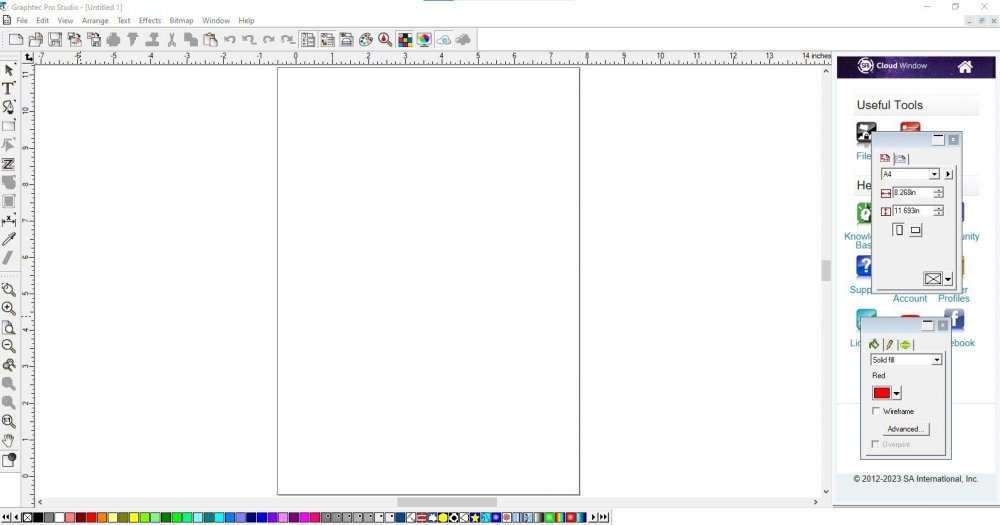
Titan 3 Blade Recommendations
in TITAN Series Vinyl Cutter Discussions
Posted
Many of us on here only use 60 degree blade for everything. I cut very detailed designs, and only use 60 degree blades.