-
Content Count
3,100 -
Joined
-
Last visited
-
Days Won
216
Posts posted by darcshadow
-
-
One note of caution on the HF cabinet, you put it together so there are lots of seams for leaks. It can be sealed up well but does take some time. For a little bit more you can get a single piece unit where the only openings are the doors. I purchased a Cyclone E500 and have been very happy with it. Very little dust gets out, and with the addition of a vacuum and air filter it is a very clean setup.
-
I don't remember much about it, just Google for plot from Inkscape and you should find it. I looked into it a year or so ago and found it very clunky and not worth the hassle.
-
There is a plugin for Inkscape to send files to cutters but it doesn't work very well and doesn't have any of the options for offsets and over cuts that you really need for precise vinyl cutting.
-
Inkscape is an open source design package and works pretty flawlessly. What you are actually wanting is a cutting program. I've never heard of an open source cutting program, best you can do is the free SignBlazer download.
-
Never knew power point could remove backgrounds so well. That's pretty cool. SB can vector stuff but I've never had any luck getting it to work. I'd suggest downloading Inkscape (free) and play around with it. There are lots of tutorials on vectoring images in Inkscape, look through some of those and you will be able to do the above process with Inkscape.
-
Right, like I said, not all svg files are created the equally and different programs handle them differently. The big problem with open source stuff. Can you post one of these files though, I'd be curious to see exactly what it does when I open it.
-
A .emf file is a raster image, which is what you started with. I do not know the Gemini CP program, but from what I'm finding online it should be able to imply open a vector file, no need to import it. Did you try to open the eps rather than import it?
When you did try the import, did you click yes on the dialog box, and what happened after that?
-
Inkscape has the ability to layer, but if it doesn't happen when you open the file then that would mean the file was not saved in the svg format Inkscape likes. (note, not all svg files are they same, there is actually several different types)
-
Sounds like you're on the right pat, I'm not sure why it is not working. You didn't mention deleting the original image before saving the vector file. Most vector files are rather small so if your saved image is to big to post I'm suspecting the raster image is still imbedded in the file. Try deleting that and then open the file in your cutting software. The file size should be quite a bit smaller now as well, if it is still not working try posting it here and we'll take a look at it.
Thank you for trying and not simply asking someone to do it for you.
-
Was down to $1.78 in Fort Worth, last week, back up to the $1.90's now.
-
Do you have the baud rate set correct? What happens when you click the test connection button?
-
It shouldn't cut half a letter then move to a different letter, then come back, that's weird. The only way I would think that would happen would be if the letters were actually two separate objects. Typically a cutter would cut a full object/line, then move to the next.
Some software you can tell it to minimize vinyl movement, or cutter movement, or cut in the most efficient manor but what you're describing sounds like a glitch some where.
-
-
Using Inkscape, the top left corner of the castle is composed of two individual nodes and the object is not closed. Inkscape doesn't support eps natively though, so the conversion process it does may not be an exact copy of what you see with your program.
-
 1
1
-
-
I don't know Illustrator but I would image there is a rather easy to use trace feature. Someone with AI experience can speak to that. I do know Inkscape (free) has a pretty decent auto trace that is easy to learn and for this image would likely produce a decent trace that would need little editing/cleanup.
-
-
I have no experience with this vinyl but looking at the spec sheet it just looks like standard cast vinyl. It's 50 microns thick which is about 2mils, which is what the Oracal 751 vinyl is. Don't believe you'd need to do anything special other than slight adjustment to blade depth and/or pressure just like you should do any time you change vinyl, even different colors of the same type of vinyl can need slight adjustments to cut settings.
-
 1
1
-
-
Seems like this would be a pretty easy image to practice vectoring. You said you needed help, were you actually asking for help in how to do it, or just hoping someone would do it for you? If you're actually wanting help, what have you done/tried and what did the results look like?
-
 1
1
-
-
What state? and do you have the actual text of the law?
-
Search on here for rainjackets, some of the suggestions in that thread might work for you.
-
I don't have signblazer in front of me to tell you exactly, but when you click the open file option, the screen that comes up has some check boxes on the side. I forget exactly what it says, but there is one that if you click it, it will add the file being opened to the current image you are working with.
Another option would be to just open two instances of Signblazer and copy from one to the other.
-
That image looks stretched, at 2" tall it should be closer to 4.8" long.
-
For manual tracing I do the reverse of Wildgoose, I leave the image 100% and set my lines/fills to 50% opacity, or what ever seems the best for the colors involved.
-
I've cut reflective with mine with no issues. Just raised the pressure a little, and adjusted the amount of blade sticking out.
-
 1
1
-



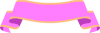
Font Preview
in General discussion
Posted
Just found a nice way to preview all installed fonts using MS Word. You create a simple macro in word and it will then generate a file with all your fonts. You can edit the macro so that the sample of the font says what ever you like.
http://exde601e.blogspot.com/2009/12/view-all-installed-fonts-with-microsoft.html