-
Content Count
3,053 -
Joined
-
Last visited
-
Days Won
209
Posts posted by darcshadow
-
-
If you consider 27C (80F) cold, what do you call hot?
Why did you removing the backpaper?
-
 1
1
-
-
Just curious, why did you make the main circle in 4 parts?
-
Looks like camera flash to me.
I'm no English major, but shouldn't it read "Trucker is" home? "Trucker's home" is saying the trucker possesses the home.
-
 3
3
-
-
What you're looking for is the truncated cone template. A quick google search will get you the answers you're looking for.
-
The reflective stuff has a metallic backing so trying to lay clear over it before cutting will probably be pushing the limits of your cutter, but trying out a small sample shouldn't cause any problems.
I've never tried laying matte over reflective, but I don't see any reason why it wouldn't work. So long as light will pass through the matte layer the reflective layer will bounce it back. Might be slightly dimmer than usual but I doubt you'd notice it.
-
You mean like the one on Wikipedia?
-
I believe SignBlazer will work with your cutter. Do a search on here, there are several links to downloads of it. But since the EPS file you posted has the straight lines rather than curves, it's not the cutter program that is the problem. It is your conversion from AI to EPS.
When you save the file as an EPS, is there any option about converting text to paths? If so, try turning that off.
-
Does your software have an over cut option? I've seen reference to some software on here, basically when cutting a path it instructs the machine to go slightly past the start point when it comes around so that there is a bit of an overlap on the start/stop point.
-
I'm not familiar with AI but when you save the file as an EPS, is the lettering being saved as a font, or as a path? I suspect it's being saved as a path, and if so I would assume there is a setting someplace to improved the font to path conversion, or just keep it as a font.
If you could post the eps, and the ai version of the file I'm sure someone here can point to what needs to be done.
-
There is also a cut path option that can be used. Just draw a line through your design, select the line and the design then select Cut Path from the Path menu. This method will break the design apart so that's kind of weird. You could also use the division tool, which does about the same thing as the cut path.
Skarekrow's method would be easier/better for a complex design. One step I'd change in his procedures, rather than moving the box after duplicating it, leave it and use the difference tool, and then the intersection tool. That way you don't have to worry about getting your shape lined up exactly.
-
 1
1
-
-
Thanks, I should be able to make something close using those fonts.
-
I've tried a couple of the online font ID web pages with no luck. I'm guessing it's been customized but I just need something close.
Wife bought some drink bottles and wants me to add our names to them.
*note, the image is an edited version of a photo of the words that were on the bottle so there is some distortion. The E's for example should be the same. Also of note, on the bottle the word Mouse is slightly bolder than the word Mickey.
-
-
I don't use this software so perhaps I'm missing something, but if you can't get the plotter to cut they way you want, couldn't you just rotate your design 90 degrees? I do it all the time in SB. My designs are all kinds of twist and turned to get them to all fit using as little vinyl as possible.
-
Why? The only think you need to take care of is static discharge. With the computer plugged in and grounded, if you simply touch the metal frame of the case while you pickup and install the card you will be safe.
-
Ha! Nice
-
Adding a card shouldn't effect warranty.
-
You could always buy a PCI serial expansion card for the computer, Newegg.com has one that works with Win8.1 for about $20.
-
 1
1
-
-
ah Halloween, remember back in the day when we made our costumes.

-
na, it's ok, I knew what it was after taking a close look.

-
I agree $20 is too low, but $80 per hour for your time seems a bit high to me.
-
If you're wanting free, download SignBlazer and use it for your cutting needs.
-
With it starting to cut when you turn it on while connected to the computer then that would indicate that the printer spool on the computer still have the job queued and is sending to the plotter as soon as you turn it on. My understanding is the onboard memory of the plotter is whipped when it is turned off so the only way the plotter can plot that image when first turning on is if it is coming from the computer.
-
 1
1
-
-
How about Highway Gothic. Good enough for road signs all over the world, should be good enough for a web address.
As for hating to weed white, have you tried the white that has the blue liner?



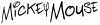
Disco Ball
in Corel Draw
Posted
I'm not familiar with the software you are using, but there should be a wire frame view, or something similarly named. That view will show you exactly what the plotter will cut. You need to try and get your head away from designing in terms of lines, and think in terms of shapes and paths, that will help. When you draw a line with your program, you see the thick line you want, but the plotter only sees the single line. To get a thick line you need convert your thick line to a path as described by dc up above.