

Vicky86
-
Content Count
10 -
Joined
-
Last visited
Posts posted by Vicky86
-
-
So recently I was asked to do a job that requires a little more than what I usually do! They are wanting white letters with red outline..And a red deer head followed by a white outline. I am completely lost as I always just do one color jobs. I am using the SCAL 3 software and working with a mac. You guys were able to help me last time please walk me through the steps with this issue. Picture is a rough draft of what I have. Thank you in advance!!
-
Hello! Sorry for the very late response. Well i was issued a new blad holder and immediately my machine worked. The one I was given was bigger than the one that was sent out to me.
-
 1
1
-
-
Thank you all so much! I will give them a call tomorrow!! Looks like shirts won't be done by Thursday night if that is the case. I should of got on the ball sooner

-
-
-
-
I see what you mean! I am trying to adjust the blade but it's only giving me one slot option for it. Unless I am not doing it right! I am going to keep on trying to mess with it because I see the difference in the pictures above for sure!
-
-
I recently posted a question asking for help on how to get started with my SC2 cutter but I am not able to find forum. Giving it another try. I can not for the life of me get my blade to cut the vinyl. The job gets sent and it imitates the cutting but it is not cutting or even near the vinyl. How can I or where can I mess with the settings for this??? What am I doing wrong? Is there a certaim setting it should be on? I have shirts that I am supposed to have done by Thursday night
 luckily it's my cousin and hope she understands if I'm not able to accomplish.
luckily it's my cousin and hope she understands if I'm not able to accomplish.


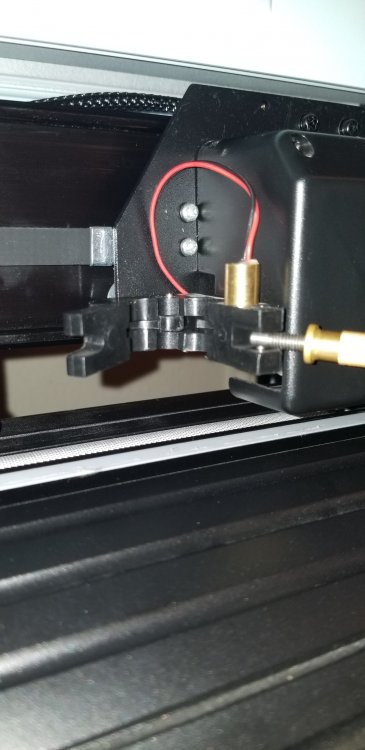
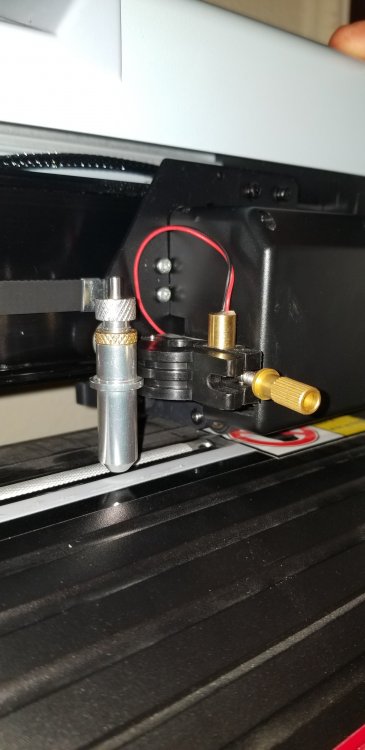
Lost and need your guys help!!
in Sure Cuts A Lot Pro
Posted
Thank you!! I actually figured it out. However I did something totally differet lol. I added a shadow lawyer and just weeded. I will be trying this now! I do see that cut by color option you were very helpful! Thanks a lot!!
you were very helpful! Thanks a lot!!