Sign in to follow this
Followers
0
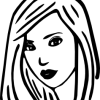
how do I send a copy of a saved file in signblazed to an e-mail?
By
odokie, in SignBlazer
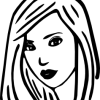
By
odokie, in SignBlazer