-
Content Count
6,165 -
Joined
-
Last visited
-
Days Won
55
Posts posted by Rodger
-
-
Hi , has anybody taken a look at the 4-1multi heat press's on e-bay ( $400 or less delivered ) ? the hat & t-shirt part part is very interesting , i don't think the plate & mug part would ever be used . the price seems alot cheaper than buying a t-shirt & a hat press . any adive ?
thanks , Rodger
-
Think about "hinging" the decal from the top & cutting small sections before removing the backing paper . works on small stuff when windy also .
 Rodger
Rodger -
How much 4 the SignBlazer ? i bought 2 cp-2500's ( 2 locations ) & have 2 reg # , but i like it alot & would rather keep the ability to use the pe version .
regards , Rodger
-
that's why i bought from USCutter also ... well the price savings helped alot also :you rock:. then it even got better as Ken is Tony the Tiger GREEEAAATTT , as the others especially BannerJohn .
-
anybody else going ?
-
i have had that problem with metallic vinyl . i have found out what fonts NOT to use with that harder vinyl & how small NOT to make it .
regards , Rodger Myers
-
i also curl the edge up by hand so the vinyl doesnt make that catching noise . It never has caught enough to cause a problem , but cant be good .
-
i don't know many answers , so i am jumping at a chance to answer something i know :Hello:... SignCut will operate without the internet in PE mode . will cut & do anything needed for most vehicle signs . There is always better stuff , just a matter of how much you want to spend . i am heading to a mobile situation also . Look into cell phone plans that give cordless access to the internet ( alot of specials goin on ).
regards , Rodger
-
WOW , actually touching it & having to ship it back is the worst . i wonder what happens to the cutter in this situation . seems Fed-Ex would keep it & pay the replacement costs .
-
it seems FED-EX uses subcontractors also . the subcontractor didnt seem to concerned with the well being of my 2 packages when he delivered them . it sounds like FED-EX called you & let you know what happened . Asking for another cutter sent out before the first one is returned is asking alot . Normal business practice won't allow that in everything i have been involved with . It is tough waiting !!! That i know . hope things work out swiftly
regards , Rodger
-
" From what I'm seeing (reading) the trial is the older full featured Hot Shot version... if so, that will do WAY more than elements "
is that correct ? After Ken fixed me up on my Vista computer :chopper: , i got to try SignBlazer trial out ( it didnt load right on the xp pc & i'll reload when i get it hooked up to the internet again ). I like SignBlazer ALOT . With the manual it's great to be able to have direction instead of trial & error with little experience . The manual lends itself to beginners , unlike most software/help ( where they assume we at least have an accurate knowledge of what we want to do
 The support from SignBlazer here & on their forum is topnotch as is the support from USCutter. i feel like i shold be paying Ken for teaching me how to run my computer .
The support from SignBlazer here & on their forum is topnotch as is the support from USCutter. i feel like i shold be paying Ken for teaching me how to run my computer .All this at a bargai price ,
a very HAPPY customer , Rodger Myers
-
& how much does that cost ? how long does the printing last on the shirt ?
regards , Rodger
-
If the downforce is set too high ? look at the paper behind the vinyl & see what mark there is . i'm just starting , but know if the paper is cut or even marked much , you shold lessen the downforce . i have read to start with very little downforce & increase until cutting right ( vinyl is cheaper then blades ) . Also if the blade hits the plastic strip directly under the blade ( as in no vinyl between them ) , will dull the blade faster .
Regards , Rodger
-
quote " I had to cut the monkey 5 times , but thats ok . You should try it sometime "
My sense of humor is killing me .... has to be a good joke/laugh in there !
-
i was thinking about the movie Jackie Chan did "They call me Bruce" :chopper:
-
They call him Bruce ....
-
Hi , i have 1 Copam 2500 up & running good thanks to Ken's & everybody's help . It started off working good & i was using the LTP cable . i started to only have part of the file showing up in SignCut . Ken had me use the usb cable & has been good ever since . i moved the cutter & pulled the computer off the desk . the usb cable caught it & no damage other than ruining the usb cable . i took the usb cable out of the 2nd Copam 2500 i had bought from USCutter ( E-Bay ) & everything still works great .
i bought a usb to serial 232 cable ( $9 ) off of E-bay & hooked my second copam up to the new computer with Windows Vista . All i can get is 1 letter from any file i send to SignCut & when i send that to the cutter , the cutter is VERY slow & goes across the vinyl & stays at the other end while the vinyl feeds . the blade does not come in contact with the vinyl . i went thru the above instruction exactly several times . i am guessing the usb cable & driver i am installing ( very little experience or knowledge doing this ) might noit work with Vista ? the cable package doesn't list vista , the cable packages in BestBuy didnt list Vista either . should i go to BestBuys & buy a $39 cable ?
Thanks for the help , the help that is provided is great & goes way beyond supporting the cutters . seems every problem ive had or read about is computer related or computer operator knowledge/experience related & not the cutters .
regards , Rodger Myers
-
Jeff , what do you do with the old 2 smokers ? i had a H-2 that i drag raced . have a 86 & a 87 CR500 along with some 125's & a CR250 . Also a 340cc Rokon . i hate to see the end coming for the smokers as the 4 strokes are easy to ride , but not near as much fun .
regards , Rodger
-
i have only used Inkscape/SignCut that was suppilied with the copam .I have been able to make what decals i want ( nothing fancy , just lettering my trucks & equipment ). i'm sure i will be buying SignBlazer , but might still use Inkscape?SignCut for some things since thats the software i know best so-far . My lack of computer knowledge seems to be the problem getting up to speed with any software . the help is amazing on here & extremely impressive with the SignBlazer support .That alone would sell me even if the software wasn't so affordable . now if i get to read the help/content part more WITH some mental energy ....
 the content section was GREAT for a beginner like me .
the content section was GREAT for a beginner like me .2 things that i would like to suggest/request , make it easier to get the cursor going & give some option on the grid color ( the yellow is very hard for my 52 year old eyes to see
 .
. another thing i am confusing myself with in SignBlazer is moving the scroll wheel on the mouse accidentally , it zooms in & out ... i can't find my work & have to start another document .
thanks 4 the help !!!
Rodger Myers
-
Hi again , i am using the trial version . i did find the content file 1 time , that is exactly what i need ! the content file can't be located every other time still . Do you think its my pc or the download didnt go right ? should i download again ? also if i "select" & align or any other function , the blinking line wont come back no matter what i do except open the font thing again .
thanks , Rodger
-
Thanks for the answer & help . i forgot to answer the part about getting "contents" after clicking the help button . the windows XP computer can't find the help file & the windows vista computer says the help file isnt supported with vista .
regards , Rodger
-
Hi Banner John , i set the font & have typed some things &i experiment with skewing etc . when i try to go back to typing , the only way seems to click the text button & verify the font etc . Also what are the 2 buttons to the direct right of the big part that shows the font ( Comc Sans & does it have a bold option in SignBlazer ? ) both buttons show the font i'm using . Thanks for the help .
Rodger
-
Missy , i can't find the SignBlazer manual information again . I was having problems registering on the SignBlazer forum & the person helping me said they sell a manual ( i think it was aus $69 ) which would probally help a computer ameteur like me also . Nobody includes manuals anymore . overall it probally helps to keep the costs down & people with experience can get the info they need thru the online manuals . Ask here for the mnaual information or go over to the SignBlazer forum .
is there an easier way to type text in SignBlazer besides clicking the text box & going thru the font screen every change ? the problem i have is taking the first steps , i can figure out most things when i know the things most people take for granted . again my inexperience with computers & sign software . it's great that people help as it seems most of the problems are computer related . i have not read any threads that the problem is the cutter yet .
regards , Rodger Myers
-
Starla , that is great ,
thanks , Rodger


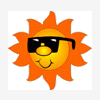
Heat Press
in General discussion
Posted
advice i meant ..