-
Content Count
157 -
Joined
-
Last visited
-
Days Won
2
Posts posted by JLS Design
-
-
32 minutes ago, MZ SKEETER said:Whats to dial in? Put the carriage head where you want it and hit the ORIGIN button... Pretty easy.
I'll have to look closer then.
-
Just now, bikemike said:Ya just have to love the one on the right after my request. Knew there had to be one. Ha ha.
Hahahaha...my cousins husband asked for 5 of those damn stickers. I'll make em for him. No clue what he's putting them on, but more power to him.
-
 1
1
-
-
-
55 minutes ago, MZ SKEETER said:Did you sign up for your rebate? Scroll down the page...
I am now! LOL Thanks!!
-
I will say this much. The Graphtec Pro Studio is NICE!
I think I'll try and go into SCALP4, and export my file art to a SVG file. GPS opens them pretty well, and I could still cut them as they need them.
@MZ SKEETER was right, VERY easy to use. I'm pleasantly surprised and relieved at the same time. Once I get the hang of it a bit more, I'm certain to love it more.
-
 1
1
-
-
Just now, Dakotagrafx said:with the graphtec no reason to use anything but the USB connection - very stable and all I have ever needed with them.
for now forget the cut controller - install your drivers - install graphtec pro studio and cut away.
I am wondering if the cut controller is a problem with windows 10. it is not necessary to have to cut as the force etc can be set on the plotter and it has a BIG displayThat's what I'm thinking. I will probably just not worry about it for now, and maybe check for updates periodically. I still need to get the Graphtec to cut on SCALP4 correctly, because I have repeat customers who order decals on a regular basis. I really do not want to have to set up new files if I can avoid it.
SOOOOOO many decisions... LOL ... I got VinylMaster Cut also now.
-
Just now, MZ SKEETER said:I think on my cutter menu. I have PROGRAM selected.. And hopefully you are using Windows OS.. HP-GL as language.
Never had a problem installing on 3 cutters. I use it all the time.. But I am not home right now. The cutter has to be on and ready to cut the order for it to work.
Yep, Windows 10. I do have HP-GL set, but I will double check that.
It's installed, as I did my test cut on the SCALP4, however there is another issue I'm having there.
Thanks for the tip MZ SKEETER.
-
Just now, bikemike said:If I remember correctly, you need the cutter unplugged from the computer until after the driver is installed????
Yep, did that first.
Then went to the Graphtec site, and installed the way they recommended too...
Still same error.
-
Just now, bikemike said:You are using USB?
Yes, I have to for now.
-
I haven't even gotten a chance to try the cutter.
Following the instructions, I'm to go into the controller to set up a test cut...which it will not let me do.
-
Well...so much for being excited to have a new cutter.
I try to go into the cutting plotter controller, and it will not let me.
I get the "No compatible driver was found. Please install a compatible driver.
First time I get it, follow the instructions, and go to the website, and download and install new driver as directed.
Restart the computer...and still getting the same error message.
I've been trying to get this thing to work, watching videos, and still cannot figure out why I get this error.
Suggestions??
-
-
22 minutes ago, MZ SKEETER said:From our side of the US most items come from Memphis, usually 2 days for me also. if you order before cut off time. Congrats on a great choice.. Blade depth instructions are also listed under Forum, Instructional Contributions under BLADE DEPTH 4th topic down.
Thank you! I'll take a look there tonight, and read up on the blade depth.
-
19 hours ago, MZ SKEETER said:You set up like you would with any cutter...It's just a more accurate cutter.. Hopefully you learned the basics with your old cutter. There are not any settings set in stone for any cutter. But with the Graphtec you don't have to tinker to get it to cut correctly every job. Pretty much set and forget.. The only thing I change is speed once in a while. You start with the correct blade depth. That is how you set force, just like you would on your old cutter. The Graphtec has more features, yes, but easy to learn, read your user manual. Starting now.
Awesome thanks MZ SKEETER. I haven't had a chance to read the manual yet, but it's on this list of things to do! UPS Says I should have the new cutter by Friday! Which is really quick since I only ordered it the other day!
13 hours ago, bikemike said:Exactly, I don't cut reflective, but everything else cuts great without changing anything. Set the blade by Skeeter specs and you should be good to go.
I do not cut fast, I think after the design I need a beer break, so sit back and watch. Still done before the beer, but a break anyway.
I've been asked to cut reflective once, once I told them the cost of the vinyl alone they backed out...LOL. I'm going to be researching the forums here in the next day or so, so hopefully I'll find Skeeters blade specs! I'm pretty pumped about getting this new cutter. I really liked the Laserpoint 2 I started with, but the memory issue got old real quick, causing more work for me, and a lot of wasted material.
-
Well I went with the Graphtec! Hopefully should see it next week sometime too.
I'll be lurking the forum for pressure settings, and all that other fun stuff.
I assume there are different blade degrees as well.
Thank you all again for your input, it set my mind at ease when purchasing!
-
 1
1
-
 1
1
-
-
Nice and clean looking!
-
27 minutes ago, bikemike said:There are a few DIY ones on here. Mine cost me about $15
Yeah, once I decide on the cutter, I'll be looking here for the DIY ones.
I'm fairly handy, so I should be able to figure it out.
-
6 hours ago, Go-C Graphics said:With that software deal the winner is Graphtec.
Hands downs
Seriously leaning that way now! It's a really good deal...
Only downside I see is the media baskets for those are over $400!!
May just have to make my own.
-
18 minutes ago, Dakotagrafx said:The software is downloaded directly from graphtec America site and will require the serial number of a new graphtec to activate it.
Ok. That's what I figured, but I didn't want to assume.
-
1 hour ago, MZ SKEETER said:The Graphtec CE6000-60 are also in that price range. If you going to do a lot of small and detailed designs the Graphtecs are better and they have special going on with those I have purchased 3 Graphtecs and never a problem. Also with the Graphtecs is a FREE Graphtec Studio Pro software. worth over $1000. Like a rebranded Flexisignpro without printing.
https://www.uscutter.com/Graphtec-CE-6000-Vinyl-Cutter-Bundle
https://www.uscutter.com/Graphtec-CE-6000-Vinyl-Cutter-with-Included-HeatPress
That is a good deal, and I've been wanting a different heat press. I currently have a clam shell style. or the software, I take it that is comes with the product? I do not see it listed as one of the options to choose in the links you provided.
1 hour ago, Dakotagrafx said:the rolands find registration marks better than any other cutter if you plan on contour cutting, but nothing beats a graphtec for fine detailed work. I've owned several of both and remain a hard core graphtec fan. either will work with your scalp - I would chose the vinylmaster option so you have both programs - vinylmaster has much more capability to upgrade down the road and was designed as a software for vinyl plotters from the beginning. if you check your current scalp you will find you have the graphtec and roland drivers available if it is current - if not I know the ce5000 drivers work with the ce6000 graphtecs and highly suspect the gx-24 drivers will run a gs-24.
now the biggest benefit of a graphtec ce6000 is you can download free the graphtec pro studio software - it is a rebranded flexi pro (without the rip for wide format printing) - no way you can buy flexi cheaper any other wayI thought about the Vinylmaster program, I see a lot of members here using it. You guys are persuading me to the graphtec with the free software talk...LOL
-
Ok folks, it's time to upgrade my cutter.
I was thinking about upgrading to a Roland from the lasercut 2 that I have.
The Roland I was thinking about: https://www.uscutter.com/Roland-GS-24-CAMM-1-Vinyl-Cutter-Package-Deal
I know I do not want another budget cutter, and am looking forward to improving my equipment.
Any thoughts on this cutter, or is there one out there a bit better, in the same price range? Also, most these cutters should work with the SCALP4 I'm running. OR do I upgrade my program too while I'm at it? I'm used to SCALP, but not necessarily married to it.
I'm just looking for some personal feed back on the equipment you have owned, and currently own, and why.
Thanks in advance for your insight!!
P.S., I was also looking at the Titan 3 as well maybe...
-
That's cool man.
-
I so need to get one of these for my displays at shows.
You do awesome work!
Questions though, are the lights one color, or can the alternate colors?
-
16 hours ago, Primal Decals said:This is actually labeled as 4.063 but it is 4.064.
Whats new? Here is the link. http://www.craftedge.com/download/download.html
- Fixed a problem with cutting with CAMEO 3 cropping off design
- Fixed a problem importing certain SVG files
- Fixed a problem with the Brush and Erase tools
- Fixed a problem with incorrect weed lines
- Fixed a problem with Cut Extras tab cutting rows/columns switched
Sweet. Thanks for the heads up!
-
 1
1



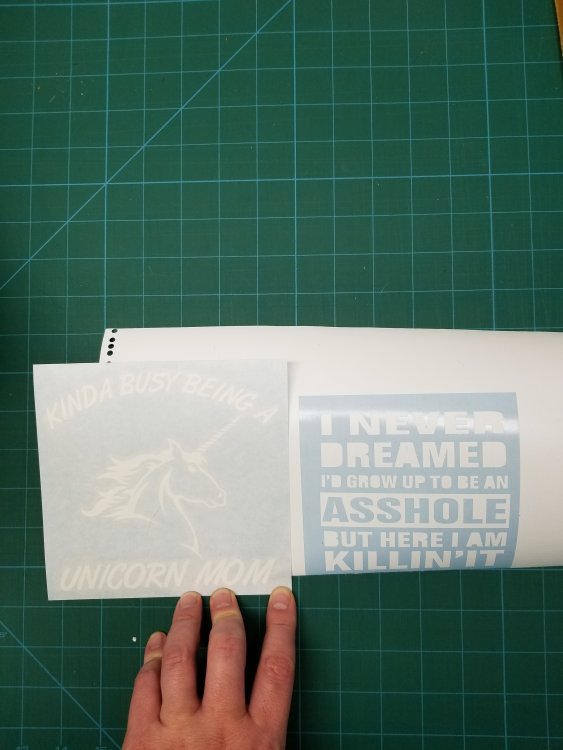

New Cutter Time
in General discussion
Posted
Yep, seen the Origin button after looking closer at the control panel.
When I load my media I have 3 options the cutter is asking me to select one. I was selecting there and proceeding to send the job to the cutter.
I tested last night, after selecting one of the 3 options, I used the origin button, and got the message new origin point set.
Cut was successful.
Overall, I'm very pleased with this cutter!