

dmaff06
-
Content Count
9 -
Joined
-
Last visited
Posts posted by dmaff06
-
-
Did you restart your computer after downloading the drivers.. if not ,,,try it. Try one of the UScutter Copam or Laser point, and see if one of those will work. I don't have a MAC, so I know nothing there...I did and still no luck with that. Nut when I clicked the "scissor" icon for cut. I was able to select the driver for my machine. Thank you for your help. I had a vey successful cut. I appreciate your time.
-
Turned out pretty good for a newbie!My first heat transfer t-shirts ever.
The 8-bit is mine and the other I made for my husband. That one won't be a shirt I can sell though since it's based on the trailer park boys tv show. The k got a little messed up during weeding because it was so thin, had to cut a little bar by hand and just stick in on there
 Hey it works for a test shirt. (top right of the k)
Hey it works for a test shirt. (top right of the k)Looks Great, What program did you use to set this up for cutting?
-
-
These are the only Options for Driver installs that i have with this program.
<a href="http://s586.photobucket.com/user/R-D-design/media/ScreenShot2014-02-22at100438PM_zps30524f39.png.html" target="_blank"><img src="http://i586.photobucket.com/albums/ss304/R-D-design/ScreenShot2014-02-22at100438PM_zps30524f39.png" border="0" alt=" photo ScreenShot2014-02-22at100438PM_zps30524f39.png"/></a>
-
You should be able to follow the directions here. Choose your cutter, and follow the directions for set up. You should also activate the SCALP software, and make sure it has all the updates.This was the first thing i did, Still nothing, and the SCALP is up to date but simply does not show my cutter as an option for print. Neither does it show form the help menu and install driver.
-
Walmart had these hoodies on sale for $7. I bought 3 of these light red ones, wish they had a darker red. Only other colors they had were a lime green, orange, and yellow.Front side and sleeve.

Back side

Also on the back i screwed up the first time...i had "shits & hats"..lol.
i was able to remove just that and redo it.
this looks awesome, what material did you use for the Art work? was it hard to apply to the shirt?
-
Hello, How do i install the driver for the SC cutter, on a mac device? the disc i got with my cutter was some how mangled in transit. I downloaded the "driver file" form the website download section, but the instructions are somewhat confusing. Trying to use SCAL pro 3 to cut, but the driver for my machine is not listed on the options to install.... any help would be greatly appreciated.
-
hey guys,
my names dan, have had an SC cutter for about 2 years now, but I just got around to opening it today. Everything with the assembly went great, now just gotta figure out how to install the driver on a mac system. Any insight would be greatly appreciated.
dan

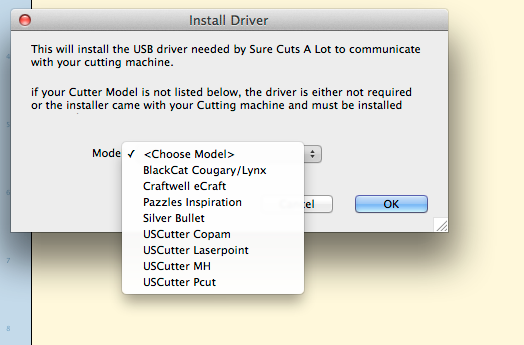
lil red express font
in Fonts
Posted
Rick thank you !!!