

aguilar
-
Content Count
549 -
Joined
-
Last visited
-
Days Won
1
Posts posted by aguilar
-
-
-
Thanks Banner John !

-
Follow these steps to reset your Graphtec cutter to Factory Defaults.
1 Press and hold the UP arrow while powering on the cutter.
2 Release the arrow after a few seconds or when the cutter displays :
3 Press 1 for Default Settings
4 Press 1 for Set Default
5 Press 1 to Continue and the cutter will go back to factory defaults.
The cutter will display the following screen for a few seconds, indicating that it has been reset to factory default settings.
6 Once the display returns to the Default Setting screen make the following changes:
• Select #3 and set the Command to HP-GL.
Press Enter to save the setting.
• Select #4 and set the Length Unit to Inches.
Press Enter to save the setting.
After completing those steps turn the cutter off.
Wait a second or two then power the cutter on as normal.
-
-
is this a good vinyl ? GreenStar 3mil Aqueous Adhesive Backed White Matte Vinyl does anyone have a picture to see the finish product ?
-
On 10/19/2012 at 9:19 PM, aguilar said:her is a CULINARY ART FONT enjoy!!!
https://dl.dropbox.com/u/46621436/culinary_art.zip
p.s. help us get more storage on dropbox just join DROPBOX using are link: Always have your stuff when you need it with @Dropbox.
2GB account is free! For every friend who joins and installs Dropbox, we'll give you both 500 MB of bonus space (up to a limit of 16 GB)!
WE WILL BE ADDING MORE FILES TO THIS TOPIC, THANK YOU ALL !!!
new link https://db.tt/v4kF3w1z thanks to all for your support and help to get more space !
-
pm send
-
how much for the 2x 24"x100' Gloss White with adhesive backing paper for printing
-
Roland camm-1 Pro CM-500 48" vinyl plotter with stand.
tem location:Hemet, California, United Statesprice right now on ebay $700eBay item number:
332128822966
-
is it the same ?
-
will Cutting Master work with the gerber tempo 600?
-
Will like to buy let me know on pm thanks !


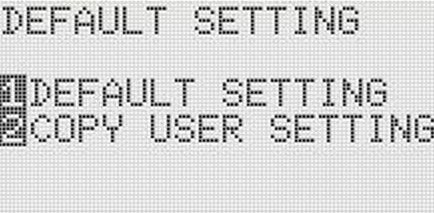
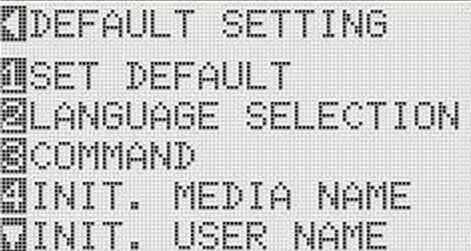
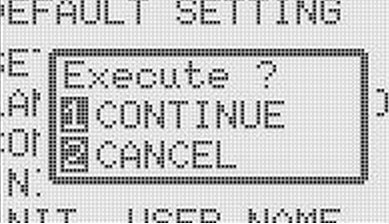

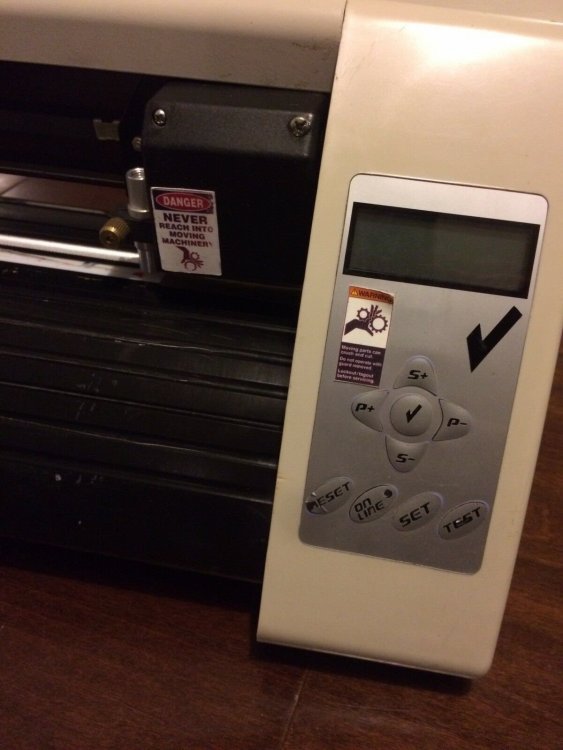

Vinyl Express Q Series
in Competitor Cutter Help
Posted
Found this video