

Dragonduster
-
Content Count
158 -
Joined
-
Last visited
Posts posted by Dragonduster
-
-
when i send the design (its a rectangle with the corners rounded) to cut it will always finish like in the picture (red circle) and the line should cut where the green line goes, i did a test cut (from the machine) and it made the square and diamond shape cut fine, i checked the design and its fine, i tried with the pen and plain paper and the drawing was correct, i checked with cutting pressure with 800g, 400g, 200g, 45g and all finish the same, i have always used redsail but tried liyu with the same end

i dont know what may cause this since the design is fine, doing a test cut is fine and everything i try ends fine, but when i start to cut the job, it ends like that.
i have the SC uscutter machine and using SignBlazer v6.0.5
-
I bought this action tac from uscutter a Long time ago and i want to use it with a screen protector of my smartphone so i can place it correctly but since i bought it more than 5 years ago, will it still work the same?
-
mmmmmmmm......... i had to cut the image in half, doing the tile didn't work
-
nop, didn't work, what can i do to make more ground?
-
mmmmmm.... i had a little cable for the static but i need a bigger cable i guess, i will try again once i connect another cable to ground it.
-
i was making a decal in 2 parts, the first one was cut fine, but in the second part, when i try to cut it, it will make 2 diagonal lines making that part useless and it doesnt cut it like i want.
i have used the drivers of RedSail RS1120C (been using this all the time) and Copam CP2500 but i still get that line cut (attaching image of the cut)
i am attaching the file here too to see if someone can figure out whats wrong with it (i made the size smaller so i can upload it, but i am cutting it to the size around 64 x 35".
I am using a uscutter SC serie cutter.
-
should i use translucent black too? or with solid is ok? since its black
-
-
how does it look with light from behind? i want to know how it looks using black translucent black vinyl on a iluminated sign
-
Here where i work, a guy was installing a paper that looks like frosted glass, its not vinyl (doesnt feel like vinyl when i touch it) and as far as i know, the price of the vinyl here is around $7.50 a meter, the frosted vinyl is very expensive compared to that and the guy installing it said it was paper, anyone knows about it? Or is there a cheaper vinyl brand that sells frosted vinyl?
Thanks.
-
Thanks a lot, that link helped me.
-
I use ..... forgot name, it's the one that doesn't has support anymore and is free, with element in the name.
I have the cd of corel 3 or 5, forgot it, came with the plotter.
I wanted to cut and ship them so im not the one installing and the customers would have trouble installing them.
-
as the tittle says, lets say i have a job of a decal with 30" x 90", how do you make them? i was told to leave 1" between the cuts and overlap them but i dont know about this method.
-
u can remove it and use it somewhere else?
-
they wanted $700 for it, but said could lower to $650, i dont know if its the mk2 version. i will ask and see.
-
Which ones are the removable vinyl?
-
a friend's boss is selling a graphtec ce300-60 for $650, semi new.
i have a uscutter one already of 32" but dont know if i should get this one or save for a ce600-60, i read the ce300-60 is very old now. is it a good price? should i buy it or wait?
-
Mmmm.... tnx, those wrap vinyl sure are expensive =/
-
Can I use the 651 for wrapping my car? Change its color.
If not, why not?
Which one should I use?
How long will it last? My car is always on direct sunlight and we have had up to 50c (sun burn ur skin, even air sometimes)
-
i used oracal 641 clear on a phone, it got scratched very fast while my GF put the phone inside her purse =\
Is there any vinyl scratch resistant or something like that? i would love if there would be one like Skinomi's ones lol
-
$165 + vectorizing? or with vectorizing incluided?
I would be at $165 at a minimum. With no install. -
-
I entered qty 1, 5H by 37W, complexity 8, 1 color. When I put a 1 in 23" it goes to $49. When I zero it and put a 1 in 36", it goes to $50. When I put a 1 in both, it shows $64.i think if u put 1 in the QTY with 5H and 37W, complex 8, 1 color, u would need to put a 1 in 36" since its bigger than normal ones, that way it will give your $35 + 15 since its bigger than 36", if you use the 23", you will get a +14, if you put a 1 in both 23" and 36", that means you have 2 decals, that would mean 2 in QTY.
Just downloaded and it looks great. Thank you very much for sharing. I have a question on how I should fill it in. If for example, I have a line of text 5"H x 37"W how would you enter that. Would you put 5 and 37 in the height and width cells. A 1 for over 23" and a 1 for over 36 in? If I just fill in the height and width I get a price of $48.30. If I just put in a 1 over 36" I get a price of $15.00. How would you fill this example in.you need to fill the column A to E (mandatory), then if its a specialty vinil, or the decal is smaller than 6x6 or you use fluorecence color, add a 1 below it, if its bigger than 23" but smaller than 36", add a 1 below the 23", if its bigger than 36" add a +1 below it, its easy to understand =)
Please correct me if i am wrong
-
i went to oracal to check them, they only says about the duration outdoor/indoor of their vinyl, but not how long they will last without using them.
i want to buy by rolls all the colors, but some colors are more "rare" to use, if they dont last long, the buying a roll would be a waste.

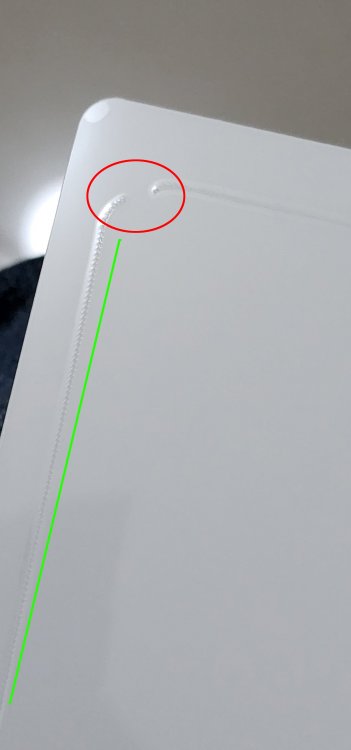

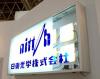

machine wont cut as desired
in SC Series Vinyl Cutter Discussions
Posted
my cutter is a SC UScutter and i read that i should use liyu drivers (before it was redsail) with signblazer.
the exposed blade is fine as i checked that from the start and doing the cut tests i barely saw the marks in the backing paper.
"add a little over cut in your cutting software." i havent made this but i think i should try this too.