-
Content Count
6,516 -
Joined
-
Last visited
-
Days Won
293
Posts posted by Wildgoose
-
-
On 1/3/2020 at 6:20 PM, haumana said:Sand blasting wouldn't take it down to bare stainless?
Oh yeah it does it good. I do these from time to time. You can blast etch through about anything. I typically see the anodized aluminum but have etched all sorts of stuff with good results. The hardest thing so far was a porcelain tile which was hard enough I had to use real blast resist. Bottles and such vinyl works fine.
-
 2
2
-
-
-
I probably use a little more tack but agree with slice.
 Your name will become associated to a degree with the end product. I definitely STEER my clients one way or the other usually to make my part of the job go easier. Usually an up-charge for "difficult" design elements will do it. Like Ok here is the price for the design as received or here is a better price if we do this a little differently etc... there are ways to get them to loosen up or at least make a little extra money to put up with the trouble. This is especially easy to do if you are also doing the design work. I just don't offer them things that are too hard to build, like graphics that HAVE to be printed like a self portrait or a gradient shadow or severely distressed elements.
Your name will become associated to a degree with the end product. I definitely STEER my clients one way or the other usually to make my part of the job go easier. Usually an up-charge for "difficult" design elements will do it. Like Ok here is the price for the design as received or here is a better price if we do this a little differently etc... there are ways to get them to loosen up or at least make a little extra money to put up with the trouble. This is especially easy to do if you are also doing the design work. I just don't offer them things that are too hard to build, like graphics that HAVE to be printed like a self portrait or a gradient shadow or severely distressed elements.
Your logo is pieced together with elements that are available online. I have those very mountains from a vector I purchased through shutter stock or one of the others. The rest is just typed and modified lettering. Auto traces always look horrible and I think some of what we are seeing are results from that. I am a little OCD when it comes to design work but every sign guy in the world can spot a bad job.
-
28 minutes ago, Mel5 said:What did you etch these what? Cream?
Old post but most likely sand blast.
-
1 hour ago, Worble7 said:So there no way to get it back to text? Thanks
No once you convert in most programs it's a done deal. I TRY to remember to always save a "working" file off that still has the live text but sometimes forget. If you remember the font just type a hyphen in anywhere on the design, convert it to outlines and drag it up there and like they said drag the 9 over enough that it looks right. I often resize or change hyphens when the font's I am working in don't appeal to me.
-
 1
1
-
-
You too bigmax.
-
2 hours ago, Dakotagrafx said:find my font is the best $50 you will ever spend - no waits and very accurate
Gosh I use it as much to find fonts I already have but can't remember. Sooooo handy.
-
 1
1
-
-
6 minutes ago, dearmitt1976 said:Thank you all. I was able to successfully get the logo cut out. However, I'm trying a different logo that has some detail with 1/4" letters. I'm having zero luck. I'm using the recommended 60 degree blade. I have tried every speed know to man but the letter keep peeling up during the cut. Is there a different setting I should be using? I'm using Oracal 651. Any help is appreciated as you guys are very helpful. Thank you again?
You are attempting what most consider higher level cutting usually more effective once you've had more time in the seat so to speak. More experience with your cutter and getting it fully dialed in will produce better results. Sort of like attempting to enter a nascar race the week you got your drivers license. Your machine is probably capable and most of us who have been doing this a while could come tweak a few things and get it to cut but even someone experienced can have trouble depending on a lot of variables. I suggest getting your hands on a better piece of vinyl. 651 is great stuff for basic everyday semi-permanent to permanent work but 751 or even better 951 will cut like butter and weed easier. If you have a local supplier you can run grab a single yard from it may be worth the expense at least to have something to play with so you can master your machine. 651 is calendared and by nature is stiffer and has a tendency to fight you if by chance your cut missed the start and stop point perfectly or by popping up tiny pieces. Higher end cast vinyls are much more flexible and forgiving is this type of application.
You might also look and see if your cutting program has any options to cut the inside of small letters first. Some programs do some don't. Pay particular attention to your blade depth setting then double check your blade offset is dialed. Cut with only enough pressure to scratch the liner and this will vary from material to material and even from temperature in the room or humidity sometimes. Age of vinyl etc... If you have problems with tags where the start and stop point of a letter don't quite touch you can add a little overcut although go sparingly with that if you do. I don't think theoretically it should ever need to be more than the blade offset or something else is wrong.
I can't recall if the table titan is a servo machine or stepper motors. Stepper motors may not be precise enough to do really small lettering. The Titan series have been pretty good though and 1/4" SHOULD be do-able with proper set-up. I did 1/4" letters with my old stepper P-Cut back before I upgraded. Use a magnifying glass to see up close what's happening. You can tell a lot if you look really close. Great practice either way and if it's that small you aren't wasting too much vinyl in the process. There are a lot of video out there that can help but beware because there are a lot of stupid stuff that's wrong too.
-
Sue
in General Help
If the download doesn't work you can get a decent optical drive for $20-$40 that connects via a usb
-
 1
1
-
-
Sounds like a good time. You will need a reliable power source as well so you don't fry something. That trailer is pretty small to try and use for all your equipment AND prepping a vehicle graphics project. I'm just trying to envision the workflow with a decent sized vinyl project and trying to weed then mask anything of size inside a trailer out of the elements (wind mostly)
Personally I would spend money on getting high quality equipment so your work is easier and more precise. You'd be surprised at the difference in accuracy when layering complicated cuts. I have pretty much stepped away from signs and vehicles and do almost exclusively apparel now. The revenue stream is much more steady and it's something that fits with a home based in the evening type side job. Only so many people want/need vehicle or sign work but everyone, literally everyone wants a tee shirt. With the right equipment you can do sports team uniforms and all sorts of stuff. You can also work well into the night when the big orders come instead of having to try and schedule time during the day to go do an install. Our little side business that started in 2010 almost exactly like yours now grosses over 80K each season, still as a part time gig. My wife is a stay at home and helps press shirts while I'm at my day job.
I guess to answer your question with a question, how will the trailer make you money and how much will it add to your overall revenue. How long for ROI and if it takes off will you be needing to upsize? At what point do you think you will outgrow the budget equipment you have been using? Sorry not to actually give you an answer but you can probably read between the lines and see my thoughts. Good luck in your quest though!
-
 2
2
-
-
I did not mention that I too like my compadre's use a windows laptop just for cutting. I do my design work on my mac but usually pull the design off the computer via a thumb drive and go cut it on a laptop on the other side of the room. I do this so I keep my design computer unencumbered while the machine is cutting. Having the SignCut Pro 1 Dongle I can switch computers at any time if my windows laptop decides to blue screen or crap out which happens all too often.
Slice mentions the note on the MH series that warn about mac compatibility. Some have made it work so that's still debatable but if you're brand new to cutting it can be a steep learning curve on a perfect setup let alone getting mixed and matched equipment.
SignCut Pro offers a week free trial. I would try that out and see if you can get it to work and then you'll have some more information to mull over going forward. If you have not unboxed your cutter then maybe leave it boxed and try to return/exchange. Just my $0.02
-
 1
1
-
-
There are a couple of programs that are compatible with mac. Here are a few:
#1. I use SignCut Pro 1. It is a cut-only program designed to work in tandem with a design program like Adobe Illustrator (my tool of choice) or Corel Draw or Inkscape (free option). They SignCut people have a Pro 2 version out now that has some design capabilities as well to be more along the lines of a design and cut combo but I have not tried that version. EITHER one will cost you either a weekly, monthly, yearly license fee or you can buy a lifetime dongle. Not free but extremely capable and not only mac friendly but also pc friendly as well. USCutter used to send a years license with new cutters but have stopped, not sure why.
#2. USCutter sells Sure Cuts A Lot Pro that is also mac compatible. There are several users on here that run it. You might be able to exchange it or something through USCutter but I'm just a forum moderator (volunteer unpaid helper) so I wouldn't know anything other than to say it's worth asking them.
#3. I have no personal experience with it but the open source group who build and modify Inkscape the free vector design program also have some version of cutter control out there I THINK it's called Inkcut but that may be wrong. I have heard of a few who have used it and ASSUME that since they have a mac build of inkscape they also have a mac build of this. Lots of assumptions in there....
Generally speaking there aren't very many FREE options. Inscape being one well known and capable design program (possibly cut too) and the other is the pc-only SignBlazer mentioned by the well meaning if sometimes misunderstood slice&dice. (he loves that old program even though I think he secretly uses Vinyl Master now) It is an old abandoned all in one program that many many people still use and can get it free of charge. I am like you and avoid windows whenever possible so I get ya.
-
 1
1
-
-
So a long while back I made a trip to Denver to grab a heavy duty walking foot sewing machine I bought at an auction. Jburns had helped me out by actually picking it up and taking it to his house for me. (you're a stud Jason btw) So while there he talked me into taking a Gerber Edge printer and Gerber enVision plotter off his hands at a very attractive price that I just couldn't pass up. I have had them sitting in the garage for a long time trying to get around to working with them. Finally got some time and pulled them in and got them running. I am an apple computer guy so I ended up having to go fine a decent used windows machine that had the right connectors to run the older edge printer. This took about a week because the first try had an aftermarket plug in that was problematic. Once I got a box with a native 25 pin and serial port the two machines hooked up without incident. I currently have an active Flexi 19 license on rent so I have the RIP to print and the production manager to also do the contour cuts. It's been at times a little frustrating and still occasionally has issues but overall I have a new toy! I'm going to give it whirl and make some hard hat decals and see how it goes.
It's a bit cumbersome in my dinning room added to all the other stuff I have there but it's pretty cool to be able to print stickers. I have talked myself out of a Summa DC5x several times due to space and cost etc... this was a good opportunity to test the market with much less expense and commitment. My wife will soon be asking me to "stage" it back in the garage and bring it in when I actually am dong a print job but it's fun to have around.
-
 3
3
-
-
How about contacting SIgnCut tech support to be sure it's not something software related. You can ask for assistance on the website and they are pretty quick to get back to people with an actual live person.
-
make sure your top object is no longer a jpg image. You said you traced it out. Then make sure the image you want to trap inside the shape is below the layer your trace is. In vector art there are basically layers of things. You can move them up or down in the stack of things. I would add some solid fill to the trace to make sure that it is covering the lower layer. I am an Adobe Illustrator guy and not very good in VM so am not a lot of help. Most vector programs can do this but each calls it a different thing and each goes about getting from point A to point B a little differently.
-
 2
2
-
-
Here is a recent post that has more details of what you are wanting to do
You will need your outline object which you have from your trace. Then it's basically the same thing as these folks were talking about.
-
 1
1
-
-
That's a good buy. Very tempting. I used to do a little sublimation but had went the epson route. Needless to say it clogged up eventually so have not continued. This sawgrass are sweet because they can sit without clogging.
-
 2
2
-
-
Same answer fro REAL business, computer all the way. A good laptop can do it just fine too and be reasonably mobile if you tether your phone as a hot spot. I broke down this year for my birthday I bought myself an iPad pro and have REALLY enjoyed it. Not functional for design work in AI but for handling other documents for my day-job and being able to open up a PDF plan set, mark it up and turn right around an email off to the original sender with all my scribbles it's a serious time saver. Kind of one of those "Amaze your friends, be the life of the party" thing at reconstruction meetings.
-
-
50 minutes ago, David@USCutter said:As long as I've been here, Sure Cuts A Lot Pro has worked for both Mac and PC. I have spoken to people that purchased the entry level non-pro versions of Sure Cuts A Lot that we don't sell, and I've seen that those are restricted to one platform per license. That may be what you are talking about, but I haven't encountered any issues moving Sure Cuts A Lot Pro from Mac to Windows or vice versa.
Ok good to know. I purchased the beta version way back hoping it would be the best thing since ice cream. I no longer have that program, I gave it away.
-
22 hours ago, bikemike said:So, Darcshadow takes time out of his day to do searches for you and 1 out of 5 ranks a thank you. Cool, I am sure he appreciates that.
4 out of 5 result in complaining. Not cool.
Last time I checked every search engine on the net does not discriminate. If darcshadow can find them on his own time, I am sure you could do the same.
We are all here to help the best we can. However, I do not think we are here to act as unpaid employees to do your searches.
I have to agree. Poor form dude.
-
 3
3
-
-
I have Corel D x6 on one of my old computers. I don't use it except the rare file conversion over to AI. I opened it and checked to see the export options and when exporting as an AI file it has a pull down tab that lets you decide which version. I suppose that could be something new to X6 but I bet your X5 has it as well. Maybe go take another look.
I made a couple test files to import into VM Pro. (I don't have VM Cut) Interestingly enough though the file I tested doing version 8 came in and so did CS2 but not CS5. I also sort of brought in an svg file but it was way out of scale and not all elements came through properly. I would not be surprised to find that certain versions of svg would work with some experimenting.
Maybe some of that will help you.
-
Well according to that list I was wrong about the svg file. Strange.
-
VM cut is the basic version of the program that is primarily for interfacing with your cutter but with Corel you should be fine for most things. I’m not a Corel user so can’t help on the export end. I know Inkscape is native svg and I’m pretty sure the ink users are able to send to VM ok.
-
 1
1
-



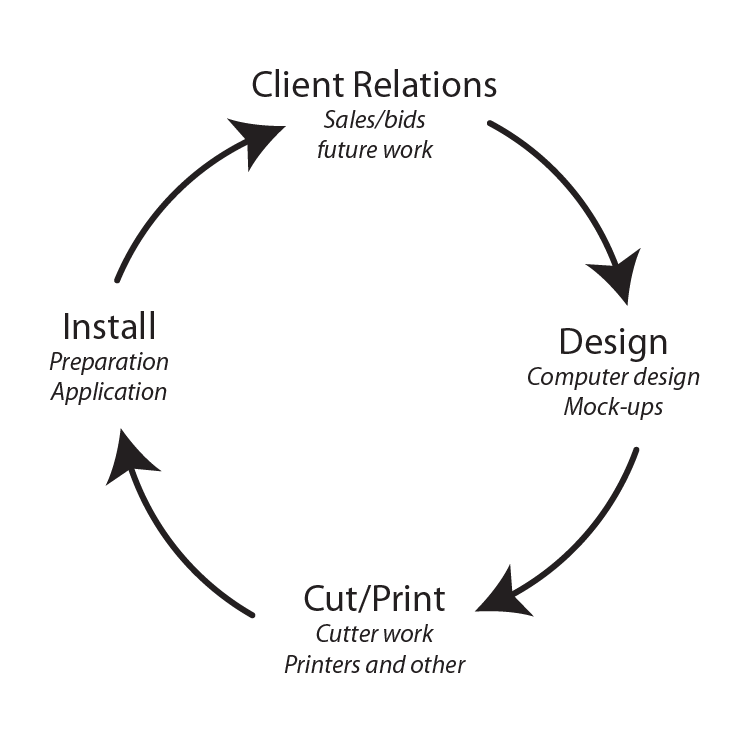
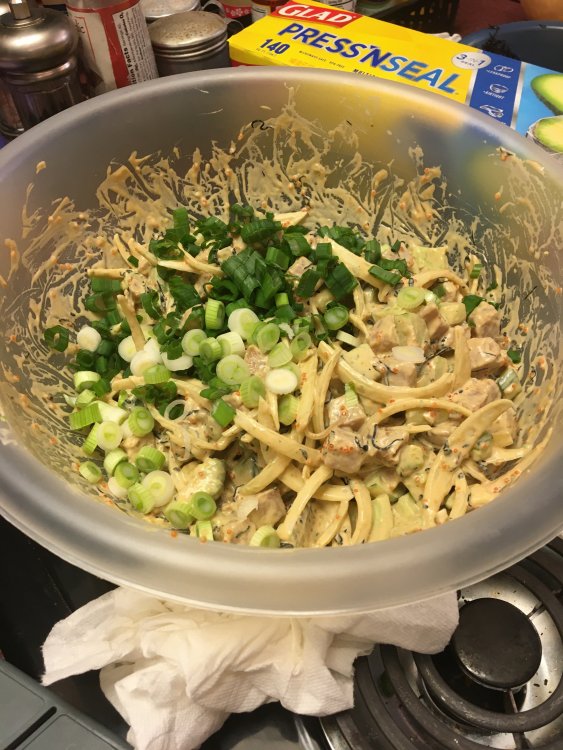

Cutting in sections
in VinylMaster CUT, LTR, PRO & DSR
Posted
That kind of sucks when you thought you upgraded to the proper version. You can do it manually but it's a work around. Make two files or however many it takes to do the size you're building. You can cut the design into parts but there needs to be some overlap so you have to allow for that. You must be doing some SERIOUS blasting to be that big.