

mistwist
-
Content Count
17 -
Joined
-
Last visited
Posts posted by mistwist
-
-
On 8/12/2022 at 11:16 AM, MZ SKEETER said:Run over night? Never heard of such a thing. Or anyone ever doing it. Personally, I would not run my cutter unattended for that kind of time. Have you seen these cross cutter reset instructions? I know it says to take off the carriage head cover, to reset this, BUT I don't know of anyone except yourself to fix this. It is not going to magically fix it's self.
 . Or take it to a Graphtec repair shop.
. Or take it to a Graphtec repair shop.
Well I knew it wasn't going to fix itself. I was hoping that graphtec had a reputible tech in my area, like Roland. After I reached out to graphtec and got no response I reached out to the USCutter again and they contacted graphtec for me and eventually someone called and we walked through the fix. Now we will see if it sticks. This got progressively worse as time went on so I suspect it will do it again. Though your video in not exactly how they stepped though it, but the end results are the same.
I really wish someone at Graphtec and all these other companies would learn SEO so when someone is having an issue the problem would actually comes up in search results, it really isn't hard to use Cross cutter not retracting in the title, considering it is a common issue, and would save them a ton of time not responding...SMHAs for letting it run at night, we used do it all the time, your volume must not be very high, it takes us a month to get ready for a big show at 8 hours or more a day. This cuts that in half.
-
 1
1
-
-
6 hours ago, MZ SKEETER said:I only use my cross cutter manually after the cutter is turned off. and I don't premeasure the width of my vinyl. I disabled media sensor day 1. Make sure the knob is tight holding the blade. Did you ever take the cover off and watch it?
I need to be able to let it run overnight, so I have to use cross cut to keep jobs separate. I should say want to let it run overnight, I haven't been able to yet because of this issue, I have to babysit it. No I have not taken the cover off as it is still under warranty and I don't want to screw up the warranty I am obviously going to need. Were I to find someone that has gone through this and fixed it I definitely would because graphtec support is of little use at this point.
-
5 hours ago, MZ SKEETER said:The cutter head needs to be going all the way over to the left side, so that the post on the frame goes into the cutter head and trips the cross cutter, so that it raises.. It does that, when it measures the width of the vinyl. Take the carriage head cover off and watch it. I bought a Graphtec FC dirt cheap for that problem. They didn't know how to fix it.
The head goes all the way over and even "clicks" when the probe goes inside. So it sounds like it does when it works correctly. But it doesn't retract the cut blade. it sarted out as maybe 1 in 20 cuts I would have a problem, not is pretty much every cut I have to rescue my vinyl from being wasted.
-
This started not long after I got the FC8600-75, 30 days ago, at first it as intermittent. After cutting and it would not retract the cross cut blade and drag across as it came back ruining a piece of vinyl. More recently, the last week, it has gone from intermittently to every cross cut it is not retracting the crosscut blade AND it has started to occasionally try to use the cut blade for cross cuts. The dealer thought the machine was having a static issue, it is now grounded but the problem persists.
Due to its progressive nature I am leaning towards screw somewhere is loose and getting looser. It makes all the right noises and you think ok it worked right this time, only to look and nope the CC blade is still down.
I have sent to support requests to Graphtec one a month ago, one more this week, no response. -
Attached is an image of what is happening. It looks fine in GPS main screen but once I click cut/plot it is missing pieces. I have tried editing the design, made sure it was all one color, grouping, ungrouping, different file formats, importing, opening it as an AI file and EPS file and
.thumb.jpg.2b4b6db40ca80f45074e0ae483dfab10.jpg) I have even saved it as a Graphtec file and still get the same results. What am I doing wrong?
I have even saved it as a Graphtec file and still get the same results. What am I doing wrong?
-
58 minutes ago, MZ SKEETER said:I had that written once, and removed it.. I try to give people a little credit that they do have it in the correct position in the carriage head, BUT the last Graphtec person that came here for help, had the blade holder in the front, cutting over the groove, and ready to throw his cutter out the window. Glad you posted it AGAIN. It crossed my mind again to post it, when the OP said he thought thicker vinyl would work better. Why? Thinner vinyl works better, not thicker. You would hope that people could see whether they are cutting over the groove or the teflon cutting strip. But I guess not, Said he been cutting for 19 years.
 Said worst cutter he ever ran. Blah blah blah. Nothing but user error. Those 2 holes are there for a reason.
Said worst cutter he ever ran. Blah blah blah. Nothing but user error. Those 2 holes are there for a reason.
Blade is in the proper location, having the cut channel was another big sales point so I knew ahead of time it had to be in blade position one for regular cuts.
I was thinking thicker material would give me fewer hangnails.
I had to do a new design this morning with a ton of palm trees, which means a ton of fine points, the number of hang nails was manageable, the run offs(shaggy long strand of vinyl at the tip or the points) however were not, I am thinking the 60 degree blade will help with both issues? -
6 hours ago, MZ SKEETER said:I have no problem cutting very small details on designs, with either of my FC units. I can cut Avery chrome at .25 inch. TEXT no problems. (Any size smaller would not have enough adhesive to even stick properly long term.. ) Several of us on here were put to task to show a person who was using a value cutter, the difference between the quality of cuts between a Graphtec and a value cutter. He was sold right away. There are several photos. on this forum from Mr300s and Dakotagrafx showing how detailed and small a Graphtec will cut. Dakotagraphx, now has a FC9000. I have a FC7000-75 and a FC8000-75, (similar to the FC8600) Both cut equal. I only use bare bones Flexistarter as my cutting software, with a XP computer.
No one was telling you to design in Graphtec Pro Studio. Only to use it as a cutting utility, to see if there was any difference cutting between Cutting Master 4 and Graphtec Pro Studio (cutting). You stated you already had 200 designs. Like most artists, your designs are saved. It can import .ai and many other file formats. Import/CUT. You also never stated, how you have your cutter receiving instructions. on Manual or PROGRAM. Looking at trouble shooting on your CUTTING MASTER 4. You can only change settings/instructions with the cutter on PROGRAM. Same as the Cutting Controller. Until you use a different cutting software, you don't know what your problem is. Vinyl cutters receive instructions differently from different softwares. We always suggest trying a different cutting software. That is routine with any trouble shooting. Member Haumana suggested the same thing above. We are just volunteers here and have seen the same problems over and over. Vinyl brand, type, and age also has a lot to with getting good clean cuts.
I didn't think anyone was telling me to design in GPS, I would have completely discounted the reply if they were. I have been messing with GPS today and honestly there is no difference in the cut and the cut panel is exactly the same as Cut Master 4, with the exception of Crosscut. I can't find it in GPS, but I haven't really looked hard either yet. Both make me feel like I am working with a Windows 95 Program. This is a big industry, it is hard to accept that none of these cutter manufacturers have kept up with software advances.
I set everything through the controller, I don't bother with setting anything through cutmaster. Is that what you mean?
I usually cut Oracal 651, a new roll. I was wondering if perhaps something a little thicker might cut smaller designs better?
I am still making gains though. -
3 hours ago, MZ SKEETER said:You have never shown a picture of your blade holder with the blade sticking out of it. Incorrect blade offset, and not finishing cuts, are signs of too much blade sticking out of your blade holder./ or broken blade tip. That blade tip should be so far into your blade holder that you would think it would not cut, You shouldn't see the blade tip. You use the force of the machine to cut with. If the blade depth is set correctly, it is not possible to cut thru the wax paper backing, no matter how much force. Also a drop or 2 of light oil in the blade holder to make sure the blade spins freely. Very hard to see a broken blade tip with the naked eye. Blade tips break very easy. If you run any type of business, you should keep spares. Graphtec tech support now says to contact your dealer first, before contacting Graphtec, So, what did your dealer say? It looks like Graphtec has delegated more tech support back to the dealers selling their machines. I only needed tech support 1 time, back in 2008, TOP notch service.
Please CONTACT DEALER FIRST for First Level Support, before contacting Graphtec for any technical issues.
I contacted the dealer first, they told me to call Graphtec, because they weren't sure. This wasn't about the issues I am having now but a question on whether I needed a USB hub or a Type-C adapter to use it with the mac. I emailed the dealer again this morning, about the current issues(told them they should hire you btw..LOL) waiting to hear back now.
You can't see the blade, I can barely feel it if I run my finger over it. I have fine tuned it to the point I am rarely getting unfinished cuts now, still getting the run offs at points but I am gaining, on it I think. I had quite a few orders this morning so I cut the larger ones on the Graphtec and they cut well. The dealer told me this cutter should cut down to 1-2mm easily, I don't see it happening but on the larger designs it did well. Unfortunately the smaller designs are my bread and butter. For instance, that buffalo I cut down to 5" on the longest side.
-
7 hours ago, haumana said:I'm a dual platform person, however, I spend the majority of my time on Macs. Right now, the top priority is getting clean cuts, so let's get this done one step at a time.
The best way to tell if the cutter is going to perform to your standards, and get the clean cuts you're looking for, is to test it across multiple software if necessary to see if you're getting differing results with the same image. If you are, then it's the software that you should be looking at.
I get that the AI plug in was a huge selling point for you, but it's not quite time to throw out the baby with the bath water. Have you downloaded and installed Graphtec Studio? I would select on design which will be your benchmark to test across the board. You know the results that you're getting from going the Mac > AI plug in route, so merge that design into Graphtec Studio and see what those results are. You can also test the design on a Windows machine. Window is not going to be you go to right now, but this is part of the process of elimination to get your machine dialed properly.
I actually haven't been able to cut from AI on my Mac yet, that was what I called Graphtec about, Can I use a type C adapter or do I need to buy a USB hub?
-
17 hours ago, haumana said:You cannot start blaming the hardware, until you've had a chance to test it with other software.
Be patient with dialing in the machine until you find the 'sweet spot' of blade depth, speed, and force. It was a learning process with my first cutter (LaserPoint), and another learning process with my Graphtec CE6000. It is what it is, and I would have liked to be able to dial in the Graphtec quicker because I had cutter experience, but every machine is different, so it is what it is.
If you're wanting more accurate detail, wait until your 60* blade comes in, hopefully you ordered a Clean Cut Blade.
You'll get there. Don't give up on the machine. Just find smaller designs to get your feet wet with this cutter.
I did order the cleancut 60.
-
22 hours ago, MZ SKEETER said:You purchased great Graphtec tech support with this cutter... Time to use it. First thing that I would do, is ditch the Cutting Master 4 program and use the Graphtec Pro Studio software, that was mentioned earlier. It is made by SAI,(Flexi sign pro), a much better professional software. Valued $1000 +.
No matter which brand of vinyl cutter you are using, that is incorrect blade offset that you are showing. That applies to any vinyl cutter set up. Roland blade offset is at .025mm , Graphtec is 0
Graphtec ANGLE offset is 30. Blade offset is 0 The lighted display on your Graphtec vinyl cutter should be reading CBO9U+0 S5 F14 As you stated your settings were above.
CutMaster 4 has an Adobe Illustrator plugin which makes it super simple, in fact it was a BIG selling point for me. That and that I could use it with Mac(though I have yet to be able to...yet.) I fought with Graphtec Pro Studio the other night for a few mins on my Windows machine, and it is definitely a getting used to it thing, but I am much more comfortable and proficient with Illustrator. I am just not a windows person I guess.
You mentioned Graphtecs excellent support, I don't know if this is something new or what but you have to send them an email now and THEY will determine if you need support. Even if you call you get sent to voicemail that says to email them then hangs up. Given their lack of online available documentation(I am assuming it is included on the CD/DVD because I don't have anything, windows or Mac that has a CD/DVD drive) I guess they would be overwhelmed if they offered phone support. I called to see if I could use a USB type C adapter, as that is all Macs have now and got sent to voicemail and told to email them after sales didn't know the answer to my question.
PROGRESS! I did finally eliminate the hooks on the triangles(In Graphtec Controller offset it is now set at -3), I still have hang nails and incomplete cuts but I am gaining. I think a 60 degree blade will help with the hang nails, but I am not sure about the incomplete cuts. Any Ideas? Weeding is a little better but with incomplete cuts it can only be so good. -
5 hours ago, MZ SKEETER said:Also, something you will want to do, is go into Background settings, Step thru to INITIAL BLADE CONTROL POSITION > PUT ON> OUTSIDE. THEN ENTER
It set to that. I’ll goof with it some more when I get home tomorrow (I had to walk away from it and the boat seemed a good place to go) and post more pics.
-
6 hours ago, MZ SKEETER said:Your TEST cut is not even correct. That is incorrect blade offset, shown in your user manual. Make sure your cutting settings is either being ran from your cutter OR your cutting program. Just because you change your settings in your software, does not mean it it changing it on the cutter. I use Flexi software. In my Graphtec menu is> BACKGROUND SETTINGS, There is CONDITION PRIORITY.. I make all of my changes in the Flexi program. There is MANUAL OR PROGRAM. I select PROGRAM in my CONDITION PRIORITY. I am running/making changes from the Flexi software program. I also make all of my changes from the Graphtec Cutting Controller, right from my computer. FORCE, SPEED, OFFSET,QUALITY is always changed on my GRAPHTEC CUTTING CONTROLLER (WINDOWS ONLY) I never make changes directly on my vinyl cutter. To be able to use and make changes on the GRAPHTEC CUTTING CONTROLLER, The cutter has to be sitting there ready to cut. Using Graphtec software only Command is COMMAND>GP-GL Any other brands of software like Flexi VINYL MASTER, ETC is COMMAND>HP-GL.
Settings have been changed through the Graphtec Cut Controller only, then sent to the cutter. The CutMaster 4 plug-in does reflect those settings, though the only real way to tell is by adjusting cut speed, that I can tell. The users manual that I can download from Graphtec doesn’t address cut issues at all, hence the reason I am so frustrated. The test cuts I have run all the possibilities for offset & accel, the current settings above are where the cut is the closest to being correct. I have a feeling if I could get the triangle to not cut with hooks I might be ok but I am out of ideas.
-
26 minutes ago, MZ SKEETER said:Is this cutter brand new or new to you? I have a Graphtec FC7000 and a Graphtec FC8000, both 30" I have no problem cutting very detailed designs. My designs are a lot more detailed than that. You are not showing what your problem is. You are not showing what the design looks like after cutting. Too many people use wrong instructions when setting up blade depth. People think you use a credit card or post it notes to set blade depth and that is just wrong and too much blade exposed out of the blade holder. (Even after cutting for years). Make sure that you have not broken your blade tip off. Very easy to do, if too much blade is exposed out of the blade holder.. This is the correct way to set your blade depth. You should be doing TEST cuts from the Machine TEST feature before doing any design cutting, That is how you set up your cutter. Show your TEST cuts. (The Square and triangle) TEST cuts must be correct first. Without showing what is being cut, we have no idea what you are talking about.
To start with, you should set your blade depth correctly, by taking the blade holder out of the machine, and firmly cut across a piece of scrap vinyl, you will be cutting. You should only be cutting the vinyl and barely a mark on wax paper backing, Adjust blade to get there, Then put the blade holder back in machine, and use the force of the machine to get there, same results, only cutting the vinyl and barely a mark in wax paper backing. You should barely see and feel the blade tip out of the blade holder. Regular sign vinyl is only 2-3 mil thick. You only cut with the very tip of the blade. When you think the blade is so far in the blade holder, that you think it would not even cut, that is probably correct.
No mention which cutting software you are using, That cutter came with Graphtec Pro Studio which is rebranded Flexi Sign Pro. (for windows) The best that you can get.
It is brand new. Problems include sharp points aren't sharp and if they are they are not completely cut, a TON of hang nails, and its nearly impossible to weed, where with he Cricut or the Roland it is one pull and it is done.
After reading your posts here last night I reset the blade depth, this was the results.... Notice the test cut, the lines on the triangles have hooks at the end. On the wolf the points were not cut completely, plus it had quite a few hang nails and was nearly impossible to weed.
Using Illustrator plugin, but CutMaster 4 produces the same results. -
I just bought this FC8600, new, and now after set up I can't cut my more detailed designs(It seems over 200 of my designs would have to be edited to work with the Graphtec). These are tested designs that I cut on a WAY to big Roland(64") and a Cricut. The Roland great, the Cricut does amazing. I bought this so I could get ahead on production while not tying up the Roland(thats why we originally bought the Cricut but business has outgrown its production capabilities) but at this point it I think I have wasted my money, I don't have time to edit 200 designs. I have ordered a 60 degree blade but I am not really hopeful at this point. I just won't cut clean and finish cuts.
So my question, how can it be that a Cricut and an ancient Roland can cut these designs but this can't? Is it me or is this cutter not just capable of cutting something this detailed?Current settings..
Force: 14
Speed: 5
Accel: 2
Offset: 0
-
We use Oracal 631, being a matte finish we use the recommended HT55 transfer tape. It does the job well, very well, but we are selling items faster than I can make them daily so what I would like to do is do up a bunch ahead of time and then just do runs when I get low on stock. Which brings the question up of how long(if even applicable) is too long to leave them on the transfer tape? Keeping in mind that the people installing the vinyl are COMPLETE beginners. This may not even be an issue but I wanted to be sure before I started doing it and then having customers complain they are having issues(other than the normal novice mistakes).

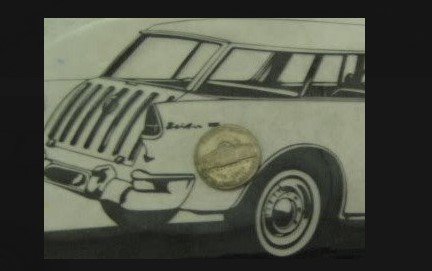

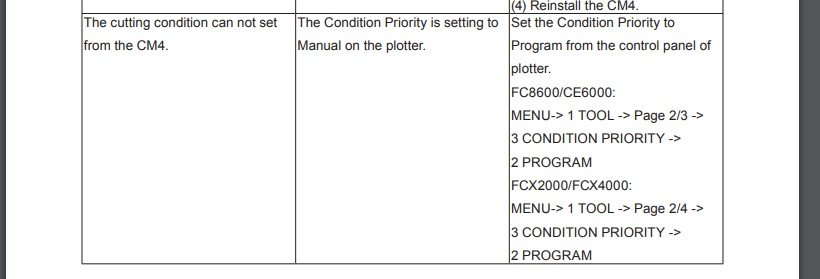
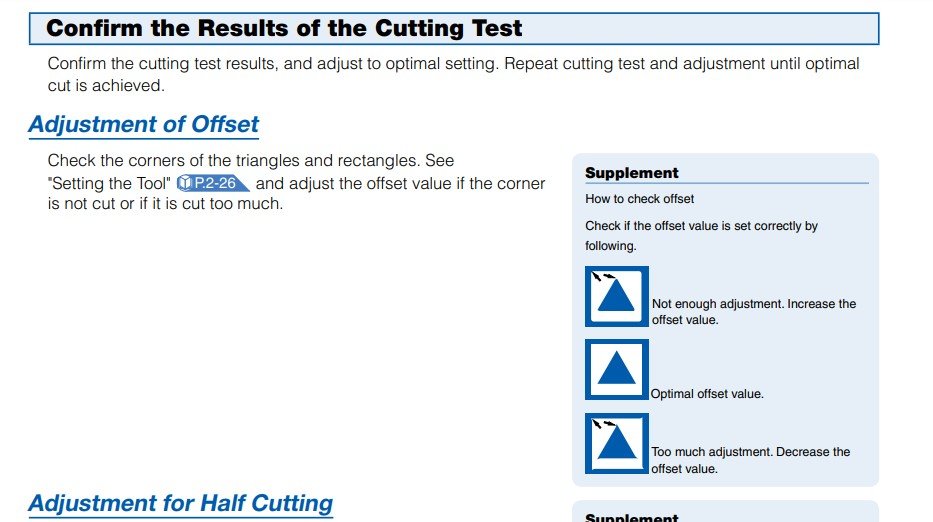
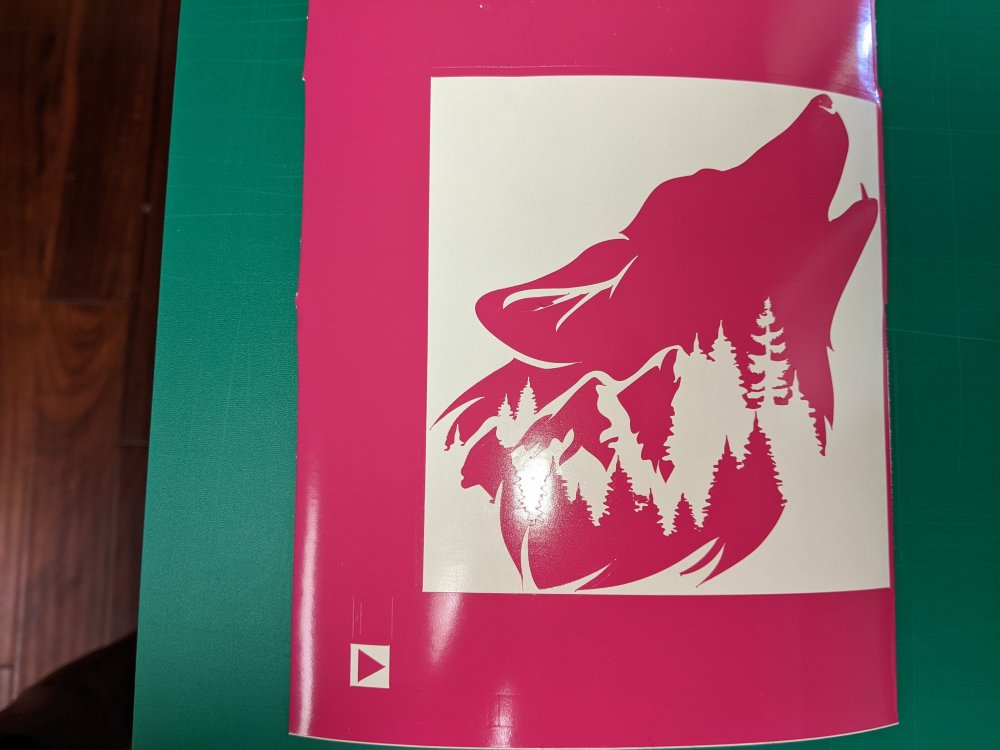

FC-8600 not completing cuts
in GraphTec Cutting Plotter Support Requests
Posted
Over the past couple weeks, I’ve started having trouble at the end of a cut. In the past this has been a sign that I need a new blade. so I put a new blade(Clean Cut 60°) in it, two actually. Still the problem persists. The first cut in the row(I cut 4-5 of the 4-5” designs at one time)will be pretty good, the rest will be cut, but not quite enough to weed easily. test cuts all seem to work perfectly.
Things I have tried to correct it.
Multiple test cuts, both form force and offset.
Messed with offset, no change.
Removed cut head cover & cleaned.
Cut strip feels smooth and level.
SETTINGS (Oracal 651)
Force: 13
Speed: 4
Offset: 0
Software: CutMaster(?) plug-in for illustrator. Same thing I have been using for a year.
Any idea what I should try next?
EDIT; one thing I just notices was the blade feels crunchy(dragging maybe) when taking it out of the holder, is there something I can use to make it move more freely in the holder?