

steved13
-
Content Count
38 -
Joined
-
Last visited
Posts posted by steved13
-
-
I was hoping for some input? I think to make it worth my time and effort, I would want to charge around $200 for 2 signs, 4 sides. Is that in the ballpark?
This was for a guy I owe a lot to, so I only charged for materials which were $75...$35 for the board, 8' of 951 @$3 per =$24, $35+$24=$59 +$10 worth of velcro and a little 4mm board, app tape and such roughly $75 It took me quite awhile to get it done, but I'm sure 3/4 of that time was due to inexperience
-
If it's going to be off by an inch or so it should always be in the customer's favor. The per foot markup is huge, the customer should never get cheated. I've been in retail for 4o years, you always error in the customer's favor.
-
 2
2
-
-
Update. UPS confirms delivery of my return on 8/25. I haven't seen any refund or heard anything so I gave a call this AM. My return is still "waiting to be processed, and with the holiday it will take a while" "It could be a couple more weeks" I've never heard of taking a month to get a refund. Maybe it won't be 2 more weeks, but the seeming lack of any caring or customer service is very surprising. Don't forget this was a "refurb/demo", when I bought it, it had a couple of issues out of the box, and I have replaced it with a much more expensive unit from them already. I'm taking a 20% restock fee hit, and paid $100 to ship it back.
When a company has good service, during the purchase process, as IMO USCutter does, it tells me they are capable of providing good service. Then when they fall down on the return process I have no choice but to believe they could be just as good at returns if they wanted to, they just don't want to.
-
-
It;s all about salesmanship, and salesmanship is about attitude and choosing the right words.
Think of something like this and with this kind of attitude.
Being a good customer and like family, I'm sure you can understand what a burden it is on me to have to put up money upfront and have to wait for the end product to be picked up. A deposit helps me out immensely.
If they are "good" customers, and "like family" what "good" "family" member wants to add to your burden? The "good customers" have every intent of paying you and picking up their stuff, so whats the difference between paying now, or later?
-
 1
1
-
-
Is that 4 colors or 5, 1)white, 2)black, 3)red . 4)blue and a 5?)different blue? The blues on the screen are different, but I am thinking you may have cut them the same?
Sorry, I am too new to this to be of any help answering your question...but your question can help others like myself.
Edit: I think my inexperience is showing, maybe this is printed, and not a mutilayer cut?
-
-
Ahh ok, that makes sense, keeping it off the floor. I'll have to decide if I need the space or off the floor more. LOL Thanks again guys.
-
LOL, I was typing the question about the catch basket when you posted...but other than that?
-
Totatally new subject, but same newbie ignorance...any reason I shouldn't remove the media basket? I could use the room and I really don't see it's use for me/
-
OK will do. I doubt I will be doing anything like it anytime soon, but I am wondering what you guys do when you are cutting something large and need 10 feet or so?
Thanks for the help...like I said I figured it was something basic I was missing.

-
I looked around and couldn't find a tutorial on doing a simple border. I'm thinking a smaller square within a larger square should work, but is there a better way
-
This is a very minor annoyance, but I would like to get it right, so I thought I would ask.
I have a feeling there is either something simple I am missing, or this is normal.
I put the vinyl supply roll on the rear rollers, and it falls off the rollers into the catch basket. These are not full rolls, but 5-20 feat of "sample" vinyl...is it the lack of weight of a more full roll? Or am I missing something? The tutorial that I found that shows it, just shows him dropping it on the rollers. If I space the rollers further apart then it just falls through...closer and it rolls off.
-
17 hours ago, Primal Decals said:Great cutter to start with.I like mine alot .I have the 24" (28) Which size did you go with tho?
I have the 28.
Kind of a funny story. Due to me being brand new to this, once I got the correct blade holder for the SC, I must have gotten really lucky, because it did a great job with very little tinkering on blade depth and pressure and such. The titan2 came in, and at first I thought it didn't cut nearly as well...but after quite a bit of fiddling it does a great job. Either the Titan2 is more finicky than the SC or like I said I got really lucky with the SC. I found on the titan, the tiniest adjustment on blade depth, (I mean barely moving it) made quite a bit of difference, and a little adjustment on pressure (the SC didn't seem to make much difference) I got it dialed in. Sometimes the adjustments seem counter intuitive, some a's and s's (with this particular font) were pulling off, so I thought it wasn't cutting, and applied more pressure, and it didn't help. Dialed the pressure back and it got better...so I kept lowering it until it seems about perfect now.
-
 1
1
-
-
I know no retailer likes returns, however many shoppers (especially online) rate retailers by the ease of returns.
I get the restocking fee (although I'd bet many don't) and even understand the buyer (or returner) paying the return shipping. What would be far more customer friendly, is if USCutter woul issue call tags for the RMA item, so the customer can pay the reduced shipping price to USCutter. I paid $100.00 to ship back a cuuter which cost me $300, and with the restock fee and after the shipping I will see less than half. With USCutter's rate for shipping they could have saved me $60.
I returned a 1 week old refurb SC with stand...and upgraded to a new Titan2. And I was very understanding, when the right switch did not work and they sent the wrong blade holder on the SC.
I should have done more research and ordered the servo to begin with, that's on me but USCutter could make the exchange process easier, especially when the customer is spendint more than double.
Still a good product at a good price and excellent suggestion, and I am a loyal customer who would recommend USCutter...just offering honest feedback
-
 1
1
-
-
On 8/17/2017 at 11:23 AM, Dakotagrafx said:it should work right in IE - I have the same issue and have reported several times and it gets fixed for a minute and then goes back to the same problem in Chrome and Firefox
You are correct sir! It works in IE but not in Chrome. Took me a few minutes to find IE to open it and try it, it's been soooo long since I used it.

It would be nice if they could get it to work for those of use not using IE though.
-
 1
1
-
-
When viewing a product, if I click on any tab on the screen, IE: Specifiactions, add ons, etc, they all seem to lead to same sales page and not what they should. It seems no matter what product all the tabs link to http://www.uscutter.com/#content3 which has nothing to do with specs or add ons etc.
-
Here you go.
https://support.uscutter.com/.../14000030436-what-is-the-differerce-between-the-titan...Cached
at 7:40 talks about the pinch rollers being tight. I just ordered a titan 2 and was watching this video, to get ready for it's arrival and remembered this thread when I saw the part about the rollers. Thought the video might help others on the setup.
-
Just thought I would post the final outcome. I received 2 new blade holders (1 I ordered and aid for and one UScutter sent me at no charge) and that did the trick...the wrong holder came with my machine. They look very similar but the flange is a little lower on the wrong one, which raises the bottom of the cutter up and requires the blade to extend quite far to reach.
-
 1
1
-
-
Thanks for the input. I think I got it figured out. So far it's pretty easy, but I won't know for sure until I get a chance to cut it and see what it looks like. I imported the file into inkscape, and then saved it as an SVG file, then imported the SVG into SCALP3 and when I selected cut by color I got several layers of color, but the different things are separated properly (by the look anyway). So I should be able to cut the boat in black and then the blue, and put it on a yellow substrate and have it right. I; going to also cut the yellow and try my hand at 3 colors.
-
I think I found an answer looking around. I'm pretty sure I need to change it to a vector. I downloaded inkscape, and I've had some luck, but I was able to remove the yellow, and I saved it as an SVG, but when I go to cut I can cut black and blue searately, but the black will cut the boat and all the blue area, while the blue only cuts the blue. LOL I tried so many different things I can't even say for sure what I did, but at one point I was ably to move all of thetext and boat separately from the ywllow as all black, and then I think I filled in the area back to blue, but the black is still a layer underneath, which I am sure is why it wants to cut the way it does. I can cut them both and waste the extra black, but I'd rather learn the right way.
-
First thing I am brand new so excuse my ignorance if I use the wrong terminology.
I have a logo, that is basically 3 colors, the main being yellow, so I can use a yellow backing, and need to cut the black and the blue. where do I start to separate the colors from the image? It is a png file and I can easily bring it into SCAL but I don't see anyway to lift the black boat, and lift the blue to cut them. I did text with shadowing, and used the cut by color, nut I don't know how to tell the program what parts are the different colors. I am thinking I have to convert it to a different file type or something?
-
41 minutes ago, MZ SKEETER said:Sorry, thought just an example . You can use registration marks on that. This example registration marks are at the top of design.
Pretty much same thing.
Thanks for the video...I appreciate all your help.
-
oh yeah I have one of those...doesn't everybody?
LOL, very nice setup. That will be in my mind if and when I get more serious. For now this is just for some small stuff for my personal and business use. The pic is for boat registration numbers. My boats are all yellow, but yellow on the white surface doesn't contrast enough by law, so the black shadowing makes them pop and easily seen...and I like the looks. I have 6 boats to do, and then some signs around here that wear out in the Florida sun...and some other stuff, like I labeled my tool box.
I am thinking about supplementing my income and doing small sign as a separate business in the same location...but I would need to figure out a way to gain some space.

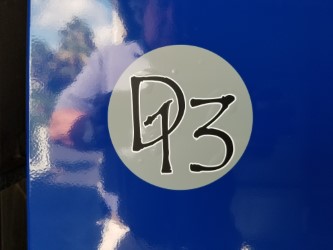


need pricing input please
in Business Practices, Sales and Pricing, etc.
Posted
It is not a temporary, the price part of the sign is on velcro, so next house, I can do a new price (if necessary) and he can use again. The 10mm Coroplast was $35 for the 2 24x24 sheets so actual cost was $35. I actually bought 24x36 of $35 and cut 1 foot off, but since I only charged for materials, I didn't think it was necessary do deduct the 1 ft I cut off I probably could buy the 10mm for less if I shopped around more or a larger quantity, but the job is the job, and that's what it cost. There are 2 sings, double sided, so 4 sides. IDid you mean $60 for each sign 2 sided, so $120 for 2? Is that using 10mm, and how much might you add for the velcro addition? Also I had the 951 already, so rather than order 651, and since it might be used long term outdoors in Florida, I thought it was worth the extra $$