

wwpro
-
Content Count
534 -
Joined
-
Last visited
Posts posted by wwpro
-
-
Stick with the old one, the new one has a "cheap" look to it.

-
nice way to live life ! Props to you my friend

-
Again, pressure should be around 20-40 PSI for glass, you want to kick up your pressure if you're working with harder materials, like rocks.
If you're going to be doing mostly glass do yourself a favor and spend the $80-100 bucks on Aluminum Oxide, 220 grit and you'll be able to carve fast, with using gloves and more importantly, without blowing your mask.
-
Fantastique

-
Pretty neat, but I'd have used only one side for big and go small on the opposite side.
Love the placement on the small pressings
 :thumbsup:
:thumbsup: -
Pretty good

Remember to keep your pressure low and please avoid using any blasting material containing silica, you already have enough with what you're blasting from the glass. Spend the money and keep your lungs working a little longer.
-
Looking good

Do you mind to give us an idea price wise on something similar to what Mader showed here ? or a sq.ft price if that's better for you.
-
here are some of the same vectorized, I really don't see a difference lol
Hair color

-
You'll need to vectorize it

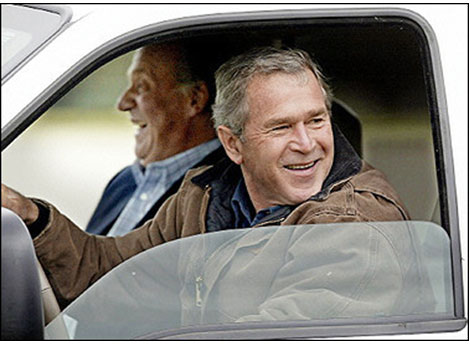
-
My first shot at this blasting was a pretty much unsuccessful using 80grit Black Diamond ( some sort of coal slag) but it was very coarse and blown most of my vinyl mask. I went to (don't remember store name now) and got me 50lbs of 220grit Aluminum Oxide, is expensive at almost $100 but you can reuse it LOTS of times. Great for glass if you don't need a real DEEP carving, if you want a surface etching or 1/16 depth is ideal because it cuts really fast. Midwaste is right on the money, Silicon Carbide has an excellent cutting capabilities and can be reused even longer than AO, once again, you get what you pay for.
Also I had a lot of flow issues with the coarser stuff, with the 220 AO I kick the pot every now and then and works great and fast.

-
A 40lbs pressure pot is a good starting point, the 20lbs'ers are rather small but really affordable, so if you want to have different grit sizes you can have a couple of 20'ers close by, and get is time to switch is just a matter of moving a couple of hoses around and you can keep working.
-
And the cold weather doesn't help either.
Looking good

-
Looking good

No pressure pot ? You'll need it soon, but seems like you have a big enough compressor.
Now enjoy it !
-
You sure got a SWEET deal !
is that cat real

 ?
? -
vianyl---I got a great one of Einstein. I borrowed from someone else to cut for a coworker. Unfortunately I am away from the house awaiting the birth of my son or I would forward it to you. I will try to remember to send in a few days once back home. duck
Man, you gotta get your priorities straight, vinyl comes first

Good luck with the new baby


-
Congrats on your deal !!!

To stay on subject (or something like that
 ) what ENTRY level printer do you recommend (for vinyl printing obviously)?
) what ENTRY level printer do you recommend (for vinyl printing obviously)? -
I'd say that platen marks are mostly due to excessive pressure. If you already tuned down the heat try less pressure, use a teflon sheet if you're not doing it now, so avoid any staining from the platen edges.
-
for the same color you can go to view then view filter, choose the colors you dont want to see and there it is.
is that what you mean?
That's what I want, I'll try it later today, thank you all

-
Is that supposed to let me change colors once selected or send all to cutter ?
I'm interested in learning how to select all objects of the same color within the file
hope that's clear enough

-
Hi there
lets say I have a vector with 3 different colors, and want to make it just one color, how do you do it ?
I was thinking that selecting by color would be faster and more accurate, but I don't know how.
If you know any other method I'd be glad to learn it

Thanks

-
I was in a museum,
and they had a display where you could stick your head into an actual helmet and look thru the windows,
claustrophobia start to set in, in about 15 seconds.
And the flu will too, in a few days
 :thumbsup:
:thumbsup:J/K

-
vinyl brand
in Vinyl
wrong sub-forum buddy

-
gotta have to check with the county office. Seems like there's a way to do it, I won't think another company will sell space to other businesses juts because they own the mobile sign
-
Hi there
I've noticed in my area a few of this kind of signs, lots of them lately.


Now I'd love to make some signs for my business (the fulltime one) to have them on some road with heavy traffic, but my question is:
Do you need a permit to do that ? I know it really depends on where you live and the applicable laws there, but I'm looking for a rough idea of what's involved into all this. I'll call the number on one of those signs to see what are they charging.
I'd like to get a full sheet of coroplast (4ftx8ft) and get 2 big signs out of each, maybe frame them and set them on the ground semi-permanently, not everywhere of course but on those places where the builders set their signs (dozens at once)

New Sandblasting Setup
in Show your work
Posted