

MidnightGlassworks
-
Content Count
22 -
Joined
-
Last visited
Posts posted by MidnightGlassworks
-
-
@dakotagrafx.. turns out the unit is defective and graphtec will be sending out a replacement.
-
 1
1
-
-
@express2100.... no, its doesnt move at all when it should. However, when I push up or down with my finger, it moves freely and isnt tight at all.
@dakotagrafx... Ive tried with the blade holder that came wit hthis new unit and ive tried with the old blade holder from the ce3000 and the fc8000; doesnt make a difference. I uncovered the tool carriage to see if maybe something wasnt fastened or connected, but im know technicican so even if something was out of place, i still wouldnt know. Ive also gone into the menu, selected tool, and pressed the up/down feature. on my old unit (which is inop because it needs a new plunger) when i tried this feature, the pen/blade holder would mobe up and down when pressed. But this one; no dice
-
New plotter out of the box. It seems a lot has changed since my ce3000-60. I'm try ing to do a test cut adjust the blade length. However, the plunger isn't moving up and down. The blade holder will move side to side and go through the motions of doing a test cut but the blade will never plu ge down to make contact with the vinyl.
-
blah..... no the plunger/blade holder isnt moving. ill send a test cut, and the blade holder will go about the movements but the pen/blaade holder isnt plunging up or down
-
whew! thank you! its worked. my last 2 units was a ce3000-60 and an fc8000-60, this is the first time ive encountered this. thank you so much!
-
Just received this plotter todat, set it up. truend it on... asked me for the language and whether i chose metric or inches, then it started beeping and alarming with an error "e01022 hardware tool position alarm. please turn off and then back on."
each time i turn it on, it gives me the same error.
Ive tried the factory reset (hold the up arrow and turn on the unit while still holding the p arrow) but im still getting the same outcome.
Anything I can do to fix it or is it dead in the water and I need to get a replacement?
-
Grapthec Support says my motherboard needs to be replaced. =/
-
While starting to cut a job, my plotter began to get jammed (it may have gone off line and caught on the beginning of the vinyl). Before it stopped itself, I stopped the plotter, put the lever down to lift the rollers and adjusted the vinyl. When I put the plotter back online by putting the rollers back down, the plotter began to beep constantly and it gave me an error message. I didnt take notice what the error was because it would happen every so often with an older plotter i had.
I turned the plotter off, waited a bit, and turned it back on. Now the screen is blank and where the red light net to "user 1" usually lights up, no longer does. I tried pushing the buttons to get it online to see if the plotter still works without the screen, but it doesnt.
When i looked a little closer, i see a light greyish block blinking, maybe every 2 seconds, the size of the entire screen. if youre not paying attention to it, the screen just looks blank, until you look closer.
Ive called and left a message for tech suport to call me back, but nothing yet. Im in Hawaii, so I figure i may have missed the business hours.
Just checking to see if anyone has encountered this problem before and may know the diagnosis.
-
I just cleaned the rollers, although it didnt look like there was any sticky reidue, and it seems to be working fine now. I ran one of my regular jobs, and it clut great from start ot finish. thanks again for your help and your patience
-
I did exactly as you instructed; "by taking the blade holder out of the machine, and FIRMLY cut across a piece of scrap vinyl, you will be cutting. You should only be cutting the vinyl and barely a mark on wax paper backing," Turns out i didnt need to adjust the blade at all because the blade cut through the vinyl and there was barely a mark on the wax paper. And Same result. Ive also tried uninstalling, defragging and reinstalling the software to see if it was a software problem for some reason; same result.
-
Turns out, that the plotter did the same thing. It ran ok for the first 15 inches of the job then on the last few inches started to skip. I reset the default settings, thinking that would help. I ran a job, and this is what I got. I put pink chalk on it, in hopes you could see the detail cuts better.
Now, Its not finishing at its point of origin. if you notice, on one of the leaves, its doesnt connect. And on the shorter leaf to the bottomm left, it even cuts an extra line 1/3 of the way through the leaf. =/
-
So far, I have installed the new blade and spring, added a drop of sewing maching oil and and followed This is the video I normally follow as a guideline to ensure i do it correctly:
it seems to be working well now... thanks...
btw, "scratching the vinyl" is what was said in the video i just posted.... maybe that was the wrong term... But thank you so much for all your help. I really appreciate it.
-
This is what my blade looks like in the blade holder:
Im not sure if you can see it, but its barely stcking out of the blade holder. If I trun the blue knob counter clockwise anymore, then it wont be able to scratch the vinyl when I test it, like you suggested.todays a new day, s im trying all over again... even though this is a new blade, will try with another new blade and some oil in the blade holder and see what happens -
yes, i took the blade out of the holder, set the depth so that the blade is cutting the vinyl but not the wax backing.
-
the blade is sticking out of the blade holder just enough to sscratch the vinrl. i securely tightened the blade holder into the plunger. ran the blade target test based on 4mil and texted til the target was achieved and then ran a test at 14 force and speed of 5 and this is what i got.
theres no vinyl stuck in the blade holder. the teflon strip is new and secure with no air pockets or bumps.
iss there a type of oil i should try to use?
-
thank you Jay... the depth is at 14. When I went to 13, it wasnt deep enough and coudltnt be weeded. so I went back to 14, it cut the middle of the job fine, then toward the end all of a sudden it egarn to cut like whats in that picture. that was the last stencil i cut, but everything before that was ok
-
btw, Ive also adjust the blade depth
-
Ive changed the blade and done the blade adjust procedures, just installed a new teflon strip, and test cut went fine. I ran a job that was 21"h x 36" long. At first, some parts of the design, were there were points, would lift upon cutting. The middle of the job came out perfect. however, toward the last 6" x 6" of the job at the bottom of it, it began skipping, getting choppy and lifting to the point where it couldnt be weeded.
Im thinking makybe my rollers are getting bad and the weight of the vinyl, as it hangs, is taking a toll because i dont use the basket. However, there was only about 30" hanging before it started doing that. Ive had this plotter for about 3 or 4 years and have run a good amount of vinyl through it and let it hang or be rolled up on the floor after the job.... and it doesnt explain the beginning of the job where the points or corners are like tails and lifting.
any diagnosis?



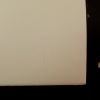

New graphtec ce6000-60 reading "hardware tool position alarm"
in GraphTec Cutting Plotter Support Requests
Posted
@kal259... turns out the plotter was defective out of the box, graptec says it shouldnt matter where the tool carriage iswhen powering on so i should never have gotten the error on start up to begin with. even after i got it to get to the menu, the plunger wouldnt move up or down when cutting. graphtec is getting the distributor to send another one out