

Turtlemechanic
-
Content Count
36 -
Joined
-
Last visited
-
Days Won
1
Posts posted by Turtlemechanic
-
-
Hope this is correct area.
Bought my SC cutter Christmas 2012, has worked great over the years, my specific XP computer passed away RIP.
I have replaced it but I can not find my software disc after 9 years, noticed on uscutter site the software (Sir cuts alot) is available for download, BUT I need a serial number, I don't remember there being one.
And apparently I have a different email
It is in storage locker and was going to get it out this weekend and do some cutting
Any help would be appreciated, thanks
-
-
David, thank you!
I have done 6 ft, so 8 shouldn't be any harder,
-
it is oracol 651, and the software came with 24 inch cutter I bought from here several years ago
I will check for videos, I dint think of youtube, thank you
-

Wife bought 2 colors and wants me to make graphics for the pontoon boat, I don't have a program or don't know how to use cutsalot
I need a file like above that is 5 inches tall with 1-1/4 inch dips on a 4 inch spacing with a flat bottom, say 8 feet long (I good then make any length I need from it)
So she will have 2 color "waves" down the sides
I can then cut them out
Can someone help or lead me to a tutorial for sir cuts alot to make what I need?
TIA
-
-
-
thanks snagged it
FBHO
-
Thank you!!
I will study the differences ...cheers
-
-
oops
this forumn is so different than others I post on,see word document below
-
Ok
I cut vinyl and it will work just had issues
I attatched screen shots with word
see I have 5 colors
Notice Black shows a solid pc, when selected it cut the entire design
and on the red instead of just the bow it cut the entire design in pink
so after weeding I had this
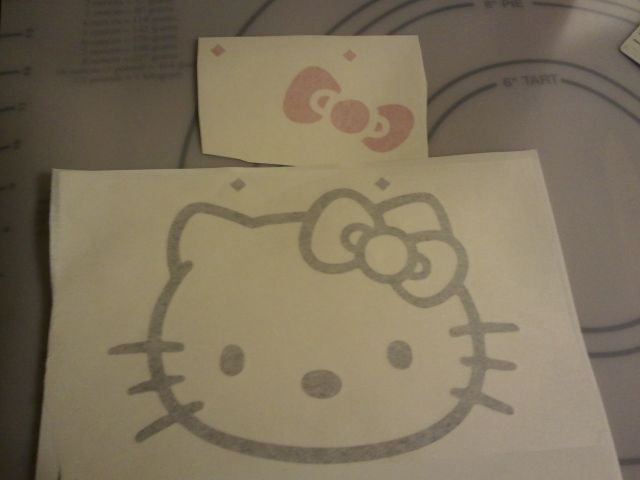
I invisioned having a black out line,laying white down, then pink and finish with the yellow
what am I doing wrong?
.
.
.
.
.
Also question on layers, do each page have it's own layers?
if so what is purpose of multiple pages for the same "job"
Thanks as always
-
Sweet truck.....oops back on topic
I got the cut by color that will work thank you
.
.
New problem
I made 2 registration marks ( a couple diamonds) and made them a different color than the rest of the stuff
I went to cut by color, selected first color and then (from searching
 ) hit control and the registration color to select both colors.........errrrr...Fail
) hit control and the registration color to select both colors.........errrrr...FailSo I sit and ponder, time for wine
and play some more 2morrow night
Are registration marks "anything" you make? or is there a drop down window....hidden by some force I have yet to master?
Thank you for the help so far!!!!!
I am bound and determined to get this cut this weekend..........only 4 more days LOL
-
Question,
I have been playing alittle with a picture; I want to do a multi color layup
1) converted and imported to SCALP - check
2) exploded and parts moved to seperate pages, with page 1 having the registration marks and so and so- check
so this is when I realized that the different pages are not actually different layers( I can right click on the pages and see the layers associated with each page, they just don't seem to be linked together)
so now I need to start over and have everything on one page and then layers (i figured out and played with opening and closing the eye to hide layers)
How do I actually move these parts to seperate layers?
I "thought" that just exploding/seperating drawing (unweld) would create the layers that didn't seem to work
The Cad programs I can just click and change layers and continue to draw dependant on which layer is visible
Thank you
-
Thank you!
-
y
!!!!!!!!!!!THIS IS THE CORRECT OREINTATION OF THE ROLLER BRACKETS!!!!!!!!
correct way and Slice and Dice I apoligize for the other pictures

right side
left side
!!!!!!!!!!!!!!!!!THIS IS THE CORRECT OREINTATION OF THE ROLLER BRACKETS!!!!!!!!
-
mmm...thank you,I thought I had removed those?
So I will say they are on backwards in those pictures
I will take a correct picture and fix it
-
Thankyou,ugh shadow...saw it and said "I don't want to put a shadow on it"

Is there a cutter dictionary?every occupation uses different terms,time to watch more videos
So little time to divide up projects!
Thank you again,
-
Thankyou for this post
-
So have been trying edit by ways I am used to
On my first project The mass Turtle revival,I figured out that by "weld-ing" the turtles together It cut only the outline and left the eyes out of the cut program,exactly what I wanted it to do.
Now I am messing around with some fonts.
specifically magneto bold (I like the flowing emblems of the old cars)When the font is welded together the cut profile is perfectly smooth and flows just as I want on the outside of the letters.
BUT It doesn't cut all the inside parts of the letters a,o,d for example.when I unweld the text it will cut all lines including inside and all the overlapping lines that were hidden by the "weld" process.
I know what "I" want to do...I want to "trim" all these over-lapping lines like I would in mastercam or auto cadd to create a smooth tool path
So this is what I did, messing with the node things,I couldn't figure out how to add or delete them so I just modified them.
I am sure there is a better faster way...move,look, crap..move back..etc..I have attatched this to show I did try

Top is what I started with.
I will probably import this font to one of my cadd/cam programs and save it as a DXF and go from there so emblem will flow better as one unit
-
Thanks Jay,just to update for newbies...the lastest version worked great by its self
-
I took about 13 min to cut out the 14 turtles (about 2-3/4 x 3-3/8)that gave me enough time to cut them out and apply backing before next batch
I havent reset the blade depth since it looks good,the major pc of "weed" came off in one pc with no pullups and the paper backing hardly has a scratch in it
-
 1
1
-
-
It's been hectic week, but luckily I got sick yesterday and had time to fool around with the cutter

As for setup I read the stickied thread and it was a help (thank you CRD)
I had a couple issues which I will start another thread on.
So I needed something to cut, Slice and Dice was nice enough and hooked me up with an EPS I was looking at
I opened SCALP and hit the import button,choice the EPS I wanted and walla it was there.
I resized it and using the program (at it's most basic form...I have a lot to learn)
I loaded vinyl and hit cut...poof my sticker was made.
I had no idea what speed and pressure to use, since I couldn't figure out how to change the plotter from metricSo I fiddled and wrote down specs and cut a few stickers and compared them.
So I spent some time manipulating the turtles around and moving and reshaping the legs and had a template of 14
turtles laid out
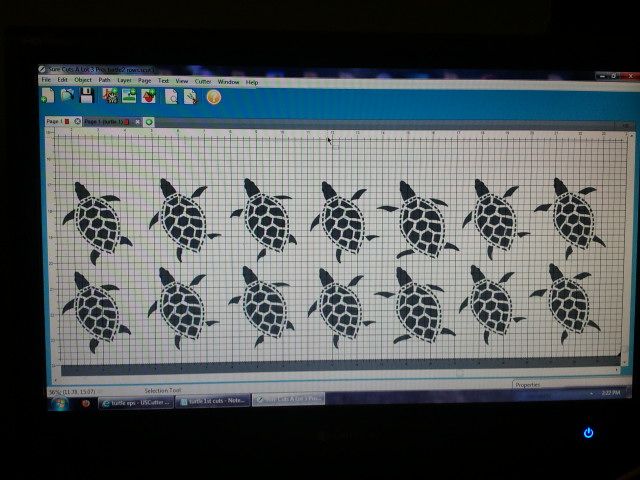
I went with a speed of 400 and pressure of 20
After research on this site I went with Oracal 651 in turtle green
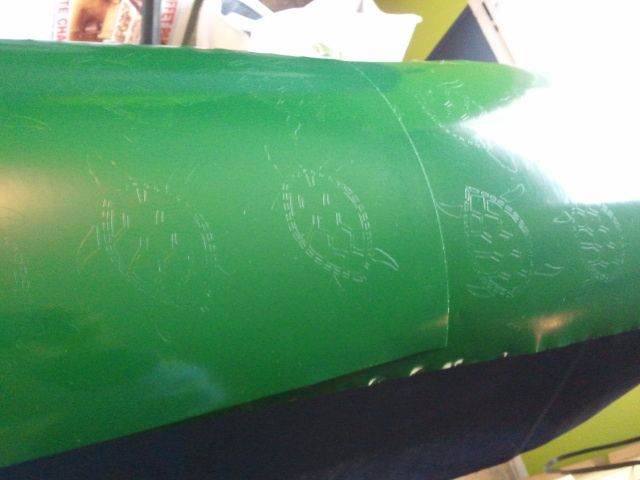
A sheet with 14 turtles cut out

cut them apart into seperate decals
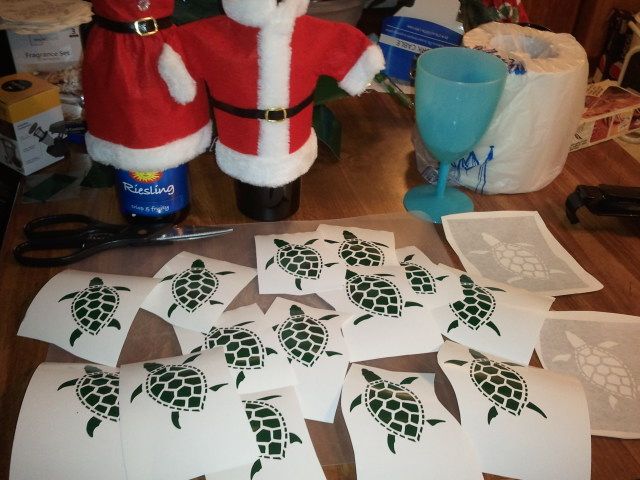
applied the medium tack paper to them and squeeged out air bubbles
and this is what 80-ish turtles look like (only about 60 more to do)

notice on the left I saved abunch of the outlines to use as sandblast masks
So many thanks to the folks that have helped out a newbie "hobby-ist"
Now onto another post because I need some help LOL
-
Thanks for keeping everyone updated


software/serial number issue
in General discussion
Posted
Okay sounds good, thanks