

2001kx
-
Content Count
95 -
Joined
-
Last visited
Posts posted by 2001kx
-
-
-
3 hours ago, darcshadow said:It's a custom logo, an actual font probably doesn't exist. I looked for a while and was never able to find anything close enough and ended up just tracing it for my project. It's not hard to hand trace, pretty basic shapes and straight lines.
Yeah i couldnt find anything either..Not looking for this text..Wanted a differnt saying in this style.
Thanks for looking.
-
-
On 3/25/2019 at 11:09 AM, MZ SKEETER said:I have been shipping decals for 13 years, large 8-16 ft long (average) and I only use paper tape. I do not know who is buying my items or if they have any experience applying vinyl graphics/decals. I have never had a complaint about using paper tape. I use Main brand medium tack. The tape is not clear, but you can see every part of the decal thru it.
Where do you purchase it?
-
33 minutes ago, mfatty500 said:The G appears to be modified https://www.dafont.com/horizon.font?text=GILSON
Awesome - That should work for me...
-
-
Awesome thanks...will work perfectly.
-
-
-
Thanks a million

Not sure how to rep you but if you let me know how i will.
-
-
What font?
in Fonts
your the best

thanks.
-
What font?
in Fonts
-
Yeah but the price is higer (ebay) or about the same as 15" x 150' on uscutter.
-
Anyone sell 12" x 50yd 651 vinyl rolls?
-
-
-
Use the free hand tool. Works like a champ.It did the same thing for me...once i combine / export it will cut 2x
-
I agree with Mz Skeeter, however, your problem is probably due to having a line width set for your added lines. Width is created by having two line and filling the space between! Set your line to none! Then fix your blade depth. No matter how many time you cut the same line, the blade should not go through the backing paper!nope that didnt work...its fine when i first draw the line (if i cut it then) but once i combine it and export it then try to cut it again it will cut the line 2x (up and back)
-
most cutting software has the weed lines built in it.as a feature.. That is too ez to just use an exacto knife thru it. takes seconds to do it.. Less time than drawing weed lines by hand.the image above was just an example..i want to use it for the more complex decals with a bunch of parts.
-
Im trying to add my own cut / weed lines for easier weeding using the 2 pt tool in corel draw x6 (see pic)
when i combine and export the .eps file with the line that i created... when cut it will cut 2x (up and back usually cutting through the vinyl backing paper).
How can i make a single cut line like the image itself.
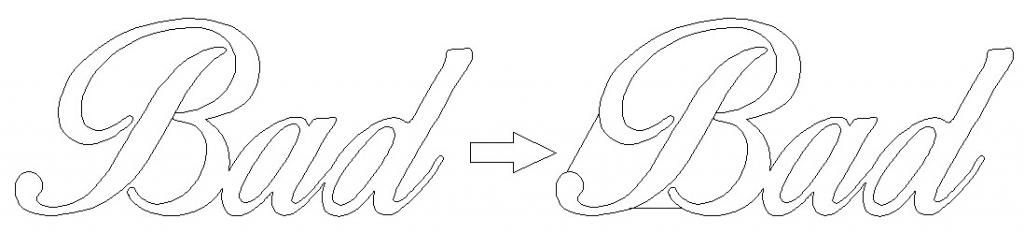
-
lets say i have 2 decals to cut and im going to cut 1 at a time.
i cut the first one and when im done i have to lift the pinch roller to rest to
origin to cut again.
is this the only way to do it?
i use corel draw to cut
-
is it worth it?the government said he intentionally sold counterfeit trademarked items. The brands included: Nike and its “swoosh” design, the NFL, NBA, NHL and MLB designs, the University of Michigan’s “M” design, and designs for Lions, Red Wings and Tigers.
someone manufacturing the stuff in the flint area is about to have a bad day also
When i first started many years ago i made some well know logos and sold them.
Well A few thousand dollars later (money i paid to them to settle) i learned my lesson...Its def. not worth it.
-
i use corel draw x5 to cut my decals.
the issue i have is when i create a decal for example:
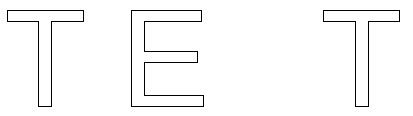
then i add cut lines with the 2 point line tool in corel draw..just to make it easier for me to weed.
i then combine it all.
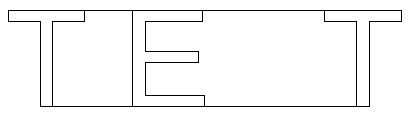
if i cut it now it will work fine but as soon as i export it as .eps file and re-load it into corel draw to cut it will double cut the lines that i added with the 2 point line tool (it cuts up and back on the same line)
any way i can do this without having it double-cut the lines that i add after i save the file?

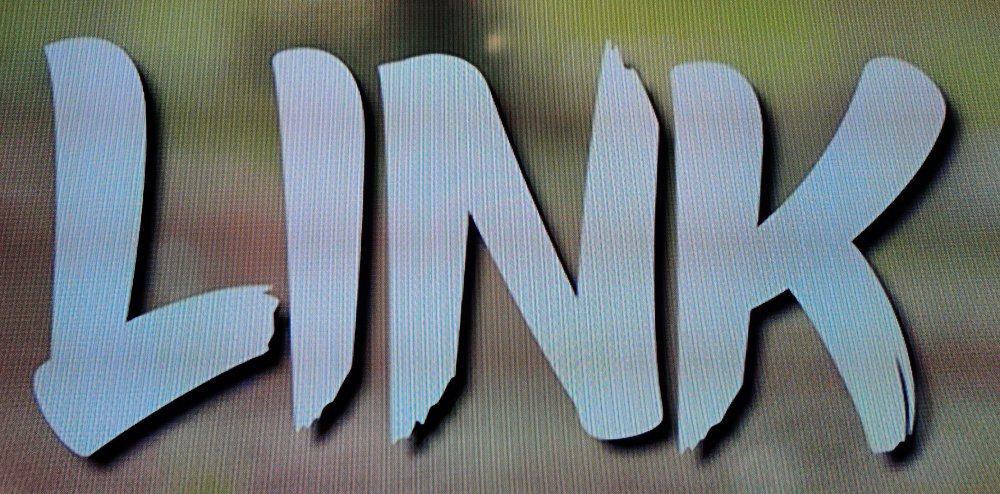


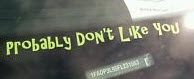




What font is this?
in Fonts
Posted
tHANKS.