-
Content Count
27 -
Joined
-
Last visited
-
Days Won
1
Posts posted by highonlif
-
-
I am a cabinet builder by trade, so I am actually planning a cabinet stand that I can store the extra rolls of vinyl in. So a stand is not an issue. And a wood cabinet doesn't build static.
 The only draw back for a SC cutter is stepper motor. But if you take the time and dial it in right it will cut just as good as a graphtec in my opinion. Others might not see it that way
The only draw back for a SC cutter is stepper motor. But if you take the time and dial it in right it will cut just as good as a graphtec in my opinion. Others might not see it that wayI have an MH721 and spend time dialing it in and it is loud. I am not complaint about how it cuts at all. It works great for what I do, but it's time to upgrade to something I can run a little faster and don't have to readjust the tracking after every 3' cut.
-
As my last post stated, I'm looking to upgrade. I have decided to spend the money for a servo driven cutter. I'm not sure however which one to choose. Graphtec CE6000 or Roland GX-24? There is only $50 difference between them. I know most people don't have experience with both, so I'm asking you to cast your vote and give a reason to choose one over the other. Thanks.
Chris
-
I don't generally do really small details. I use it to cut spray paint stencils and smalls pieces if vinyl are a pain with that, so I keep stuff fairly sizable. like my detail stuff is like 4 to 5 times the size of the semper fidelis in the above pic.
-
I'm looking to upgrade to a better cutter. I have an MH721 and it keeps up with the work and performs well enough for me, but I've replaced the motherboard 3 times in 2 years. Looking for opinions. Why should I spend the money for a Graphtec over a USCutter TC series? Please be specific as this may be a deciding factor in my purchase.
-
I've never even looked at the ruler on mine. I align the left end of the vinyl with the feed roller knurl edge. makes it real easy to tell if its tracking right.
-
This is the chip to replace. you have to be handy with a soldering iron and stuff though.
http://www.uscutter....H+Series+Cutter
or if your not handy with a soldering iron, take the cover off the right end and see which motherboard you have. they go for $80.
With everything mine was $106
Chris
-
Sounds like you may have the infamous Z axis problem. First of all, is it grounded properly?
-
can you post a pic of your setup?
-
it was grounded the way it was supposed to be, but now i'm thinking about running a wire from the machine to the stand and then to an earth ground, for good measure.
-
unfortunately, the mh721 only has a 3 month warranty.
-
UPDATE: Talked to support and my 4 month old cutter has a failed motherboard. oh well. overnight a new one for $106 and we should be back up and running tomorrow afternoon.
-
Thanks Mx2! got my code last night. That's awesome.

-
It kinda sounds like you have an electrical problem, perhaps with the button board?
I believe it's definitely electrical. I don't think it's the button board though because the first problem showed up while cutting. that's when I starting trying to isolate the problem. Thanks for the reply.
-
I'm sure I will have to call support tomorrow, but wondering if anyone has come across this one. My wife called me at work and told me the cutter quit working right. MH721. x axis works fine. z axis works fine. stepper motor is good. I took the cutter apart, took the belt off and the motor turns perfectly when prompted. Let me shut down alot of questions real quick. the problem exist without being connected to the computer, so its not the usb cable, settings in software, drivers or anything outside of the cutter itself. when the belt is attached, i press the "offline/pause" button to manually move the head and thats when it gets stupid. sometimes it works right a couple times, other times it just sits there and rumbles, still other times(most recent attempt) i push the right button and it rumbles and moves to the left. WTF? the head is not jammed in any way. I can push it by hand all the way both ways. any ideas? maybe the carriage control cable?
any help would be great. got orders due to be shipped monday and cant lay paint without the vinyl.
thanks,
Chris
-
It's called Hemi Head 426. You can get it free here.
http://www.ffonts.net/Hemi-Head-426.font
This is where I go to find my fonts. You may need to clean them up a little sometimes.
-
I have AutoCAD experience and have actually done this ONCE. I don't remember exactly how. I designed my wife's logo in AutoCAD and I believe I was able to import it into my design software (paint shop pro xi) If you haven't figured it out by this evening, I can check it out when I get home.
-
Excellent! I have stickied it.
I put mine together and didn't even read the instructions. The only problem I had..I put it together upside down on my work bench. When I set it up, the LOGO was upside down on teh cross piece. Nobody has asked why.
I did it similar. Logo faces the back.
-
-
If you could tell me what font your talking about, I know a way to do it. It's tricky, but you have to design it in layers, use the houndstooth as a texture and then merge it all together. I could test it out tonight when I get home if you'd like.
Chris
I don't know about Corel. I use Paint Shop Pro to design.
-
 1
1
-
-
voted
-
 1
1
-
-
Hello y'all!
I'm Chris from Baton Rouge, LA. My wife and I just got into vinyl work a few months ago and are loving it. We started off with a cricut (that was a mistake.) When we wanted to start customizing things a bit, we bought an MH721 and got it up and running right away. We use vinyl as a "stencil" for distressed wooden signs for home decor. I have to say a big thanks to everyone on here for the wealth of information. Y'all are great. The few problems we have run into SO FAR have been resolved simply by going through forum posts on here. I am a troubleshooter by nature, so I'm one of those people who won't call support until I've ripped a few hairs out. I'm already trying to modify my cutter for a better holder for the blade holder. it wants to move every time I take it out. I don't want to overtighten it so I have an idea, but have to work a few bugs out. Here's a sample of our work.
-
take the cover off of the blade holder assembly and tighten everything in there. When you turn the cutter off, does the blade drop all the way down, or does it hang a little up? If it drops all the way down the spring tension inside the assembly is loose.
-
Figured it out. Modification caused it. I had added a "hold down" for the blade holder and the extra weight was causing extra vibration, which in turn caused the blade to "catch" in turn causing the belt to jump grooves. removed it and everything works perfectly. I'm going to try to make the hold down again later, when I get caught up, but make it as light as possible. I had added it because the blade holder wants to ride up when I put it back in after working on the blade. If I tighten it too much it sits a little crooked, so my blade setting is off. If I can get it to work, I'll post pics and parts list.
-
My cutter has been working fine for a couple months. I use signblazer, USB, grounded, WD40 on the blade. all of a sudden the belt started jumping teeth. I've tried tightening everything on the machine. inside the blade carriage, everything. Also started getting the "jaggies" vertical lines are perfect, but horizontals and angles are bad. I'm not sure what else to try. I've been readind through posts for hours trying to find something. I've taken the cutter almost completely apart trying to fix this. Any thoughts?





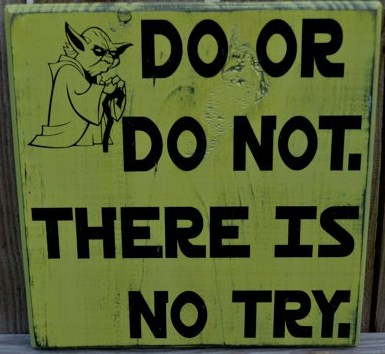
Stencil material
in General discussion
Posted
Regular vinyl works fine and is cheaper than the sandblast. I use standard vinyl for spray paint templates daily.